This tutorial explains how to make playlists on Netflix and share with others.
There are many services available using which you can create playlists (mixtapes) with your favorites music tracks and then share them with the world. But, what if you’re looking for a way to create and share playlists of your favorite Netflix TV Shows and Movies. Well, this is what the tutorial is all about.
In this tutorial, I will explain how to create playlists on Netflix and share them with others. There is a free web application called “Flixtape” created by Netflix, which I am going to use for showing you how to create custom playlists on Netflix and share them via Facebook, Twitter, and URL.
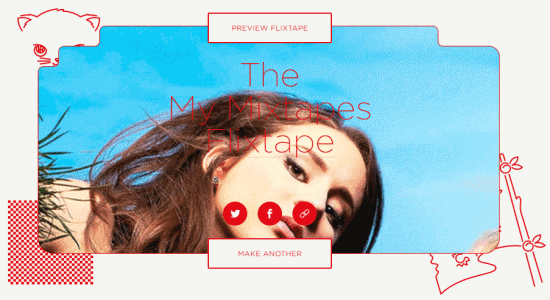
How to Make Playlists on Netflix and Share with Others:
Step 1: To get started, simply go to the homepage of “Flixtape” and then click the Continue button at the bottom of the screen. As soon as you do that, two different options will appear as “Make My Own” and “Made For You”. The first option can be used to create your own playlist on Netflix whereas the other option will let you explore popular playlist suggestions by Netflix.
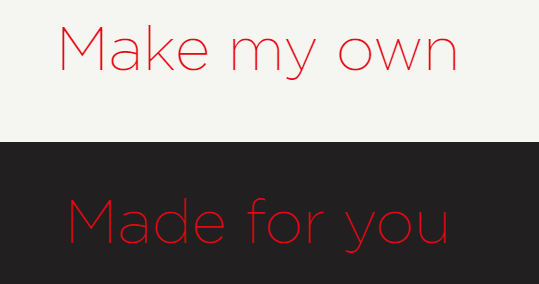
Step 2: Now, click on the option “Make My Own” to proceed and create your own custom playlist. After you select the option, it will simply ask you to enter the name of the playlist. The name of the playlist will include the input provided by you at the center with prefix “The” and suffix “Flixtape”, as shown below. There you’ll also see an “Inspire Me” button which you can use to get playlist name suggestions.
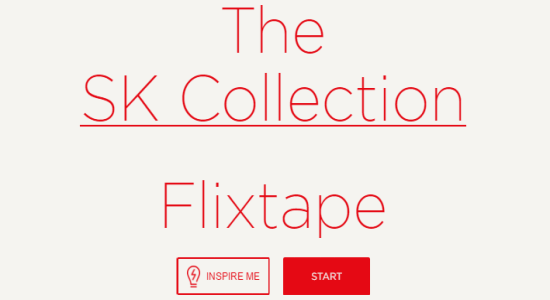
Step 3: Once you’re done selecting a name for the playlist, simply hit the “Start” button. As soon as you do that, the “Edit Your Playlist” window will appear where you will be able to search and add your favorite TV Shows and Movies to the playlist. To start adding movies or TV shows in your Netflix playlist, click the “Add Title” button on the “Edit Your Playlist” window.
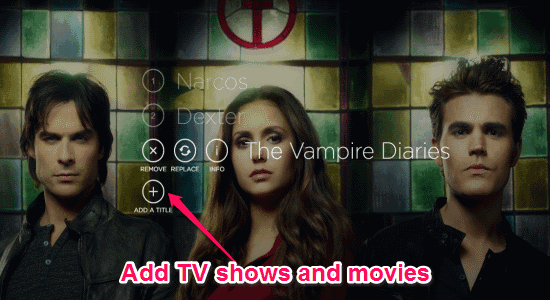
Step 4: After that, you can either search for any of your favorite movies or TV shows and then add them to your playlist or select them from the suggestions at the bottom of the window. Initially, three predefined items (TV Shows or Movies) will be added on your list by Netflix. But, if you want then you can simply remove them in order to add your own. To add items to the playlist, click the “+” button associated with each TV show or movie. Remember, you can only add up to 6 items in a single playlist as of now.
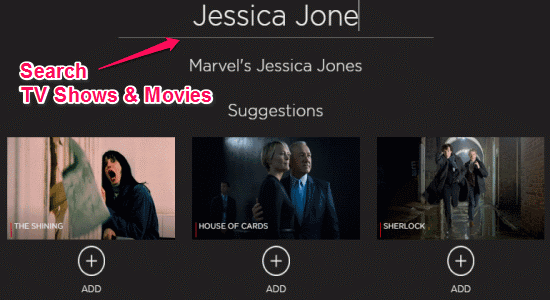
Step 5: When you’re done adding items to your playlist, click the “Next” button at the bottom-right corner to proceed. After that, it will ask you to choose a cover for your Netflix playlist. To choose a cover, you can simply drag the “Pencil” icon anywhere on the screen and it will automatically pick a predefined cover for you. There is no option to create your own cover.

Step 6: After choosing a cover for your playlist, again click the “Next” button at the bottom and your custom Netflix playlist will be ready to be shared. You can share it via Facebook, Twitter, or using a unique URL for each playlist. Now, each time someone clicks on the shared link, the playlist will open up in Flixtape web application. However, they will not be able to directly play the TV shows or Movies in your Playlist. But, they can use the “Watch on Netflix” option associated with each item to watch it on Netflix.
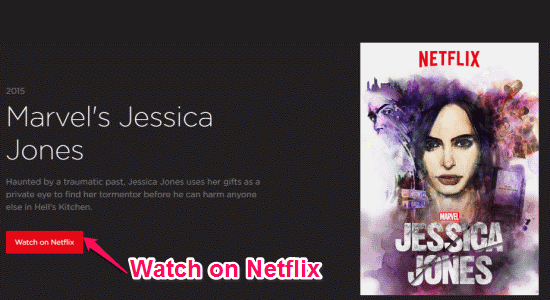
My Final Verdict:
Want to create custom playlists on Netflix with your favorite TV Shows and Movies? Well, go ahead and try the steps explained in this tutorial. You can easily make playlists on Netflix and then share them with others using the free web application Flixtape.
Try “Flixtape” from here.