This tutorial is all about how to temporarily bookmark web pages in Google Chrome. You can temporarily bookmark web pages and save the tabs in the “New Tab” window. This will help you declutter your browser, as you can open the web pages from “New Tab” window instead of keeping them open in the browser. This can actually be done using the free Chrome extension named “Dog Ear“. There are many other bookmark managers available for Chrome, but this one is quite unique as it lets you bookmark web pages temporarily instead of adding them as typical bookmarks on your browser.
You can restore the temporarily bookmarked tabs with just a click. The best part is that the temporarily bookmarked tabs will be removed from “New Tab” window once you restore them. No more worrying about organizing dozens of bookmarks.
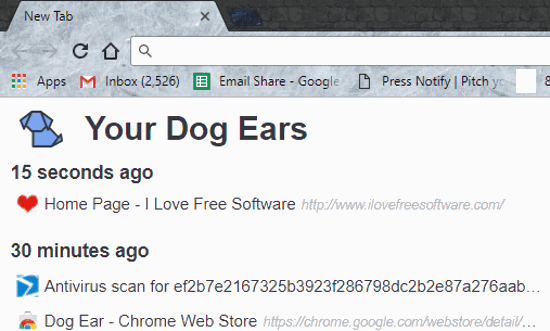
How to Temporarily Bookmark Web Pages in Google Chrome:
Step 1: After you install the “Dog Ear” extension on Chrome, you will see an extension icon on the toolbar. This extension icon can be used to temporarily bookmark web pages.
![]()
Step 2: Now, to temporarily bookmark any web page, simply go to the tab and click on the extension icon. As soon as you do that, the tab will be closed from the browser and saved as a temporary bookmark. This way you can bookmark all the opened tabs temporarily. All the saved tabs will be visible on the “New Tab” window, as shown below.
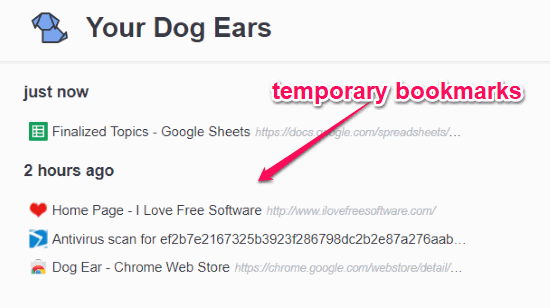
Step 3: After bookmarking a web page temporarily, if you want to access it, then all you gotta do is open the “New Tab” window in Chrome and click on the web page. Once the web page is restored, it will be no longer available as a temporary bookmark.
One of the useful features of this Chrome extension is that even if you close the browser completely, the temporary bookmarks will still be visible on the “New Tab” window when you open the browser again. That means the temporary bookmarks will be removed only when you restore them on your browser.
Closing Words:
Dog Ear makes it very easy for you to temporarily bookmark tabs and declutter your Chrome browser. Personally, I like this extension as it doesn’t require you to add actual bookmarks for the web pages which you want to access later. So, if you’re looking for a way to keep your browser decluttered from bookmarks and also don’t want to lose web pages, then this extension is what you need.