Here is a list of 10 free image hosting websites that let you upload, view, and share images absolutely free. Image hosting is basically a process of uploading images to a server to enable others to view and share the uploaded images.
These websites let you upload images from your PC, or just provide a URL for image. Some of these free websites provide you the option to keep your images private or public. Most of these websites provide feature to upload multiple photos in one go. Some free image hosting websites also let you edit and resize images manually, while some do it automatically. All of these websites also provide embed codes for uploaded images, so that you can directly embed them on your website, blogs, or forums.
The image hosting websites I have reviewed here are: Pictr.com, PicsToCloud, GZP Upload, Clipica, PostImage, TinyPic, Imgur, USE, iMGSRC.RU, and ImageVenue.
Pictr.com:
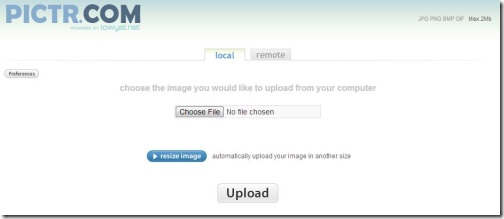
Pictr.com is a free image hosting website that provides image hosting service. This free website lets you upload images of various formats, like: JPG, PNG, GIF, and BMP, but the image file size which should not exceed 2 MB.
This free image hosting website provides you two tabs, namely: Local and Remote. “Local” tab allows you to upload images from your PC, whereas “Remote” tab enables you to enter an image URL, so as to upload images directly to the server. It uploads image in default size, whose width can be resized manually, if required. Soon after uploading the image, it generates different URLs of the images. Not only that, this free image hosting website lets you share your image on various social networks like Facebook, Tumblr, Twitter, etc.
Click here for detailed review.
PicsToCloud:
 PicsToCloud is another free image hosting website that provides image hosting facility for large images. In fact, there is no restriction on the file size of the image. This free website lets you upload 6 images at a time, simply by dragging them on to the interface. It provides you tools that you can use to adjust the size of the image. It allows you to keep the hosted images as private, unless you share the links with others. It also provides SSL encryption feature. It also provides options to generate short links for images, download full size image, print the image, delete, etc. This free image hosting website also lets you share your photos on various social networks like Twitter, Facebook, and Google+ via share button located on top of the image.
PicsToCloud is another free image hosting website that provides image hosting facility for large images. In fact, there is no restriction on the file size of the image. This free website lets you upload 6 images at a time, simply by dragging them on to the interface. It provides you tools that you can use to adjust the size of the image. It allows you to keep the hosted images as private, unless you share the links with others. It also provides SSL encryption feature. It also provides options to generate short links for images, download full size image, print the image, delete, etc. This free image hosting website also lets you share your photos on various social networks like Twitter, Facebook, and Google+ via share button located on top of the image.
Click here for detailed review.
GZP Upload:
GZP Upload is another free image hosting website that lets you upload large images up to 20MB in size. You can upload images upto 2 MB without even registering on this website, but for larger images up to 20 MB, you need to create a free account. It lets you upload images of various formats like JPEG, JPG, PNG, and GIF.This free image hosting website allows you to upload images from your PC, and at the same time provides you URL Upload option, which you can use to upload images directly to the server. It provides you with five image upload boxes, but at the same time allows you to add more boxes, to effortlessly bulk upload images. Soon after uploading images, it redirects you to the page where it displays respective links to images, which you can use on various websites or blogs.
Clipica:
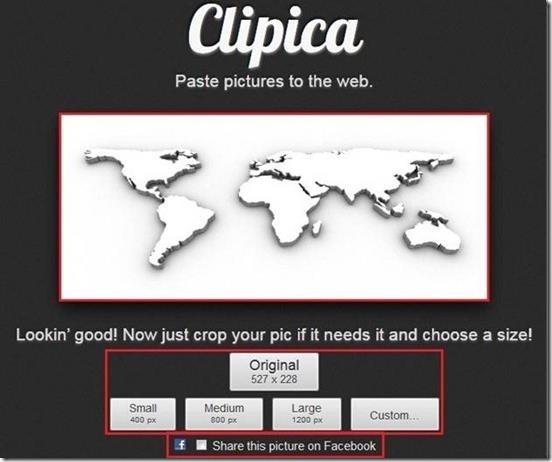 Clipica is also a free image hosting website that lets you upload and auto-share uploaded images to your Facebook Timeline. You can sign-in using your Facebook account, and then you can drop or copy-paste the image on the interface of this website.
Clipica is also a free image hosting website that lets you upload and auto-share uploaded images to your Facebook Timeline. You can sign-in using your Facebook account, and then you can drop or copy-paste the image on the interface of this website.
It offers you 5 options for image resizing: Original, Small, Medium, Large, and Custom. It also lets you directly share your images on Facebook. Soon after uploading the image, it generates a shortened URL of the image, so as to view the image in HTML version. It displays all the images date wise in the slider located to the left side of the interface.
The only drawback of this free image hosting website is that it requires you to have an account on ImageShack to view images on Clipica or the URL of the required image.
PostImage:
 PostImage is another free image hosting website that lets you upload multiple images at a time, allowing you to share on various social networks. This free website provide you two tabs, namely: Computer and Web. “Computer” tab allows you to upload images from your PC, whereas “Web” tab lets you to enter an image URL, so as to upload images directly using their URL. It offers you various resize options. It also provides you two image categories, namely: ADULT content and FAMILY safe, to categories accordingly and hit Upload button to upload images. Soon after uploading images, it redirects you to the page where it offers all the required links to the images that you can utilize on your websites and blogs. This free image hosting website lets you share image on various social networks, like: Delicious, Facebook, Reddit, Twitter, and many more.
PostImage is another free image hosting website that lets you upload multiple images at a time, allowing you to share on various social networks. This free website provide you two tabs, namely: Computer and Web. “Computer” tab allows you to upload images from your PC, whereas “Web” tab lets you to enter an image URL, so as to upload images directly using their URL. It offers you various resize options. It also provides you two image categories, namely: ADULT content and FAMILY safe, to categories accordingly and hit Upload button to upload images. Soon after uploading images, it redirects you to the page where it offers all the required links to the images that you can utilize on your websites and blogs. This free image hosting website lets you share image on various social networks, like: Delicious, Facebook, Reddit, Twitter, and many more.
TinyPic:
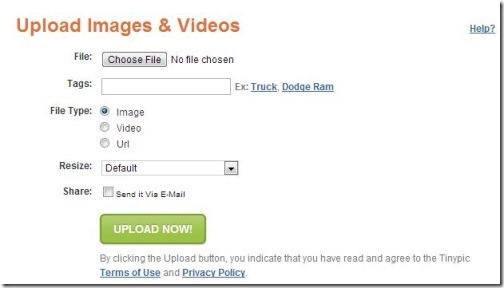 TinyPic is a free image hosting website that allows you to share images and videos on web. This free image hosting website lets you upload only one image at a time, but does not place any restriction on the number of images. It offers you various resize options, which you can choose depending on your requirements. It also lets you add tags to the images, if required. It also lets you share your image via email. This free image hosting website allows you to share images via MySpace as well.
TinyPic is a free image hosting website that allows you to share images and videos on web. This free image hosting website lets you upload only one image at a time, but does not place any restriction on the number of images. It offers you various resize options, which you can choose depending on your requirements. It also lets you add tags to the images, if required. It also lets you share your image via email. This free image hosting website allows you to share images via MySpace as well.
USE:
 USE is another free image hosting website that lets you upload hundreds of file in one go. It lets you upload multiple photos using your computer or via web URL. At the same time, it provides you an option to upload video. To upload multiple images simultaneously, you can try Bulk Image Uploader option.This free website lets you upload the entire set of photos, or alternatively you can opt to upload any specific image. It allows you to add title, categories, text & tags, while uploading the image. This free image hosting website lets you auto-post images on various social networks, like: Twitter, Facebook, and Tumblr, so as to share you photos in one go.
USE is another free image hosting website that lets you upload hundreds of file in one go. It lets you upload multiple photos using your computer or via web URL. At the same time, it provides you an option to upload video. To upload multiple images simultaneously, you can try Bulk Image Uploader option.This free website lets you upload the entire set of photos, or alternatively you can opt to upload any specific image. It allows you to add title, categories, text & tags, while uploading the image. This free image hosting website lets you auto-post images on various social networks, like: Twitter, Facebook, and Tumblr, so as to share you photos in one go.
The best feature of this free image hosting website is that it provides you privacy control. In simple words, you can categorize access to the images as private or public. Private images can be viewed only by the ones specified by you.
Imgur:
Imgur is a free image hosting website that can upload multiple images at once, allowing you to upload and share with ease. This free image hosting website lets you upload images from your computer, by entering the web URL, by drag and drop, or by simply copy-pasting the image from your clipboard. It also provides you an useful option that you can use to add title and short descriptions. In addition, you can choose the edit option that you can use to crop, resize, or rotate the image.
This free image hosting website offers you some advanced settings (within the edit option) like: blemish, whiten, effects, brightness, enhance, redeye, text, draw, stickers, and many more. These options can be used to enhance the appearance of the image. This website allows you to share your photos on various social networking sites, like: Facebook, Twitter, Google+, Reddit, etc. You can upload a maximum of 225 photo whose size should not exceed 5 MB each.
iMGSRC.RU:
iMGSRC.RU is a free image hosting website that lets you upload as many images as you want. All you need to do is create a free account. This website allows you to view photos of other users, and you can like or comment on them as well. It provides filter feature so that you can select your images according to the categories. It supports almost every image format and lets you upload 10 images at a time. It lets you to add description and tags to your images at the time of creating an album. This free image hosting website lets you lock your images in album with the help of a password, whose images can be viewed only by those who have your password. To keep your uploaded photos private, you can also disable the comment feature or block the user, so that no unknown user can comment on your photos.
Click here for detailed review.
ImageVenue:
 ImageVenue is a free image hosting website that lets you upload images from your system, allowing you to share the URL of the images. This free image hosting website lets you upload images in jpeg and jpg formats with size not exceeding 3 MB. It lets you arrange the images in form of a list or a grid. It lets you select the type of image content (family or adult) and allows you to interlink images (if required). It lets you choose the thumbnail size of the image and lets you resize the image. This free image hosting website offers you bulk uploader, which you can use to upload multiple images at a time, simply by drag and drop or by selecting the entire folder. The best part of this free image hosting website is that it offers you unlimited storage hosting period.
ImageVenue is a free image hosting website that lets you upload images from your system, allowing you to share the URL of the images. This free image hosting website lets you upload images in jpeg and jpg formats with size not exceeding 3 MB. It lets you arrange the images in form of a list or a grid. It lets you select the type of image content (family or adult) and allows you to interlink images (if required). It lets you choose the thumbnail size of the image and lets you resize the image. This free image hosting website offers you bulk uploader, which you can use to upload multiple images at a time, simply by drag and drop or by selecting the entire folder. The best part of this free image hosting website is that it offers you unlimited storage hosting period.
Click here for detailed review.
If you experience tough time while uploading images, then try your hands on these free image hosting websites and resolve your problems. Don’t forget to drop your feedback in the comments section below.


