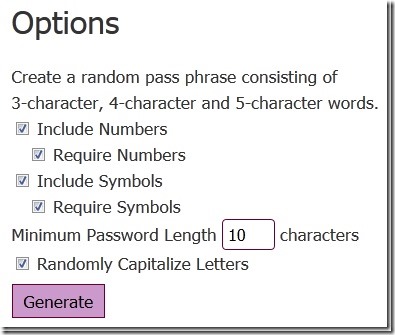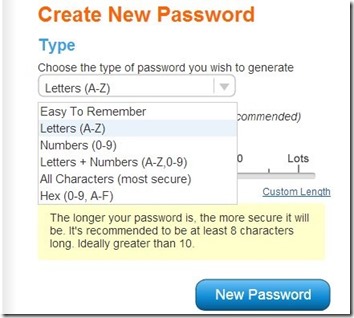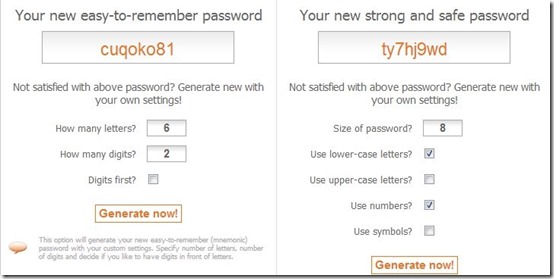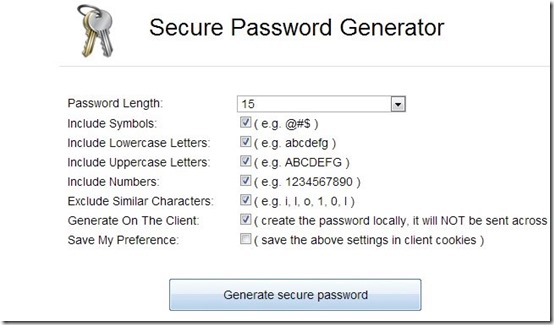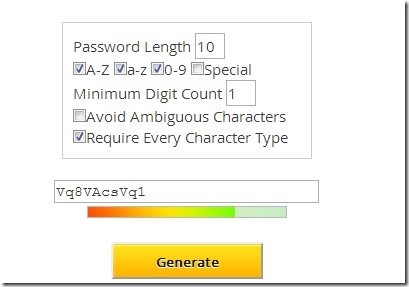Here is a list of 5 free strong password generator website that allow you to generate strong and easy to remember passwords quickly. These websites, through all the characters, upper case, lower case etc. generate passwords for you that are quite difficult to crack. Different options are available on every website and you have to manually select the parameters before a password is generated by the website. In order to test how strong these randomly generated passwords are, I used an online tool called HowSecureIsMyPassword. You will get to know how much time a PC would take to crack your password.
The 5 strong password generator websites that I have reviewed here are OnlinePasswordGenerator, SafePassword, Password Generator, Secure Password generator, and LastPass.
OnlinePasswordGenerator:
The first strong password generator is OnlinePasswordGenerator. It is a very simple to use website that generates a password in few easy steps. When you visit the home page of the website, you will find one options section. There are options like include numbers, symbols, and randomly capitalize letters, You can tick the options you want in your password and hit the generate button. The website provides you a list of passwords to choose from. You can choose any password from there. You can also set the number of characters you want in your password and the minimum has to be 10.
Try OnlinePasswordGenerator here.
SafePassword:
Second strong password generator website is SafePassword. One simple step is all it requires you to generate a strong password that is also easy to remember. The website lets you choose the type of password you want for yourself and select the number of characters. The different types of passwords that you get to choose from are:
- Easy to remember
- Letters (A-Z)
- Numbers (0-9)
- Letters+ Numbers (A-Z + 0-9)
- All Characters (most secure)
- Hex ( 0-9, A-F)
Based on the option you select and number of characters you choose, the website will generate a password for you. The minimum number of characters is 10.
Try SafePassword here.
Password Generator:
Password Generator is the third strong password generator website with easy to remember passwords. This website provides you with two different password generators (as can be seen in the above screenshot). The options are also a bit different in both of them. To select a strong and easy to remember password you can select the number of letters and digits you want in the password and hit the generate now button. On the other hand, to generate a random strong password you can tick options like include upper-case, symbols, letters, etc. You will be given a single randomly generated password and you can repeat the whole process if you don’t like it.
Try Password Generator here.
Secure Password Generator:
Fourth strong password generator website is Secure Password Generator. Like all the other websites, this is also a very simple to use platform. Before you generate a password options like password length, symbols, numbers, upper case, lower case, similar characters can be ticked to generate a very strong password. This website provides a long list of option to choose from. It also recommends a password of at least 15 characters long. Anything below that is considered a little weak or average. The newly generated password comes with a phonetic pronunciation that can be used to remember the password.
Try Secure Password Generator here.
LastPass:
Fifth and final online strong password generator is LastPass. Before you hit the generate button, you can choose to include letters, numbers, ambiguous characters, and select the password length. The website also allows you to select the minimum number of digits you want in your password. The generated password hits the green mark if it is strong enough. The website has some other options as well but they have been reserved for the paid version.
Try LastPass here.
You can use all these free websites to generate some strong passwords for your personal accounts and email id’s.
In addition to these online platforms you can also try strong password generator software like Passbox, Pafwert.