Often, we do not realize that children’s drawings have a lot of creativity and ingenuity in them. It would be injustice to their artistic talent if they remain as 2 dimensional pieces of art on paper or screen. The best way to encourage and inspire the children is to infuse these drawings with liveliness and effervescence and to breathe life into them by animating them. This is precisely where Animated Drawings makes a world of difference.
Animated Drawings is an Online AI-based application that you can use to easily bring excitement and life to 2-dimensional kid’s drawings by animating the characters and making them move around.
All that you need to do is upload your drawing that contains a character and Animated Drawings will use its Meta AI algorithm to process and animate it in the best possible way. No prior expertise in animation and graphics technology is required to use this application.
How it Works:
The following steps explain the procedure in brief:
1. Upload: Upload a drawing from your local system or select a sample drawing. You must ensure that the arms and legs do not overlap the body. For more information, you can go through the instructions in the checklist.
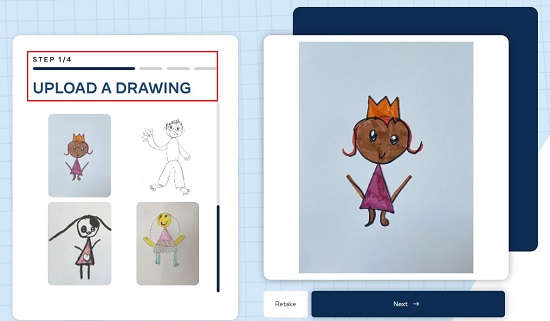
2. Finding the Character: The main character is identified automatically by Animated Drawings. You can resize the box to make sure that it tightly fits one character in case it has not been identified precisely.
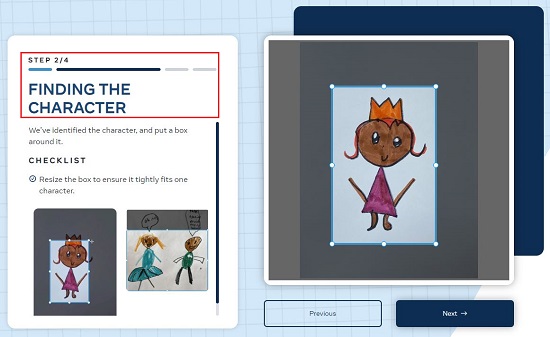
3. Character Separation: In this step, the Character is automatically separated from the background. You can use the Pen and Eraser tools to fix any errors in separation.
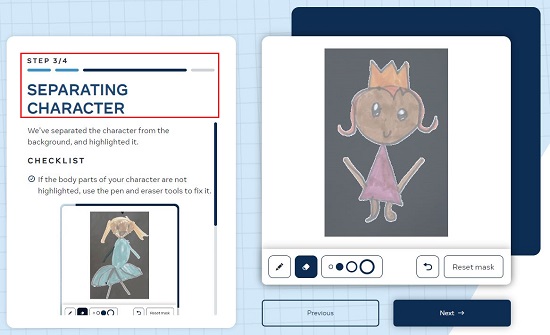
4. Finding Character Joints: Animated Drawings will try to locate your character’s joints in this step so that it can be animated. Each join is depicted with a dark-colored point. You can adjust the joints by dragging the points to new locations if required. Go through the instructions on the left side to learn more about this.
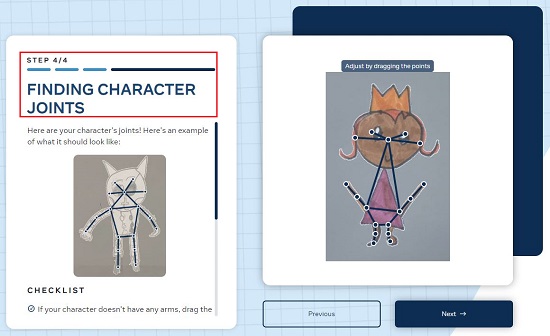
5. Add Animation: In this step, the application uses a segmentation mask and the locations of the joints that you have finalized above to animate your character with motion capture data. You can choose any one of the Motions that are available to animate the character. Also, you can click on any of the tags such as Dance, Funny, Walking and more to filter the various Motions.
6. To load a new drawing from your system, click on the ‘Drawing’ button. To go back and repeat the above steps to fix the present drawing, click on ‘Fix’.
7. Once you are satisfied with the animation, you can click on the ‘Share’ button to copy the URL (link) and share it with others.
Animated Drawings is presently offered as a Demo application, hence there is no provision to download the animated drawing in formats such as GIF, MOV etc. But the developers have mentioned that this feature will be available probably at a later stage if the users agree to contribute it to a public dataset.
Closing Words:
Animated Drawings is an awesome online application that enlivens your children’s drawings and makes them stand out by way of animation. I was particularly impressed with the types of Motions that have been provided and the ease of use of the application. Even a child can do it without any assistance, and this is what makes Animated Drawings a great product. Although, it is in the Demo phase, nevertheless it has a great potential to be an instant hit with the creative community.
Go ahead and animated your first character. Click here to navigate to Animated Drawings