In this blog post, you will read about how to convert ASCII diagram into SVG online.
Svgbob Editor is a free online service using which you can transform your ASCII diagrams into an SVG representation. While using this SVG editor, you can take advantage of its flexible tool. You can use Text, Line, Rectangle, Circle, Rounded Rectangle, Eraser, etc. With the help of the tools provided by the Svgbob editor, you can add text content along with diagrams.
While you create your diagram on the left, you will see the SVG version on the right. The SVG can be saved on your desktop in SVG as well as TXT format. Check out this tool below and convert ASCII to SVG quickly.
Also read: Generate SVG Designs Based on Mathematical Formula
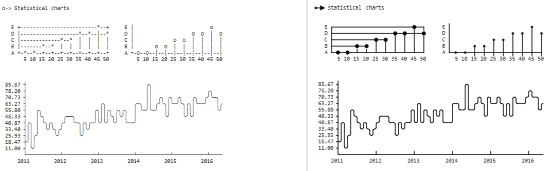
Convert ASCII Diagram into SVG Online: Svgbob Editor
If you are looking for an effortless SVG editor, you can go with Svgbob Editor. This is easy to use SVG editor which can be used to transform your ASCII diagrams into an SVG. In addition to it, you can use this SVG editor for the formatting in ASCII and convert it into a pretty SVG format.
This is basically a diagramming model in which you can use typing characters and give a shape. On the top, you will a number of tools such as Text, Line, Circle, Rounded Rectangle, Eraser, and Rectangle Shape.
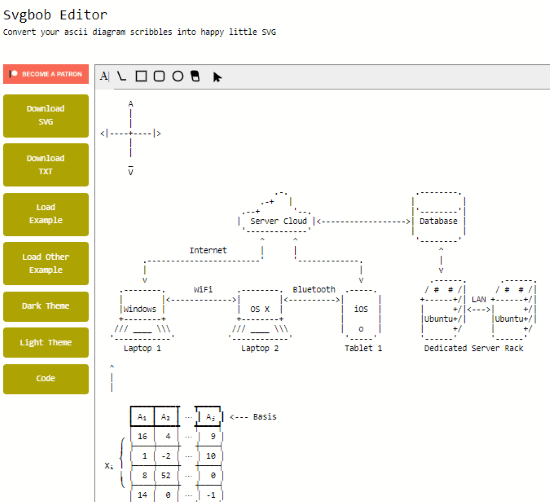
On this platform, you can create a diagram using your keyboard characters and shapes provided by this SVG editor. Here, besides using basic shapes, you can use Quick logo scribbles, Grids, Unicode box drawing characters, CJK characters, Sequence diagrams, Graphics diagram, Sequence diagrams, Railroad diagrams, Plot diagrams, Flow charts, Statistical charts, Block diagrams, Mindmaps, Circuit diagrams, and more.
All the diagrams you create will be transformed into an SVG automatically. You can see all the diagram gets changed in realtime on the right.
Once you are done with the diagram and formatting, you can download the output in SVG format. The diagram can also be saved in TXT format. Apart from this, you can switch to a dark theme for a better visual experience. If you want to check out the code on GitHub, it is available right here.
In brief
Svgbob is easy to use SVG editor available online for free. The advantage of using this tool is to quickly transform your ASCII diagrams into a beautiful SVG. All you just need to create your diagrams using the tools provided by the editor and find your converted SVG file instantly. It is fun to use and easy to make amazing diagrams. Try this tool and convert your ASCII diagrams to SVG representation.