DXF stands for Drawing eXchange Format. It is a graphic image file format generally used with AutoCAD software. There can be multiple reasons to convert a DXF file to SVG. The SVG format is more flexible then DXF and supported by more devices. Also, AutoCAD software are bulky in size and are not available on mobile devices. You can convert a DXF file to SVG and access it on such devices.
This article covers 5 websites to convert DXF to SVG online. These websites are absolutely free to use although some of them have a few limitations which are stated later in the article along with all the other features each website offer. Using these websites, you can easily convert DXF files to SVG files in a matter of seconds. So, let’s check out these websites one by one.
Also read: 5 Online Image To SVG Converter Websites Free
Here Are 5 Free Online DXF to SVG Converter Websites:
DXFconverter.org
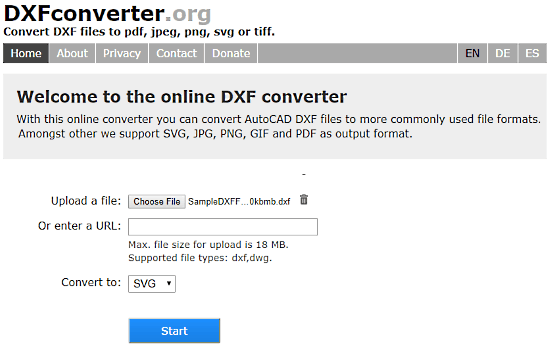
DXFconverter.org is a free and simple website to convert DXF to SVG online. The process of conversion is straightforward here. All you have to do is upload your DXF file, select SVG as output, and convert. You can upload DXF file either from your local storage or fetch it from the web via URL. The maximum supported input file size is 18 MB here. When you convert your file, this website takes you to an output page from where you can download the converted SVG file.
You can try this online DXF to SVG converter here.
FreeFileConvert.com
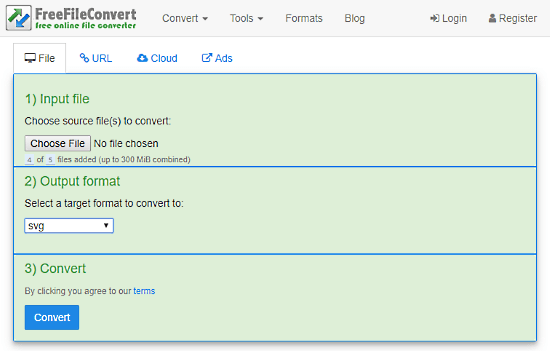
FreeFileConvert is an online file conversation platform where you can convert a file type into another. You can use this website to convert DXF to SVG online. Here, you can upload up to 5 files one by one and convert them simultaneously. You can upload files from local storage, fetch from cloud storage, or load via a URL. The file size limit is 300 MB for all files combined. To convert your DXF to SVG, Simple upload the DXF file(s) here and select the SVG file format from the Output Format drop-down. Within a few seconds of conversion, this website gives you all your files converted to SVG. From there, you can download those files to your computer and delete them afterward as well.
Convert DXF to SVG online with FreeFileConvert here.
Aconvert.com
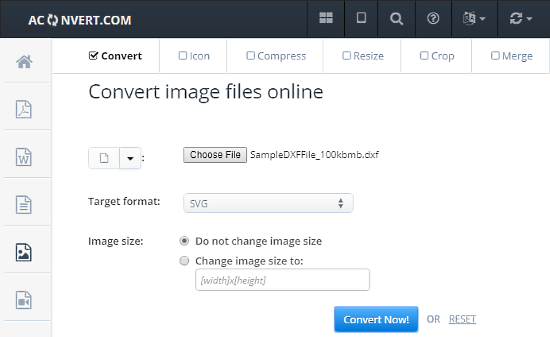
The next DXF to SVG converter website on this list is Aconvert short for All Converter. Here you can do almost all the compatible file conversions including DXF to SVG. This online converter gives you options to add input file from cloud storage or via URL along with local file upload. You can only convert one file at a time here and there is no input file size limit mentioned. Unlike the other converter, this tool offers a resize option. By mentioning the desired dimensions in pixels here, you can resize your file while conversion.
Give this online DXF to SVG converter a try here.
CloudConvert.com
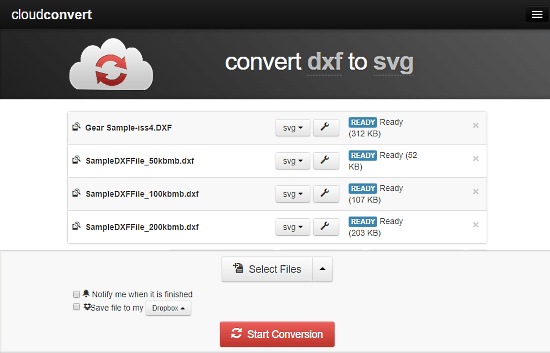
CloudConvert is another freemium online file convert platform. This online tool supports hundreds of file types which you can convert here. Along with the local upload, you can load files to this converter from various popular cloud storage and via URLs as well. In the case of DXF to SVG, you can also add dimensions to resize the output file. As a free user, you can upload multiple files and perform 5 concurrent conversions at once. You get 25 conversion minutes daily with a maximum file size limit of 1 GB. In the case of batch conversion, you can download all the converted files packed in a ZIP file.
You can Convert DXF to SVG online using CloudConvert here.
Convertio.co
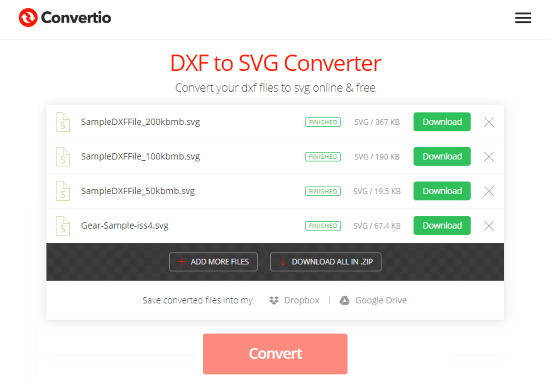
Convertio is yet another online file conversion platform which is not much different from the CloudConvert. You can add files from cloud storages as well as from local storage here. It also gives you the output of batch conversion packed in a ZIP. The difference is that here you are limited to 2 concurrent conversions with 10 minutes of daily conversion. The maximum supported file size limit is 200 MB here. You can upload multiple DXF files and convert them to SVG in the batches of 2.
Try this online DXF to SVG converter here.
Wrap Up
These are the 5 websites where you can convert DXF to SVG online for free. Depending on which options you are looking for, you can use any of these websites for the conversion. If you just have a single file to convert then DXFconverter is a handy option to go with. In the case of batch conversion, you can choose any of the others.