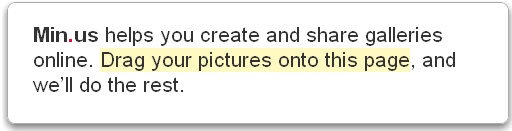min.us is free online photo sharing service which makes photo sharing and distributing your slide shows as easy as drag and drop items. You just have to drag your images on to the web page and min.us will immediately create a slide show from those image, so you do not need a special free slideshow maker.
The photo sharing mechanism is very easy via this free service. As you do not need an account nor does it, require you to sign up. Just put up your pictures on the web page and then start sharing your photos. Create your own free gallery with this wonderful and easiest photo sharing web site.
How to use min.us?
- Log on to the site and you will be asked to drag any pictures you want on the web page. You can drag and drop pictures anywhere on the page.
- The uploading of the image depends on your internet speed. However, it uploads images pretty faster.
- Once you have dragged and dropped the images to the page it will start uploading the photo.
- When you upload more than one image, it will automatically create a new gallery. Use simple arrow keys to browse through gallery.
- While uploading, you will notice a small box appeared on the screen on the right most corner of the window. This box will contain uploading information and two important links.
- The URL mentioned in the right most corner box, is only the useful things about photo sharing. The first link in the box is for yourself, so that you can edit the snaps later on. Another URL is for your users and recipients with whom you want to share pictures.
Also Read: 3 Free Unlimited Online Photo Sharing Websites.
Using this free service is the most easiest way to share your pictures online. As you need create any account and sign up is required, the service is the most speediest way. You can mail your friends this URL or distribute them on social networking sites like Facebook and twitters.
Only care should be taken that you do not spread editor link by mistake. You can also name the gallery created by you, just by clicking ‘Untitled’ button in the box. Also, save & manage your gallery with the editor link.
You can upload any type of image file to the min.us free service including JPEG, GIF, PNG, PNG, BMP. Moreover, you can upload up to 50 images per gallery that is more than enough for one gallery!
The size limit per image is about 7 MB per image. Also, store your images with min.us for indefinite period, your images are safe and secure with the web service, and you can access them as long as you want plus the it allows anonymous uploading and all images and galleries will be kept anonymous.
Min.Us is basically as easy as it can get. Just drag images from your PC on to the Min.Us website, and they will be immediately converted to slideshow. It would be great if there were features to password protect your slideshow, so that if someone gets the URL accidentally, they cannot see images without password. But that problem can be immediately solved by other separate services that password protect URL.