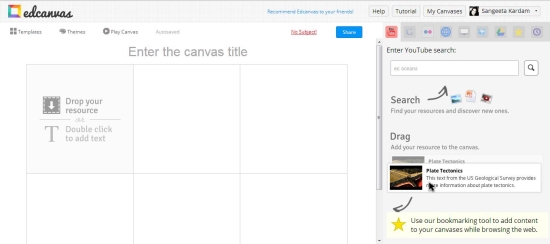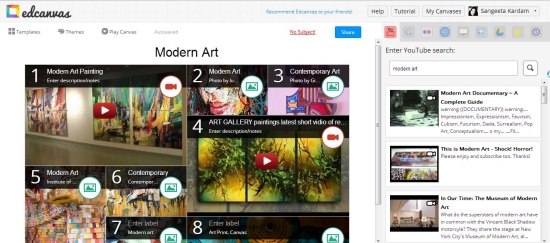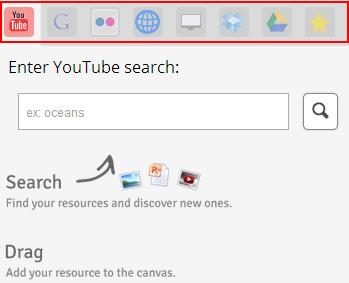Edcanvas is a web service that lets you create online teaching lessons for free. It’s an easy to use service that lets you create, organize, and share teaching material online. Edcanvas offers a unique way of creating study material, where you can “canvas” teaching contents in a visually pleasing way. That means, you basically gets a canvas board where you can add videos, pictures, documents, and text explaining a certain topic in detail.
Update: (August 29, 2013) The service has recently changed its brand name to Blendspace. Access it by clicking here.
Sometimes it becomes inconvenient for teachers to effectively explain some topic using the available teaching tools like PowerPoint presentations or Over Head Projectors. In that case they try to switch to other sources such as using a browser to show some video. However, all this takes time and in a short period of barely 30 or 40 minutes, you can not do all that you want to. Edcanvas comes handy in these situations since it attempts to streamline all these teaching tools at one place, making it easier for you to explain anything in a better way.
Edcanvas provides a flexible environment for both teachers and students to organize and share teaching and learning material. The platform consists of a grid-like canvas composed of tiles (flipping or face-to-face) containing teaching or learning content. You can choose from a variety of media elements to create your canvas, and these elements can easily be drag and dropped from YouTube, Google, and Flickr searches, or from your Dropbox or Google Drive accounts. Apart from that, you can add your own bookmarks, your recent searches, or files saved locally on your desktop.
Let’s have a look on how you can create canvas on this free web service.
Create Online Teaching Lessons using Edcanvas:
Online teaching lessons can be created by creating canvases on Edcanvas. And creating a canvas is a simple process. The only thing you need to do (prior to this) is to get yourself registered with the service. The registration process is absolutely free, and is required basically to provide you an account under which you can create and manage your teaching content. This account can also be used to create online teaching classes (which are available 24×7) and invite others to join them.
To create a canvas just select a topic, choose a tile-layout (canvas theme), and drag in media contents right there on the tiles. You can use the built-in search tools like Google Images,Flickr, YouTube or Web search, or even upload files from your Dropbox or Google Drive accounts, or locally from your system. You can further add titles to these flipping tiles, and make comments, add questions, or additional notes if you want.
If you fall short of tiles, you can add more rows to your canvas grid. And once you are done, you can select a category for your canvas and then share it via email, Facebook, Twitter, or through QR code.
Now before you try out Edcanvas yourself, have a quick look on its key features.
Key Features of Edcanvas:
- Free web service to create online teaching lessons.
- Create, organize, and share teaching material online.
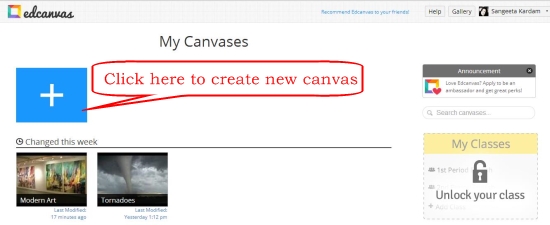
- Visually pleasing grid-like canvas containing tiles that composed of teaching or learning material.
- Flipping or face-to-face tiles.
- Multiple canvas themes.
- Supports a variety of media elements: audios, videos, images, links, files, documents, etc.
- Built-in search tools: Google search, Flickr search, YouTube search, Web search.
- Supports uploading files from Dropbox, Google Drive, and computer.
- Bookmark resources and keep track of recent web searches.
- Add comments or record voice message.
- Share classes via email, Facebook, Twitter, or through QR code.
- Unlock class feature to invite others to create canvases.
- Easy-to-use.
- Completely free.
- Pleasing interface.
The Final Verdict:
Edcanvas is a nice free service that lets you create free online teaching lessons using a variety of media resources and share them with others. It’s a great web tool for both teachers and students to express their knowledge to the fullest and share that with others. Check it out now and give it a try!
Try out Edcanvas here.