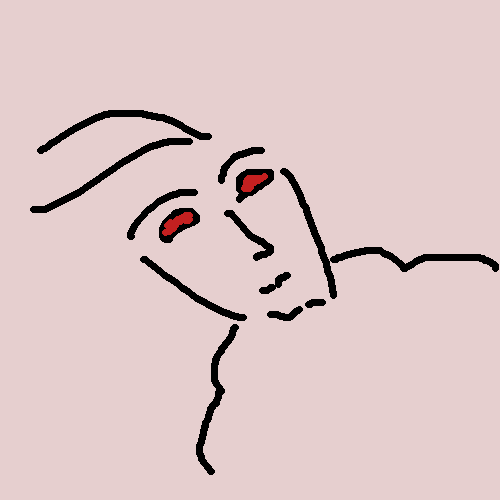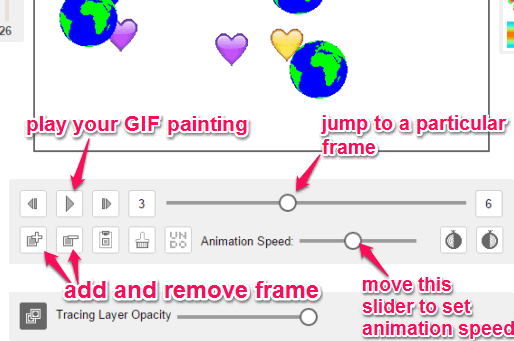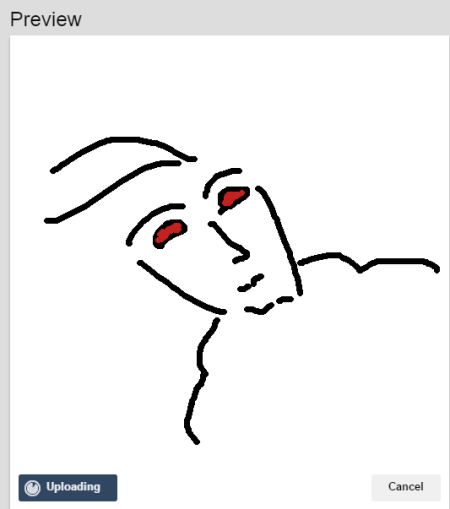GIFPaint is a free website to create painting online and save your painting as an animated GIF to your Tumblr account. It provides a paintbrush and a ‘Gifbrush’ to draw on a drawing box. You can choose desired color for drawing and can also add frames to your painting. Apart from this, it also lets you set animation speed and tracing layer opacity for your painting. Final painting can be saved to Tumblr account from where you can save it to your PC.
This is an interesting and different website than other GIF maker software and websites. Where other websites lets you add images as frames to create GIFs, this website lets you draw online and save your creativity in the form of an animated GIF.
Above screenshot shows an animated GIF made by me using this website.
Important Options:
- You can open Gallery to see the GIFs made by other users.
- You can add as many frames as you want.
- You can also copy a frame and paste it to another frame.
How to Create Painting Online and Save it As Animated GIF?
Click on the link placed at the end of this review. It will direct you to the homepage of this website. After this, login with your Tumblr account. It is required to save the drawing.
Now you need to start drawing on the available drawing box. On the left side of this box, you will find multiple tools, such as:
- Paintbrush: To start drawing, this tool is required.
- Fill Bucket: You can use this tool to fill the drawing background with any of your favorite color.
- Set Brush Width: This tool provides a slider to change the size of brush width, and
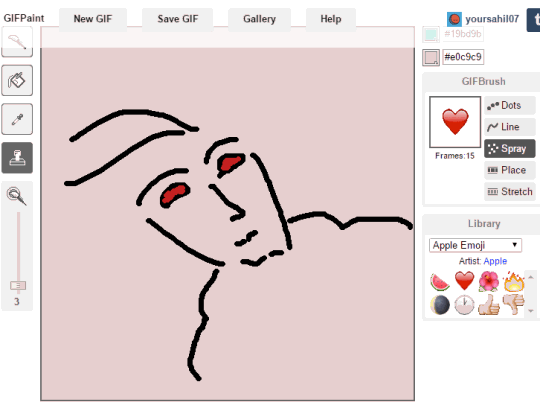
- GifBrush: This is an interesting tool. This tool provides multiple patterns to choose from: Dots, Line, Spray, Place, and Stretch. Apart from this, it also lets you select a preset icon from ‘Library’. After this, you can draw on the drawing box using a particular pattern and the selected icon. See the screenshot below:
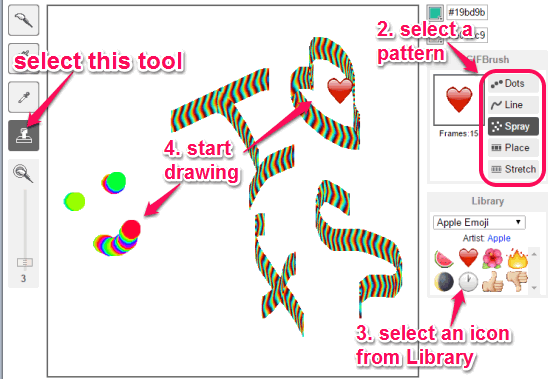
Note: You can also upload a GIF image and use a particular frame of that GIF as an icon to draw with selected pattern.
On the bottom of the drawing page, many other tools are also available. Those tools will help you to play your GIF, add a new frame to draw, remove a new frame, and undo the actions. Moreover, you can also move to a particular frame to edit it or remove it from your drawing. Not only this, animation speed can also be adjusted easily by moving the slider.
Once you have given the final touch to your drawing, it’s time to save your GIF to your Tumblr account. For this, tap on Save GIF button. A popup will open in which you can preview the GIF and save it. When the GIF is saved, you can also directly move to your Tumblr account to view it.
Conclusion:
GIFPaint is really an interesting website where you can show your drawing skills and save that drawing as animated GIF. I wish it would have provided direct option for saving the GIFs, but you need to first save it to your Tumblr account, and then you can save it to your PC. Still, it’s a unique idea that I personally liked. You can also try it out.