With Christmas being right around the corner, it is the time to greetings for family and friends. Here is a free website where you can make personalized Christmas greetings. It is absolutely free to uses and you don’t have to sign up with.
Hippo Video Greetings offers a handful of Christmas and holiday greeting templates to choose from. You can either upload your video or use the Webcam to record a video message and embed that in the greeting. Furthermore, you can add logo, personalized text, music, and email the video right from the website or get the link to share yourself. The best thing about this website is, you can create unlimited greeting videos and it’s all gonna be free.

Also read: Online Secret Santa Planner to Find Out Your Secret Santa This Christmas
Create Personalized Christmas Video Greetings for Free
The creation part begins right at the homepage of the website. Since there is no need to sign up so things are pretty straightforward. All you have to do is follow the on screen instructions and your personalize Christmas video greeting wound be ready in 3 steps.
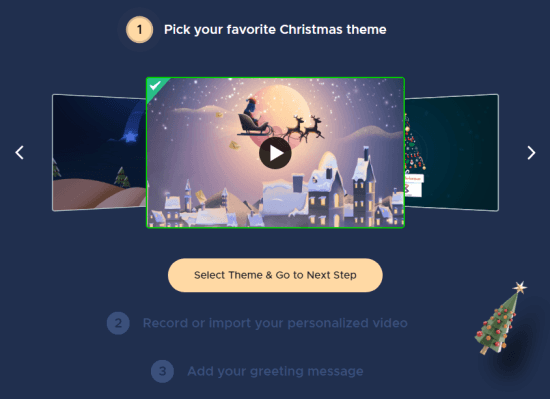
The first step is to pick a Christmas theme for the greeting. The website features some unique Christmas themes including indoor, outdoor, Christmas tree, Reindeer, and Santa. You can scroll throw the themes to check them all out and then pick one for your greeting.
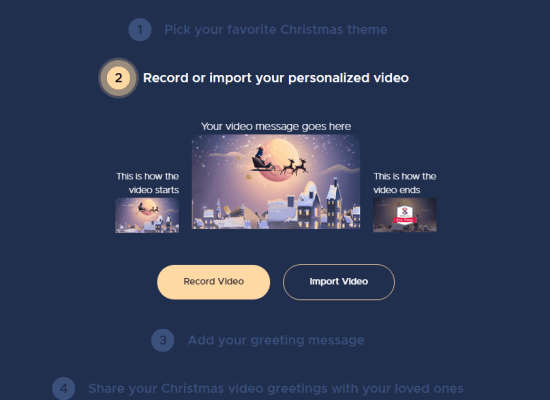
Second step is where you can add your personalized video. The videos will play in the greetings. There are two ways to add video. You can either record a video at the moment using Webcam. Or if you already have a video; you can import that.
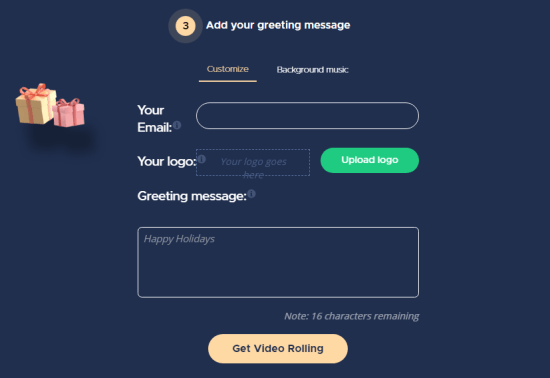
Lastly, you can add a greeting message. You can type your message with a 16 characters limit and add a brand logo or any other image for the similar purpose. If you went to remove or change the music, you can do that by switching to “Background music” tab. Once all done, you can start the rendering by entering your email address. When the render is complete, you can preview the video on the website along options to copy video link and enter email addresses to send that personalized Christmas greeting video.
Closing Words
This website offers a neat and simple way to create personalized Christmas greeting video. With options to add greeting message, logo etc., it is excellent for personal and business use to greet everyone. Give it a try and let us know if you like it or not in the comments.