Activate Instruction is a free educational website which includes free videos and resources for students to learn anything about their academics. The website offers videos and resources on academic subjects for students of grades ranging from Kindergarten to 12th grade. All these educational resources are categorized according to their core topic and this complete list is known as a Playlist.
The website lets you mark any playlist as favorite, the one you have completed as Completed, and also follow the users who have created the playlist. The website also lets you mark those resources within a playlist which you have completed.
![]()
Using this Free Educational Website with Free Videos, Resources:
The first thing which you need to do is register with this educational website. You can also choose to enter your school name and town while registering to complete your profile. On completing the registration, you will find the three options: Search, Explore, and My Stuff.
Search:
This option lets you search for the playlist of your choice. You have to provide with a search criteria which is used by website to display the relevant playlists in results. You have to enter following details: Keyword, Search For, Search Within, Content Type, and Resource Grade Levels.
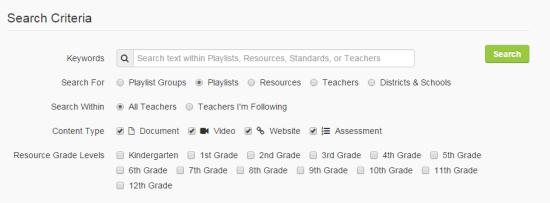
Depending upon your search criteria, the website will display the search results.
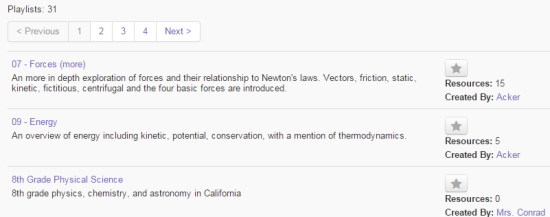
Click on the playlist which you would like to learn. It will take you to the next page from where you can check the concepts included in that particular playlist. The topic with cam icon is the video while the one with hyperlink icon is for the text based item or some document. The option for marking at as the favorite is at top.
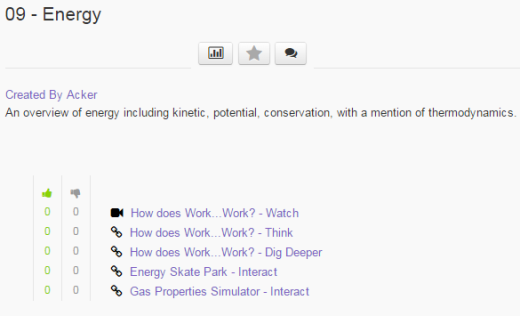
Clicking on any topic will take you to its original source from where you can read or know about the selected topic in detail. Each of the playlists also has its creator’s name. You have to click on the name to check other playlists created by him and follow him.
At the end when you have completed the resource, you have to give the feedback about the resource.
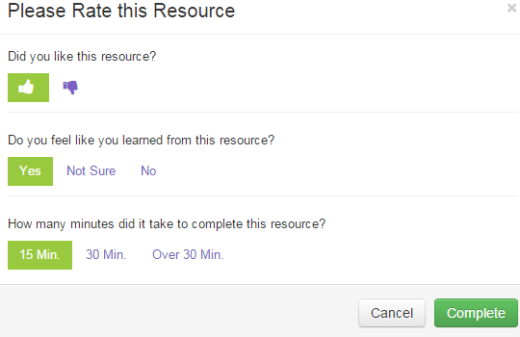
Explore:
Use this option to checkout the playlists selected by Active Instruction website team.
My Stuff:
This option is like your profile from where you can check Favorite Playlist, Favorite Resource, Following Users, My Districts, My Schools, and What I’ve Completed.
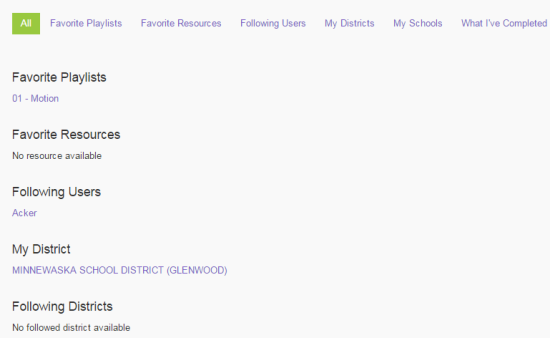
You may also like: Free Website to Get Video Tutorials for College Textbooks.
Final Verdict:
Activate Instructions is an awesome educational website with links to videos and resources. I really loved the website as this website has playlists for all the academic topics and for all the classes. The website is a must try for all students.