SummarizeBot is a free Facebook Messenger bot to summarize documents, images, articles, and audio files. It is an AI-powered bot which can easily create a summarized version of text from the supported files on Facebook Messenger. The best feature of this bot is that it allows you to choose the summary intensity by dragging a simple slider back and forth. Apart from that, it can also show you a pie graph of informative keywords from the file and some key fragments of the content. It even lets you export the summarized version of files as PDF.
You can simply integrate this bot with Facebook Messenger and then share any file (like a link, document, image, or audio) in the chat. After that, it will automatically process the file and generate the summary instantly for you. It works quite similar to the typical online text summary generators (like SMMRY) and lets you summarize text effectively. Apart from Facebook Messenger, this bot can also be integrated and used on Slack.
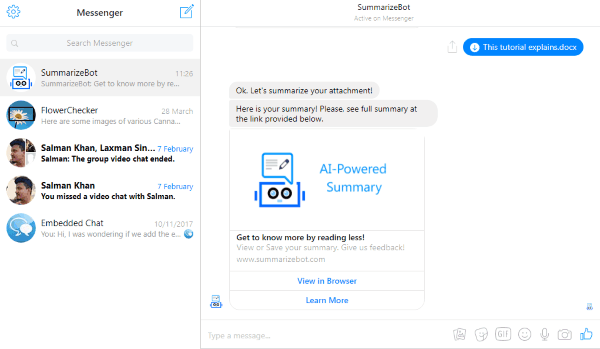
How to Summarize Document, Image, Article, and Audio on Facebook Messenger:
To get started, the first thing you gotta do is integrate “SummarizeBot” with Facebook Messenger. For that, go to the homepage of “SummarizeBot” and click on the “Facebook Messenger” button. As soon as you do that, the bot will be integrated and you can see it as a new user in the contact list.
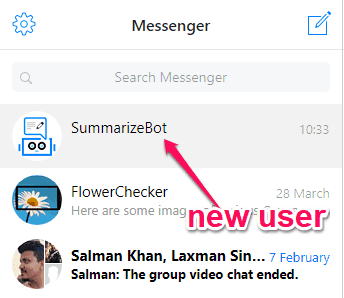
Now, to summarize any file such as a document, image, URL of article, or an audio, all you need to do is share the file with this bot. To do that, start a chat with the bot and click on the “Add File” icon at the bottom of the chat screen. After that, you can choose the file whose content you want to summarize.
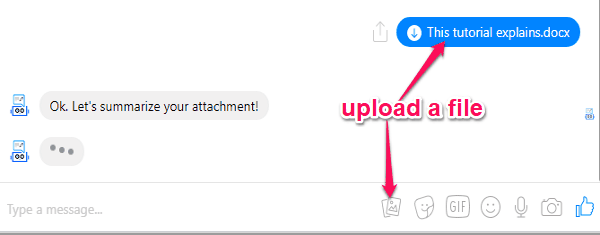
As soon as you upload a file, this bot will automatically start processing it. Then it will send you a message that will contain the summarized version of the file content. Now, to see the summary, simply click on the “View in Browser” option.
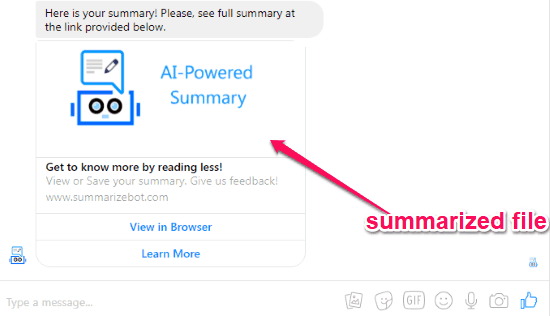
As soon as you do that, it will open a new window on your browser and you can see the summarized version of the file content under the “Summary” tab. One of the best features of this bot is that it will also allow you to manually set the intensity of summary. For example, if you drag the “Summary Size” slider to lower percentage (till 8 %), then it will create a short summary and if you choose a high percentage (up to 60%) then the content summary will be little long.
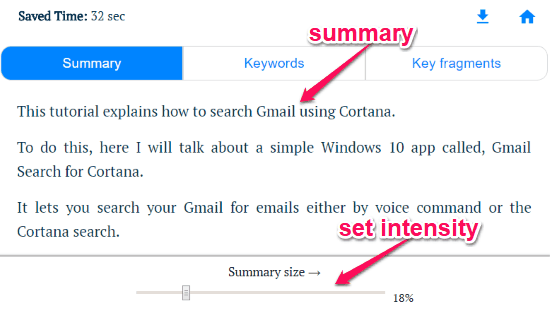
Apart from the summary, you can also see the keywords density in the file content in a pie graph. It will show you important and informative keywords and the percentage of their usage in the content. It also comes with a separate tab, where you can see some key fragments of the content. You can also save the summarized version of the file as a PDF file on your PC.
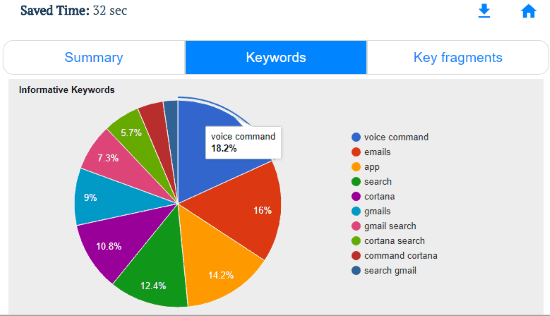
Closing Words:
SummarizeBot is a pretty useful bot for Facebook Messenger that makes summarizing long documents very easy for you. What makes this bot more interesting is the fact that apart from letting you summarize documents, this one can also summarize text from article URLs, images, and also audio files. So, if you want to share something on Facebook Messenger, then instead of sharing log content you can summarize it using this bot.