Git is a version-control system that tracks the changes in computer files and coordinates the work among multiple users. For Git operations, you can use programs with GUI or run Git commands from Terminal or command line. The command option gives you flexibility over programs. But, if you go with the commands; there are lots of Git commands to remember. In that case, It’s convenient to have a list of Git commands laying around.
In this article, I will talk about a free website where you can quickly find the right Git commands as per your requirements. This website provides all the Git commands in one place so you don’t have to go through the web to find the right command.
Also read: View Notifications From Gmail, Twitter, Facebook in One Place
Find Git Commands in one Place
GitExplorer is a free website where you can find the right Git commands quickly. This website gives you a drop-down option to choose the operation you want to perform with the Git command. Depending on your selection, it gives another drop-down option to further select the options.
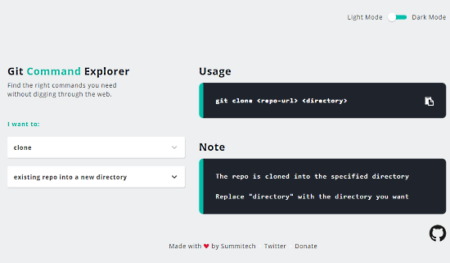
For example, let’s say you want to clone an existing repo into a new directory. To find a command for that, choose the main command function in the first drop-down, which is “clone”. As you select the clone operation, the second drop-down lists all the clone commands. All you have to do is choose the action you want to perform from the second drop-down which would be “exiting repo into a new directory” in this case.
When you choose the command action, this website immediately shows you the respective command alongside your selection. From there, you can copy that command to the clipboard and use it whenever you want. Along with the command, this website also shows you a note explaining the command. This way, you can easily find the right command with minimal effort.
Give GitExplorer a try here.
Closing Words:
GitExplorer comes handy to find Git commands quickly with full syntax. It saves you the hurdles of going through numerous web searches to get the commands. Give it a try and share your thoughts with us in the comments.