InvoiceDash is a free online automated invoice processing tool to receive invoices directly in Google Drive. Here it basically configures a Google Apps Script in your Google account with information of invoice senders. And this tool will monitor incoming emails from the specified senders. When it detects an invoice attachment, it will push it to Google Drive. Additionally, it also lets you specify trigger when to run the tool to scan for attachment and you can opt to archive the email as well after it has pushed attachment from it to Google Drive.
Collecting invoices at the end of the month can be challenging. But if you have an organized way to receive and manage them then it would be nice. That is where this InvoiceDash comes in. With this, you will automatically have all the invoices that you receive consolidated in single place. This is a great tool for accountants and then people who need it. The invoice collecting automation is great and you can set a trigger to only run the workflow at the end of a month or ant any specified date and time.
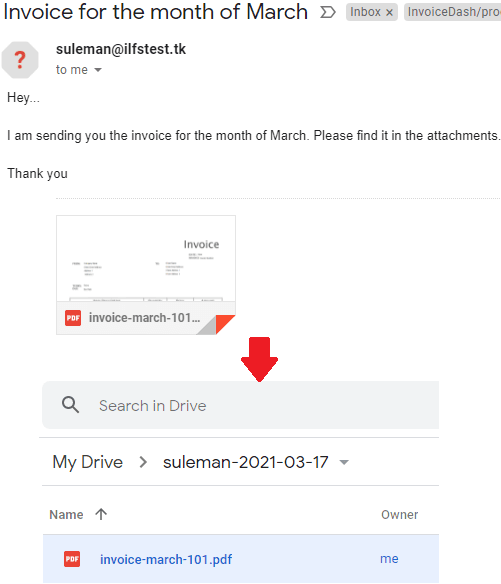
Free Automated Invoice Processing Tool to get Invoices in Google Drive
Go ahead and sign up for a free account of InvoiceDash. All you have to do is sign in with Google. After that, allow it to access your Google Drive and then give it access to create App Scripts. Just click on allow and then proceed further.
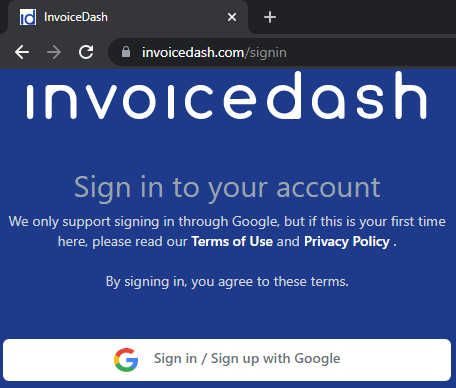
Next thing you have to do is enable the apps script API in your Google account. It will show you the link to reach there and turn it on. So do that and then it will tell you if it is ready to start.
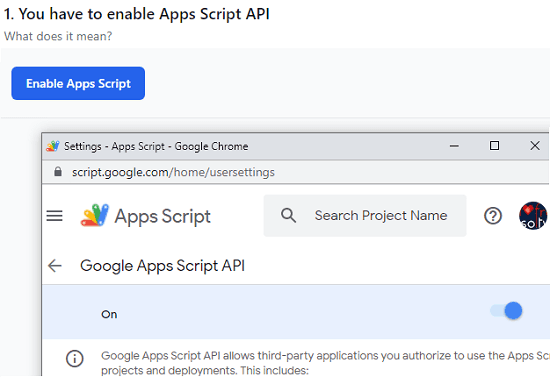
Now, the last thing you have to do is configure a trigger. A trigger will let this tool know when you want to run the script to receive the invoices from senders. You can specify a trigger based on the time of month you usually receive invoices.

At this point, the tool is all configured. Now all you have to specify a sender. Add a sender and then specify his email address. Also specify a folder name where it will save all the invoices that it will receive from the specified sender.
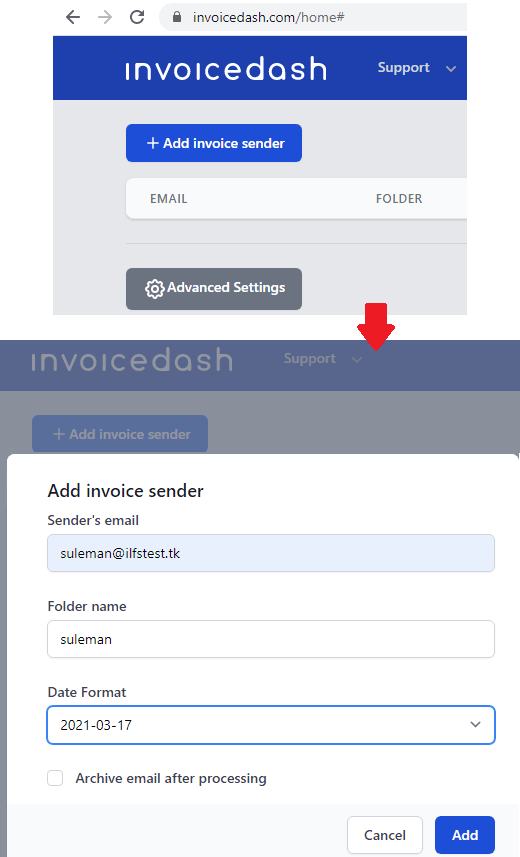
Now, you just let it run in the background and on its own. When it will encounter any invoice in the incoming mail of the specified sender at the specified time of the month, it will automatically push the file to the Google Drive. This is as simple as that. You can see the file that it pushed in my case in the screenshot below.
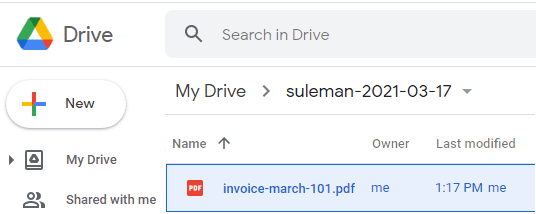
In this way, you can automate invoice collection for free. Just create a free account on InvoiceDash and let it do the rest. You can add multiple senders and configure the triggers accordingly.
Final words:
If you’re having hard time in collecting invoices in an organized way then you can take the help of the free tool I have mentioned here. With this, you can easily keep track of all the invoices that you receive. You will find all the invoice consolidated in a single Google Drive and then you are free to do whatever you want.