Pixlr Batch is a free online tool using which you can batch edit hundreds of photos instantly and effortlessly in one go thereby saving precious time and effort. It incorporates a professional grade batch editor with AI powered tools for online photo editing.
Pixlr has long been a popular provider of cloud-based photo editing services for individual consumers as well as companies. With this new tool by Pixlr, in fact you get to do more than simple photo editing. Here is what you can do:
- Apply the same type of effect to hundreds of photos at a time. You can also crop or resize numerous photos simultaneously.
- Batch edit all your photos over 20 customization options.
And more….
How it Works:
1. Navigate to Pixlr Batch by clicking on the link that we have provided at the end of this article.
2. Click on the ‘+’ sign (Select Photos) and upload all your photos from the local system that you wish to batch edit. You will be able to see all the uploaded photos in the workspace on the left.
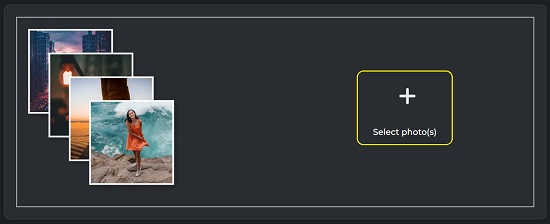
3. Click on the required task from the side bar on the left such as Crop, Resize, Border, Saturation, Tint, Sharpen, Blur etc configure any settings required and click on ‘Add’.
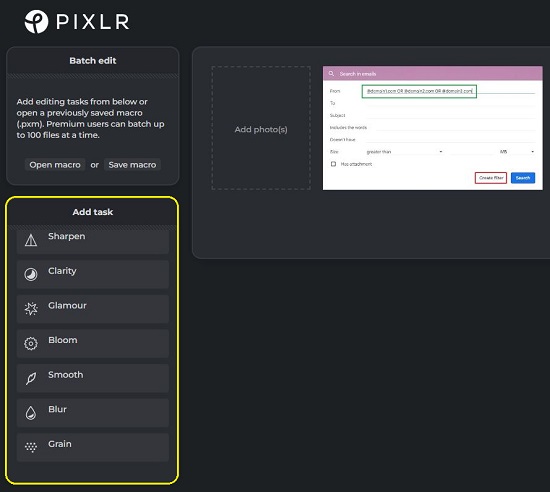
4. You will find that result / outcome of the task has been applied to all the uploaded photos.

5. Similarly, you click on any other task in the sidebar and apply its effects to hundreds of photos at once rather than doing it one by one. This saves a lot of time and effort.
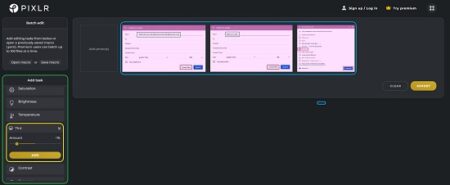
6. When you have finished all the tasks, click on the ‘Export’ button at the right and choose the type (JPG, PNG, WEBP) and the Quality. The files will be zipped and downloaded to your local system.

The Premium (Paid) version of this tool allows you to create / record macros containing repetitive multiple tasks so that you can run all of them together using a specified keystroke edit hundreds of photos simultaneously.
Final Comments:
Pixlr Batch is an amazing tool to perform editing tasks on multiple photos at once. You can imagine the amount of time that it will save especially as individual photos need to be edited one by one. I felt that this is a great tool to be used for photos meant for Ecommerce product listing where a lot of similar tasks have to administered to multiple photos like for example, cropping and resizing.
Click here to navigate to Pixlr Batch.