This article covers 8 Best Free Online Brochure Maker Websites. With these websites, you can design stunning brochures and download them as well.
There are lots of online brochure maker websites out there which say “design for free” or “try for free” but in the end, the users can only share the design on social media. Many of those websites ask you to join their premium membership in order to download the brochure. You may have found these type of websites in many online articles which go with the title something similar to “Free Brochure Maker”. That is not the case here. All the websites covered in this article let you download your design either in high quality or at least in good quality for free. Also, most of them offer premium membership which gives you access to additional features and in some cases also unlocks high quality download. So, without further ado, let’s dive in the list.
Also read: Simplebooklet: Free Online Flipbook Creator
Here Are 8 Best Free Online Brochure Maker Websites:
Canva
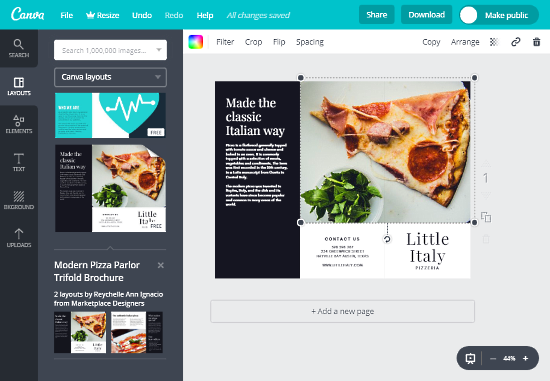
Canva is one of the best free platforms where you can make brochure online. It offers a variety of beautiful templates to start with your brochure design. You can also design your brochure from scratch here. You can upload images, add text and shapes to your design. With its search feature, you can look up various design elements on Canva library.
Working with Canva is easy. The editor is divided into two segments, Design Tools and Working Space. Design Tools segment has following sections:
- Layouts: Contains a variety of beautiful layout templates to start with.
- Elements: Under Elements, there are lots of shapes, illustrations, grids, frames, icons, and charts which you can use in your brochure design.
- Text: It contains lots of stylish text templates which you can use in your design. You can change the font typeface, text color, text size and even adjust the spacing between words and lines.
- Background: Here, you can change the background of your brochure. You can use built-in templates, colors, or your own picture as background. In case of a picture as the background, you can customize it by resizing and adjusting its transparency.
Apart from that, you can group two or more items together to ease up the designing process. You can also link any area/segment of your brochure to an external link. You can download your design as Image (PNG or JPG) or PDF (Standard or Print Quality) file in high quality and can make it public on Canva library as well. Right from the editor, you can share brochure on your social media or privately with specific people. You can also invite people to edit or view your design on Canva. Last but not the least, it also generates an HTML code to let you easily embed your design in a website or blog directly from Canva library.
Try Canva – Online Brochure Maker here.
Crello
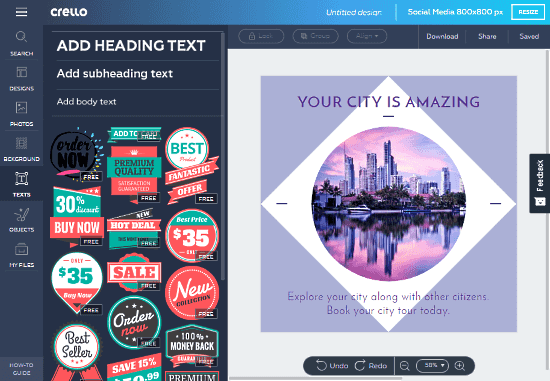
Crello is another online tool where you can easily design brochures, social media posts, annotate pictures and do a lot more. Crello is very similar to Canva in terms of functionality. Here, you can do everything that you do on Canva. It offers additional tools and design elements which you can use to create beautiful brochures.
Crello has lots of design templates in its design library which you can filter by categories to find what you seek. There is an ‘Inspiration‘ section where you can get new design ideas. You can annotate your brochure with a variety of different fonts; you can add text, ribbons, and text boxes to your design. On top of that, you can upload your own fonts here and can easily use them in your brochure design.
Apart from that, Crello offers text graphics templates which you can add to your design and customize it accordingly. In its search section, you can search for free photos, objects, lines, borders, frames, stickers, silhouettes and can add any of those to your brochure. Crello also has an animation library which contains beautiful short animations. With those animation templates, you can easily create stunning animated brochures.
Here, you can download your design as PNG (Normal & Transparent Background), JPG or PDF (Standard & Print Quality) file. You can also share it on social media directly from the editor.
Make stunning brochure with Crello here.
Lucidpress
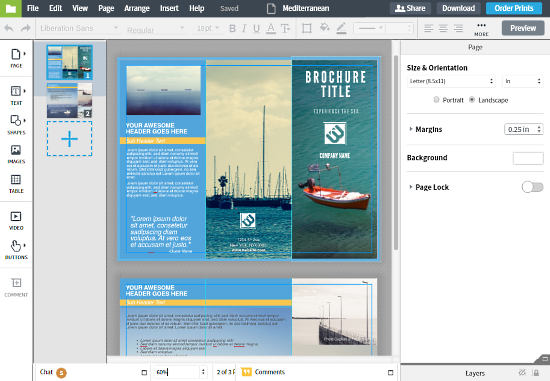
Lucidpress is a free online tool to design visual content which makes it a good choice for making brochure online. Here, you can easily design a custom size brochure using stunning design templates. It is not as resource-rich as Canva and Crello; however, you can perform every editing tasks that you can do with them. With Lucidpress, you can add text, insert shapes, pictures, and custom backgrounds to your design.
Apart from that, you can insert tables in your brochure and adjust its size, shadow, and opacity to make it look good. You can also insert video URL into your design that will add a small video thumbnail in your brochure. And, if you want to mention email id, URL or social media links, with Lucidpress’s social media buttons, you can do that too. Just select an icon (Facebook, Twitter, Instagram, Email, etc.) from the Button library and save it with your link. These are vector graphics icons, which gives you the flexibility to scale them to any size.
After all that, you can download your brochure as PDF, PNG or JPG file. The resolution for free users is 72dpi, which can be increased to Print Resolution (300dpi) by upgrading to Lucidpress‘s premium membership.
Give this Online Brochure Maker a try here.
Adobe Spark
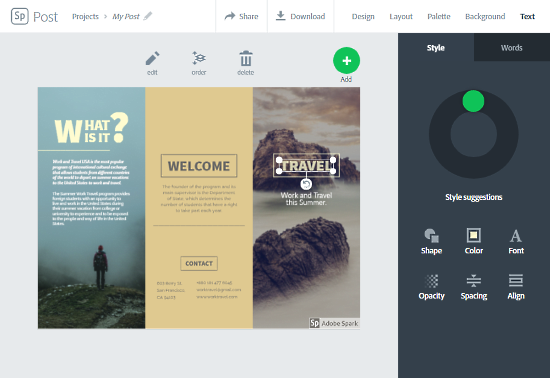
Adobe Spark is a free Adobe web tool to design stunning images and web stories online. It has a library full of beautiful templates which you can use for your brochure. The brochure size is categorized according to various social media platforms. You also get an option to create a custom size brochure as well. Here, you can break your brochure into different cells, add borders and resize them accordingly to create Half-Folding or Tri-Folding brochure.
It has some really beautiful text styles which you can customize by changing text color, text size, and font. On top of that, you can add a variety of different effects and shapes to your design. Adobe Spark has all the tools which are necessary for designing a brochure. You can download your design as JPG file and can also generate a shareable link for private sharing.
Make Brochure Online with Adobe Spark here.
BeFunky
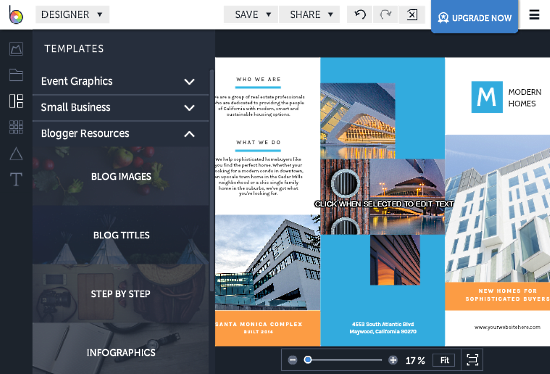
BeFunky is an online Photo Editing and Graphics Designing platform that you can use for free. It has an online brochure maker tool which helps you create stunning brochures in minutes. BeFunky has a well-categorized set of design elements which you can use to make eye-catching brochures.
At BeFunky, you can share your design on social media and save it as a project for later use. You can also download it to your computer either as PNG or as JPG file. Befunky also gives you an option to upload your design to Google Drive or Dropbox right from the editor.
Try BeFunky – Online Brochure Maker here.
Jukebox
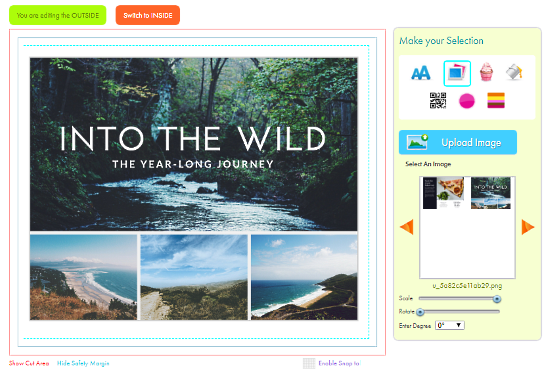
Jukebox Online Brochure Maker is a free tool which you can use to design beautiful brochures online. It is the simplest brochure maker on this list that does not offer any templates, so you have to start your design from scratch here. To design a brochure, first, you have to select a size for your brochure. Then, it asks you whether you want to create a No-Folding, Half-Folding or Tri-Folding brochure.
After that, you can start designing your brochure. Jukebox lets you add text, background colors, and shapes to your design. You can also add photos, and annotate your design with clipart. At last, you can download your design as PDF file or save it to your Jukebox account for later use.
You can try Jukebox – Brochure Maker here.
Brother
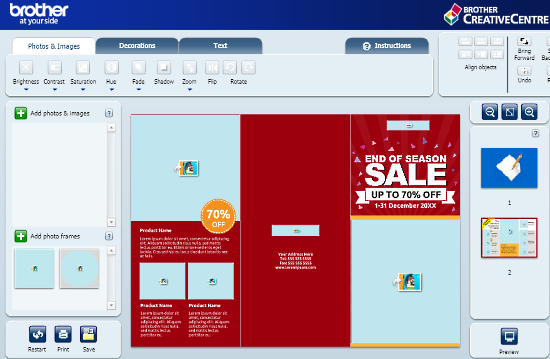
Brother.com is a website where you can design brochures, business cards, posters and other printable media. It has a Creative Centre which is divided into two section; Bussiness Centre for business-related designs, and Home Centre for personal designs. To design brochures, go to Bussiness Centre and select Brochures.
Under Brochures, it has a variety of brochure templates for different type of businesses. You can select any of those templates and customize it accordingly to fulfill your needs. Here, you can upload photos and add frames to your design. You can annotate your design and add decorative items from the library. At Brother.com, you can download your design as PDF file or can print it directly from the editor.
Try Brother – Online Brochure Maker here.
FlyerForFree
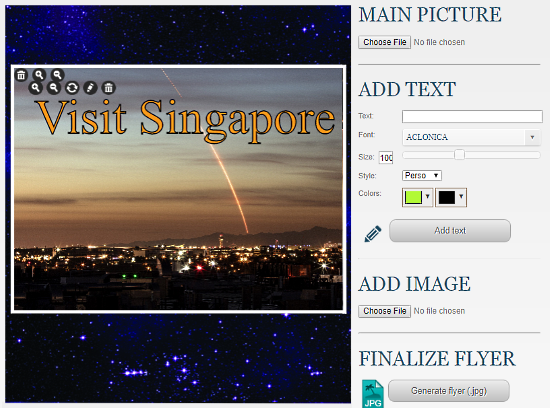
FlyerForFree is an online flyer designing website which you can use to design brochures for free. It has two designing modes, Easy and Advanced. Each of these modes has two options to create a design, Our Templates, and Our Template + Your Photos. In the first option, you can use their templates and customize them with text; there is nothing else you can change.
In the second option, you can use their templates and customize them with your photos. You can also add text and background picture to customize the brochure design. Here, you can download your design as JPG image.
Design brochure with FlyerForFree here.
Wrapping Up
These handpicked online brochure maker websites are easy to work. You can easily make printable brochure using any of these websites to promote your products and services. My first choice is Canva; it has everything I need to create beautiful designs.