ClassClimate is a free online mood tracker for teachers to track moods of students. If you’re a teacher, then you can use it to easily keep track of your student’s happiness and mood on a daily basis. It is pretty simple to use, as you can simply create a teacher account and then share your access code with your students. Then the students can use your access id to sign up and submit their moods and happiness levels. You can track their moods on the teacher dashboard as cards. Currently, this is available only for the schools in the United States.
This is a pretty useful mood tracker which you can use for your elementary school, middle school, high school, etc. Knowing the moods of the students can help teachers decide how to proceed with classes or communicate with them. Another interesting feature of this free online mood tracker is that you can track moods of students based on classes you take.
![]()
We have also covered other services to track moods of employees and also to track moods of your team.
How to Track Moods of Students using this Free Online Mood Tracker for Teachers:
After you open up the website, the first thing you need to do is click on the “Teacher Signup” button. Then enter your name, email, password, and school information. In the school information section, you would need to select the state where your school is located. You can choose any of the 50 states in the United States. After that, enter the full name of your school and choose the grade level either as Elementary School, Middle School, High School, or University.
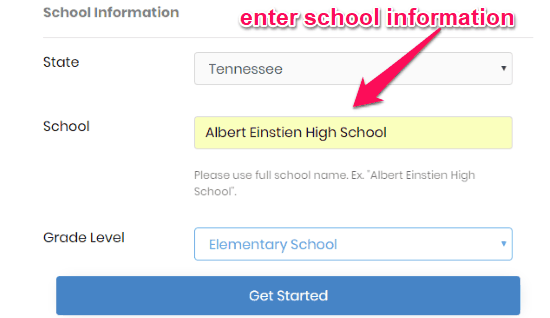
Once you do that, your admin account will be created and you will get an access code. Now, share the code with your students such that they can sign up to ClassClimate. Once they create an account, they will see a “Go” button on the screen clicking which will start a survey.
In the first step of the survey, it will ask a student about his mood. The student can either choose Calm, Excited, Silly, Annoyed, Frustrated or Stressed. Then click the arrow button on the right to proceed to the next step.
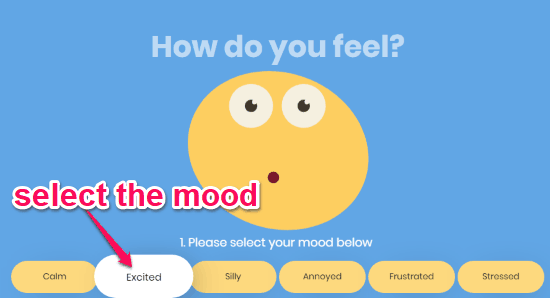
In the 2nd step, it will ask the student to choose his/her happiness level. There are several happiness levels including Very Happy, happy, Okay, Been Better, and Terrible.
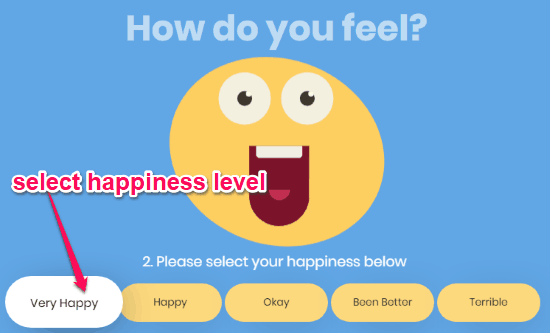
In the third step, the student will be able to choose the class to which he belongs. Do note that this feature is optional and the classes will only appear if the teacher has created them. Once the student is done with selecting the mood and happiness level, he/she can click on the “Tick” button on the right to submit the data. Now, you will be able to see the student’s mood and happiness level on the teacher dashboard.
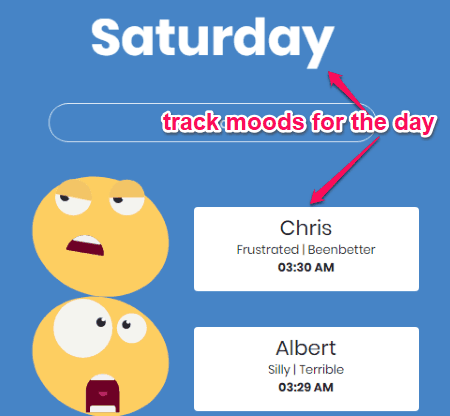
Now, if you would like to track the mood of the student of specific classes, then it also comes with an option to do that. For this, you would need to click on the “Hamburger” icon at the top right corner of the teacher dashboard. After that, enter the name of the class in the input field where it says “Create a New Course” and hit the “Create Course”. This way you can create classes and the students will be able to select them while taking the mood survey.
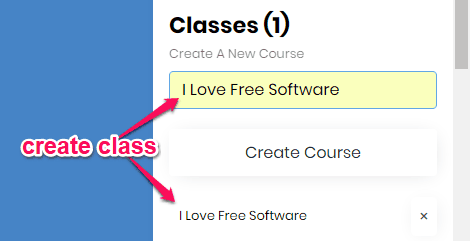
Closing Words:
ClassClimate is a pretty interesting online mood track which makes it very simple for you to track moods and happiness level of students. Personally, I like it as it also allows teachers to track moods of students based on specific classes. Go ahead and use this mood tracker to build a good relationship with your students.