This article covers a free online project management tool for product makers. There are lots of online project management tools out there but it’s hard to find a project management tool that suits your specific needs. Most project management tools offer almost the same set of features with some additional tweaks which make them okay for general project management tasks.
Hygger is an online project management tools specifically designed for product makers. The UI and features make the process of product management simple and quick. Unlike other project management tools, Hygger is a versatile tool with many additional features and templates which extends its usability beyond makers as well.
This tool packs dozens of templates which you can select at the beginning and add the feature that you need in your projects. It covers templates from product management, product roadmap to marketing, customer support and much more. With the help of these templates, you can create product timelines, use Kanban board, tables, and priority matrix to prioritize tasks. In the free plan, you can host unlimited projects and boards with an unlimited number of users. But you are limited to 50 tasks with 100 MB of total storage space. You can bypass these limitations with the paid plan which also offers Google Apps SSO, unlimited API usage, and more.
Also read: 5 Free Online Project Management Tools for Freelancers
Free Online Project Management Tool for Product Makers
When you sign in to Hygger for the first time, it asks your company information and creates a company profile on Hygger where you can access all the company projects. After that, it asks you to invite your colleagues for collaboration.
After this initial setup, this tool asks you what you want to manage. Here it gives you nine choices for the project type. You can select your choice and get a customized project management features as per that. For example, for product management, go with Product roadmap & backlog option.
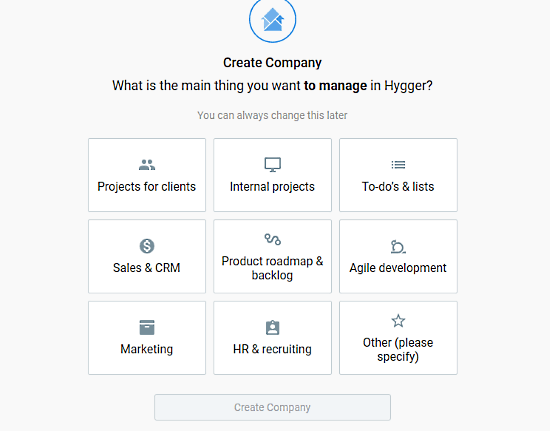
The personalization is not done yet. After selecting the project type, this tool offers you lots of board templates for different departments. Here you can select the boards you need for each or any department and add them to your project management interface.
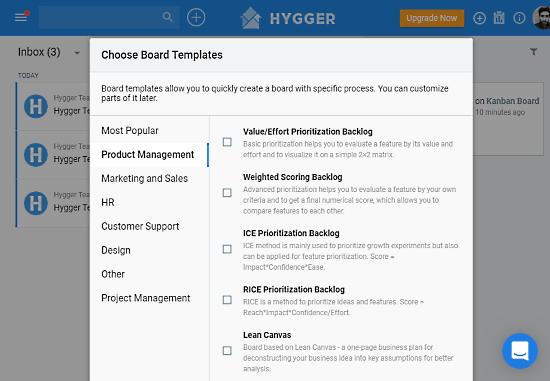
Here is a list of all the board templates this tool offers:
Product Management
- Value/Effort Prioritization Backlog
- Weighted Scoring Backlog
- ICE Prioritization Backlog
- RICE Prioritization Backlog
- Lean Canvas
- Value Proposition Canvas
- Awareness Ladder
- Customer Journey Map (B2B SaaS)
- Story Mapping
- Design Sprint
- Persona Canvas
- Product Development Roadmap
Marketing and Sales
- Digital Marketing
- Content Marketing
- Business Roadmap
- Product Launch Roadmap
- Exhibition Plan Roadmap
- Marketing Plan Roadmap
- Digital Marketing Roadmap
- Sales Pipeline
- Marketing HADI
- Marketing AARRR
- Marketing Tasks List
HR
- Company Employees
- Recruitment
- Welcome to the Team
- Team Life
- Employee Onboarding To-Do List
Design
- Design Process
- Design Sprint
- Design Tasks List
Project Management
- Process Management
- Project Planning
Others
- Company Employees
- Library Management
- Team Life for organizing Team Building activities
- Customer Support
Boards
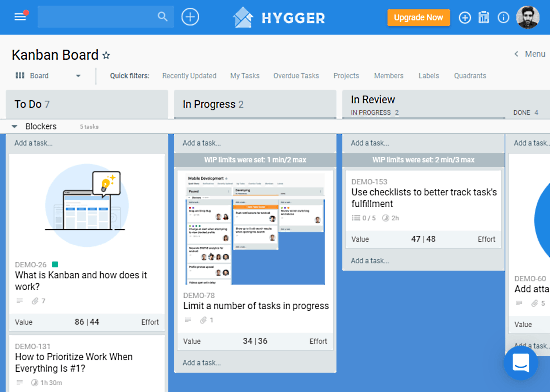
Once you add the board to the tool, it takes you to the main page where it shows you a kanban board with all your tasks in a Trello like interface. From here, you can quickly filter the tasks and board for Recently Updated, My Tasks, Overdue Tasks, Projects, Members, Labels, and Quadrants. If you don’t find the board interface handy, you can change it to tables,
Tables
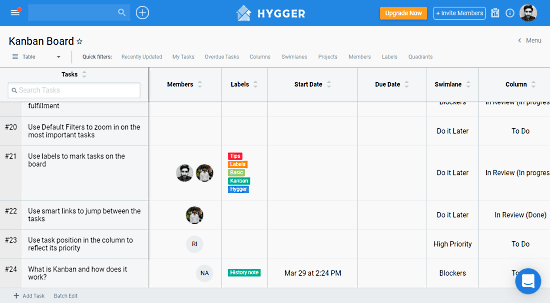
The table interface lists all your tasks in the first column followed by Members, Labels, Start Date, Due Date, Swimlane, Column, Efforts, and Value. From here, you can easily assign tasks to the members, add colored labels, and check the status of all the tasks.
Priority Matrix
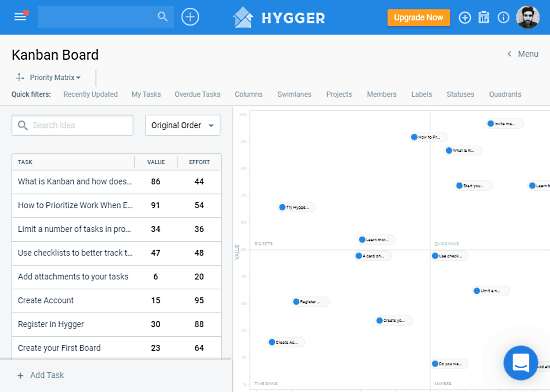
This project management tool also has a Priority Matrix feature where it lists all the tasks along with their value and effort. You can place the tasks on a Value-Effort graph to easily set their priority while keeping the entire project in reference.
All these features make Hygger one of the best free project management tool which you personalize as per your needs. Give it a try yourself here.
Wrap Up
Hygger is a versatile project management tool that can fulfill almost all types of project management needs. It brings the ease of Trello and features of Jira at once place which together makes the project management simple and quick.