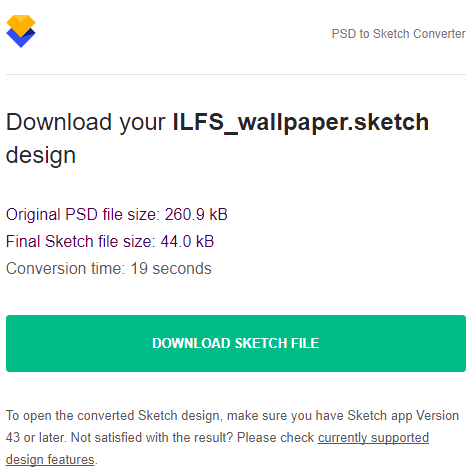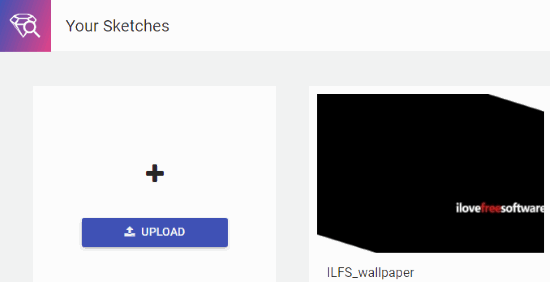PSD to Sketch Design Converter is a free online tool from Avocode to convert PSD files to Sketch. Avocode is a basically a paid software to view and edit Sketch files on Windows, Linux, and Mac. Its online tool lets you upload a PSD file and it then converts PSD to Sketch file instantly. The only limitation is that it doesn’t support batch conversion of PSD files to Sketch. So, if you want to convert many PSD files to Sketch together, it will take a long time as you can only convert one PSD file each time.
In case you want to convert other file formats online, then check out these file converter websites.
How to Convert PSD to Sketch Online:
Let’s see the steps to convert PSD to Sketch using PSD to Sketch Design Converter:
Step 1: Visit the link provided at the end of this review to access “PSD to Sketch Design Converter”. Now, click on the “Browse PSD files …” button to select a PSD file from your PC. After you have selected a PSD file, specify an email address, as the download link of the converted Sketch file will be delivered to it. Once done, click on the “CONVERT TO SKETCH” button. It then uploads the selected PSD file and then starts the processing which usually takes just a few seconds to complete. 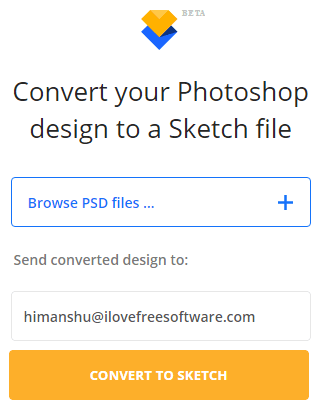
Step 2: After the processing is complete, an email with the download link will be sent to the specified email. This usually does not take much time and the email with the download link is sent instantly.
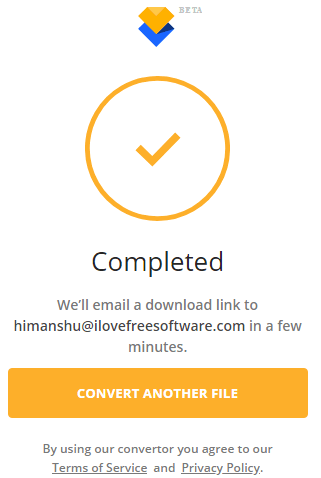
The body of the email looks something like this, as shown in the screenshot below. You have to click on the “DOWNLOAD SKETCH FILE” button to save the converted Sketch file to your PC.
You can now open this Sketch file on any supported software to view and edit it. In my case, I tested the converted Sketch file on Sketch Viewer. It is a free online .sketch file viewer with file version and outline support. Visit the link provided above to visit Sketch Viewer and log in with your Google account. After that, simply upload the downloaded sketch file to view it, as shown in the screenshot below.
By following these 2 easy and simple steps, you can convert any PSD file to Sketch.
Verdict:
PSD to Sketch Design Converter is a free online tool to convert PSD to Sketch. I will definitely recommend this online tool as it makes PSD to Sketch file conversion a lot easier. You just need to upload a PSD file and it will be then converted to Sketch file and the download link will be delivered straight to your mailbox.