Enhance your Photos is a free AI tool that allows you to de-blur or enhance the quality of any of your old or new photos without downloading any paid editing software.
We all have some photos in our albums that have a good composition but either got distorted or blurred due to some reasons. No matter how hard we try, we cannot edit and enhance their qualities. But that’s not a problem anymore. Enhance your Photos can help you do this simply and for free.
All you need to do is:
- Click here and open the website.
- Select the Enhance option.
- Upload the photo that you want to enhance.
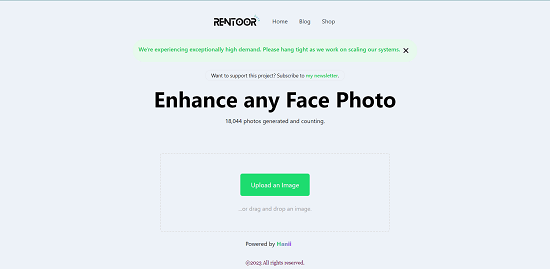
That’s it! Your uploaded photo will be enhanced and you can download it in your local files for free.
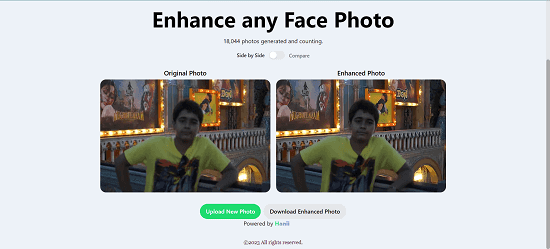
This web application is really effective for those who often like to post photos on social media but cannot post certain photos just because they get blur or distorted while clicking. Scanned old photos from the 90s or 80s or even older ones can be enhanced as at that time the cameras couldn’t give such good quality pictures as the modern cameras provide. Another good thing about this tool is that it is available for both mobile phones and PCs.
Limitations:
The web application is really easy to use as all you need to do is upload your photo and your enhanced photo will be ready. To be honest, I could not find any major limitations while using it, except:
- This tool does not provide you with the option of bulk-uploading the photos for enhancement. So, if you have a lot of pictures that you want to enhance, you need to upload them individually, which can be pretty time-consuming.
Summary:
To summarize, I would say, Enhance your Photos can be a really helpful tool for you if have a lot of old photos, be it hard copies or soft copies, and you want to edit them and enhance their quality. It uses AI and is free to use and you can simply download the enhanced photos in your local files. The only limitation I found in this tool is that you cannot upload photos in bulk and enhance them. You need to select them individually.
If I talk about my personal experience, I find this tool really helpful as I have a lot of old photos in my gallery that need to be enhanced. There are times when I take a photo nicely but blur the main elements like the face. So, with this tool, I can correct it and use that photo.