QRtoon is a free website to create an easy and fun QR for your URL. You can also add an image of a face in that QR. The website adds a cartoon version of your face image.
This website can create a QR for your URL easily and automatically. You just need to paste your URL and the website will generate a QR for you. The website also lets you choose a face image of yours to add to the QR. You select an image from your device and the website will convert it into a cartoon before uploading.
How to use QRtoon:
Go to the website of QRtoon. Upon opening the website, you will see a home screen like this:

On the home screen, you’ll see a big QR and some introductory text about the service. There is a button “Try Web App” at the bottom of the screen. This button will redirect you to the web application. After you click the button, you’ll be taken to step one of the processes.
Step-1:
In step one, you can scan a QR code, upload a QR code or add a URL. You can scan or upload a QR code which you already have with you. This website will create another QR for the same with an image in it. So your QR will be better than ever. And here you can enter a URL in the box. A QR for the same URL will be created by this website.
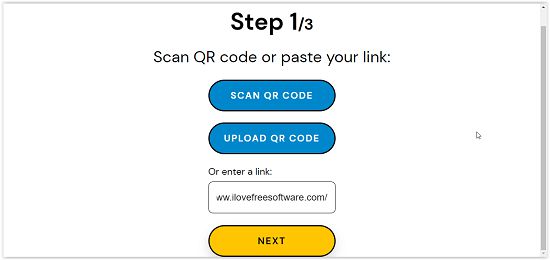
Step-2:
In the second step, you select an image for your QR. But remember that, you need to upload an image in which the face is visible. If you select a photo where there is no face or if the website can’t detect a face, it will reject the image, and you will have to select another image. So to skip all this trouble, please choose a clear face image.
Step-3: Step third is automatic, you don’t need to do anything here. After you select a clear face image, the website converts it into a cartoon. So the third step is self-start. You just select an image in step two and the rest is to be done by the website.
And finally, the website generates a QR with the cartoon image in the middle of it. On the result page, you can see your website-generated QR displayed on the right side of the screen. You can also change the animation style of your face from this page. On the left side of the screen, you will see a “More Styles” button, which can change the animation style of the face in the QR. And using the “Download” button, you can download the PNG file of your generated QR.
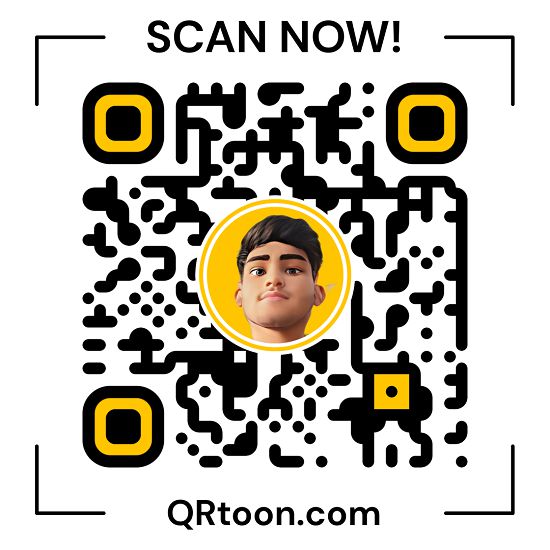
Conclusion:
QRtoon is an amazing website to make attractive QR codes. I liked it because it is very easy to use and does almost everything on its own. All I do is paste my URL and add an image. And the website takes care of the rest. They have a variety of animation effects for the QR cartoon, and the team says that they will add more soon. And the website is completely free to use.