Wire is a free online messenger that provides end to end encrypted communication. You can use it on your web browser as well as download its desktop client. You can have a text based conversation as well as video and audio calls with no limits. You can also share YouTube and Vimeo videos.
Wire is a step ahead from its contemporaries in terms of data privacy. Wire is based in Switzerland where privacy laws are strict and awesome. All of your data will be secure with Swiss privacy laws and no one can access them easily. So if you feel paranoid, make sure to use Wire. This free online messenger does not impose any annoying popups or banners. They also do not profile you based on your data usage that most of Wire’s competitors do. You can talk to 128 people at the same time which can be enhanced with GIFs, videos, pictures, etc.
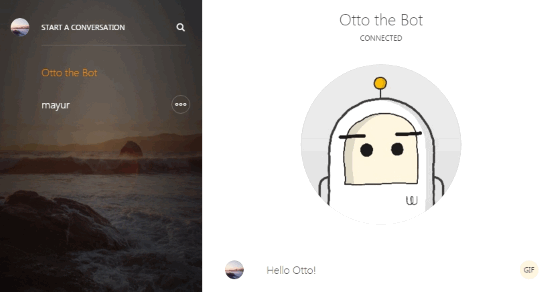
While I am writing this, I have a big grin on my face because there are barely any such messenger services that provide conference calls without asking you for money/credits. So without wasting too much time, let’s explore Wire. You can also check out this list 5 free group video chat software.
How to Chat With Someone on Wire
One can either choose to download the desktop client, or use this free online messenger on a web browser. You’ll be asked to change your display picture when you first log onto your Wire account. You can either upload a new one or you can go with the default picture.
On the top-left, click on Start a Conversation to look for the person you want to chat with. You can enter their name to look for them, but a better way to find them instantaneously is to enter their email address.
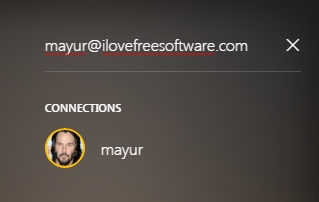
Once you have found your contact, click on their display picture. You can keep on adding people once you have selected contacts to make a group.
You’ll be provided a text box on the bottom to chat with your contact when you select them. To chat, type in your message and hit enter on your keyboard (genius, right?). If your contact isn’t responding then you can click on the Ping button to grab their attention with a small ‘ping’ alarm.
This free online messenger also lets you send pictures to your contact. Click on the Camera button and from your computer select the picture you want to send. To send a GIF, type in a keyword that best describes the GIF you want and click on the GIF button at the right. You’ll be shown a selection of related GIFs which you can browse around by clicking Try Another. When you like a GIF, click Send. These GIFs are provided by Giphy.
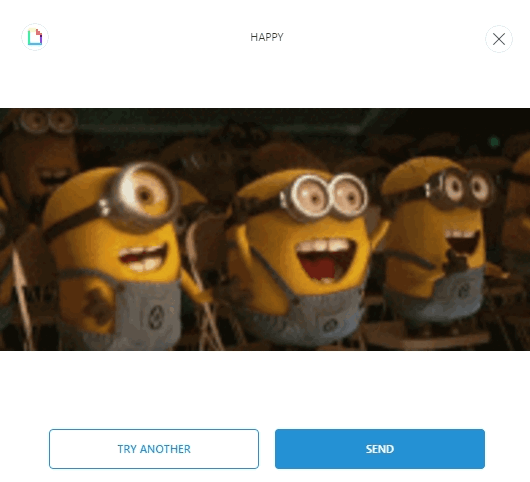
In addition to GIFs, you can send your friend YouTube, Vimeo, SoundCloud links too. These links will automatically be embedded in the chat.

You can also have video and audio chat with your friend. Click on the video camera at the bottom of the chat to make a video call. Similarly, click on the telephone to make an audio only call.
How to Conference on Wire
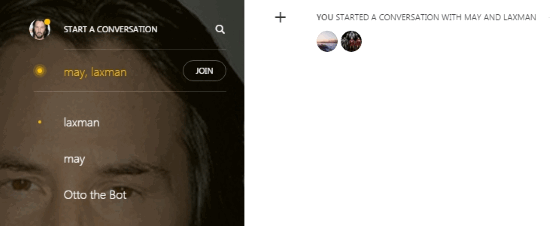
Chatting with multiple people can be done on Wire. To make a conference chat, select one of the contacts you want in the conference, on the chat click on the ‘People’ (a human bust) button and select Add People. You can then search contacts you want to add and click Add to Conversation to add them. A separate chat will open up with all the people you’ve added to conference. In conference, you can do everything you can in normal ‘one to one’ chats, except for video calls.
How to Customize Wire
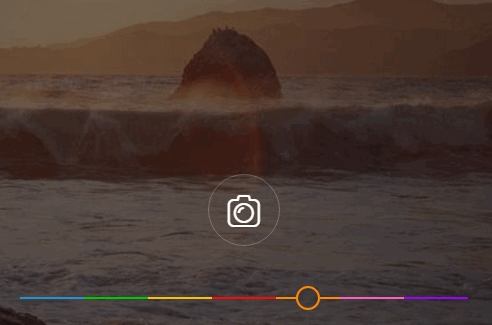
On the main page, you can change the background/profile image by clicking the camera button and selecting the desired image. You can change the color tint of this image from the slider provided at the bottom. At the top of the page, you can also change your display name by clicking on the pencil icon.
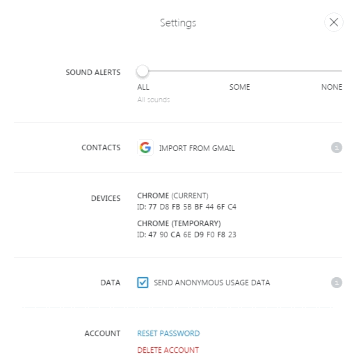
On the top-right is the Preferences button. Click it and go to Settings. In the settings you can change the Sound Alerts frequency with a slider. People can be added with the Gmail contact imports. One awesome thing about Wire is that they also tell you about the devices that have accessed your account with their key fingerprint and location. Really awesome in terms of security, right?
Final Words
This application is really awesome because it packs two main features without charging a buck. These features are: maximum security and conference audio calls. There is nothing I can say against this awesome free online messenger and I hope Wire keeps its service that way. I could, I would award this free online messenger with 10 stars but 5 is the limit, so 5 stars it is!
Get Wire here.
You can also check out Wire’s Android messaging app here.
Make sure you try out Wire and leave a feedback in the comments!