This post covers a free tool to animate your running and cycling activities on map. Have you ever seen your monthly or yearly activities on Google Maps? Google Maps shares your yearly timeline via email which shows all the places you have visited throughout the year. From there, you can jump to your daily timeline which highlights your travels on the map.
Mapsy.art is a free tool that does the same for your fitness activities. This tool takes your running and cycling data and animates that on a map. The result is a video that shows your activities on the maps as running yellow dots. To make this map, the tool requires you to upload your activity data in *.fit or *.gpx file format supported by most fitness devices.
Explore our other articles to help you find trail routes for running through parks, forests and create custom running workouts to achieve your fitness goals.
Animate Your Running and Cycling Activities on Map
To animate your running and cycling activities, first, you are going to need the activity data from your fitness device. The website works with “*.fit” and “*.gpx” file formats. Most fitness tracking devices support data export to either or both of these file formats. For example, you can export files from Garmin Connect in . tcx, . gpx, and . fit formats.
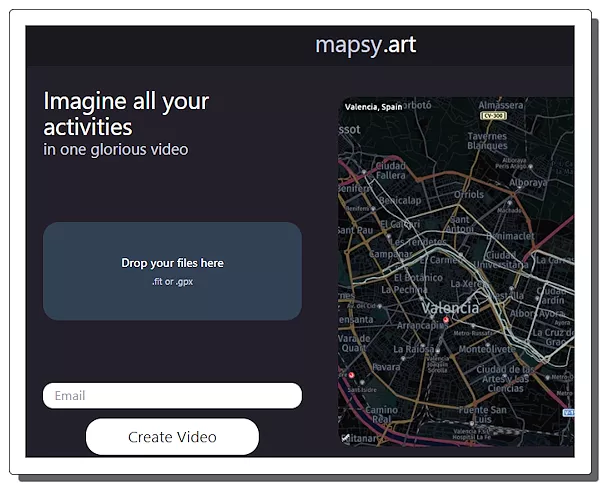
Go to the Mpasy.art website using this direct link. Drag and drop your .fit or .gpx file there. You can upload multiple files of various running and cycling activities. Then add your email address and click the “Create Video” button. Use a functional email address as it shares the video via email and not directly on the website.
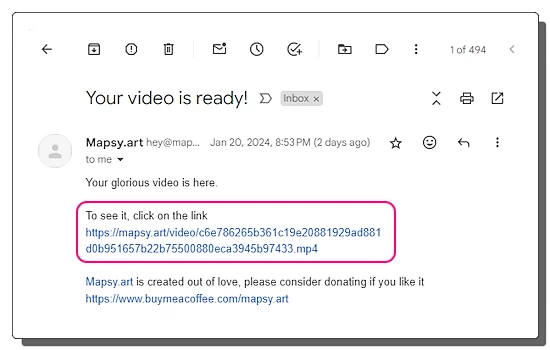
Wait for a few minutes for the website to process the data, animate your activities, and create the video. It shares a link to the video via email.
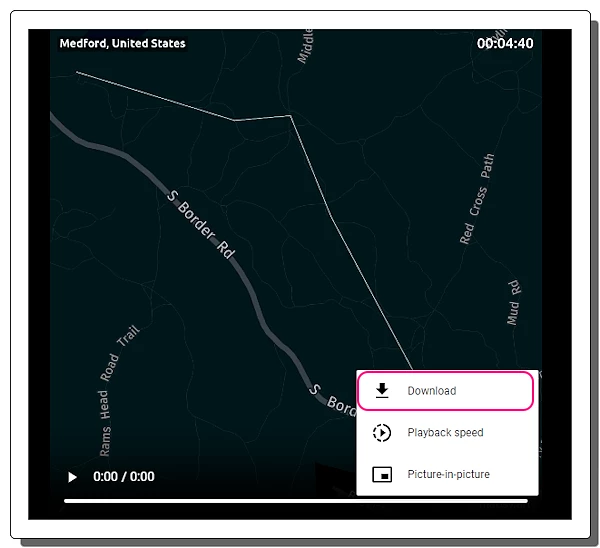
Visiting the link opens a video player where you can view the video. From the 3-dot menu, you can access the download button and save the video.
You can try it here.
Closing Words
This tool creates a video visualizing your activities on the map. It is visually pleasing to look at and can also be motivating at the time. The process of creating the is quite simple. However, there is not much information on how the user data is handled. I advise to use it with activity data that does not contain any personal information.