Blend Icons is a free and vast online library of SVG icons that you can easily use for your projects. The icons are clean, super-elegant and are available in monochrome as well as colored varieties.
Blend Icons boasts of 136,000 icons and more than 1,300 collections in 7 different styles. You can quickly search for any of the icons, identify the one that you desire and seamlessly paste it into any application. Further, you can customize the SVG strokes and shapes of any of the icons with your preferred apps like Adobe Sketch, Figma and more.
How it Works:
1. Click on this link to navigate to Blend Icons and sign up for a free account using your Google credentials.
2. Type a few words to search for the required icon in the search box and press ‘Enter’ to generate the results. You can filter the search by clicking on the ‘All styles’ drop down menu to the right of the search bar and choose the required styles such as light, regular, color, solid line and more.
![]()
3. Observe the two Tabs – Icons & Collections at the top of the displayed results. You can click on any of them to view the individual Icons or the Collections based on the search string that you have used.
![]()
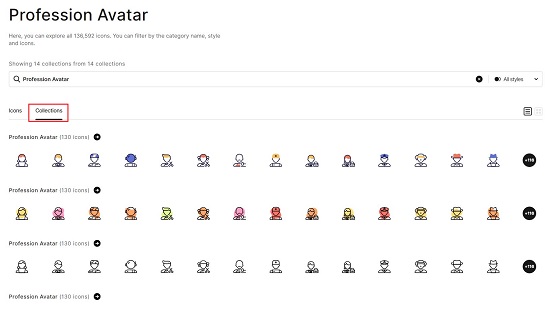
4. Click on any icon to view it in a bigger size. You can change the Style of the icon by choosing the required option from the corresponding drop-down list.
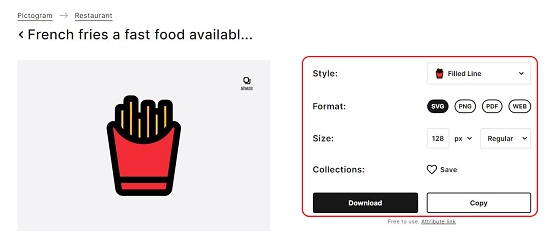
5. To download the icon, choose the respective file format, specify the size of the icon and then click on the ‘Download’ button. To copy the SVG code, click on the ‘Copy button.
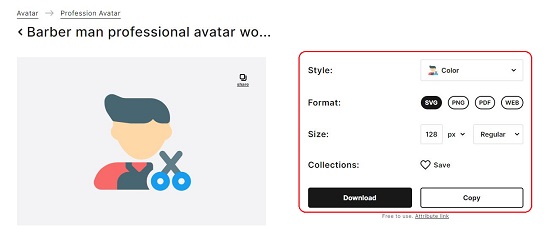
6. You can scroll down the page and directly explore the collections by clicking on the corresponding options such as Stuff pick, New additions and Most popular.

Closing Comments:
Blend Icons helps you to unearth a large treasure trove of icons that have been handpicked by experts and showcase latest and trending additions in along with the cherished classics. You can go on exploring the huge collection to locate the ideal one for your projects.
Blend Icons library is updated with 1000 to 3000 new icons every week. Go ahead and browse through the elegant and clean icons from one central location. Click here to navigate to Blend Icons.