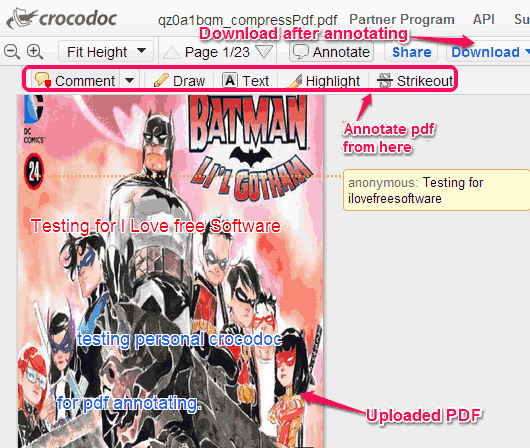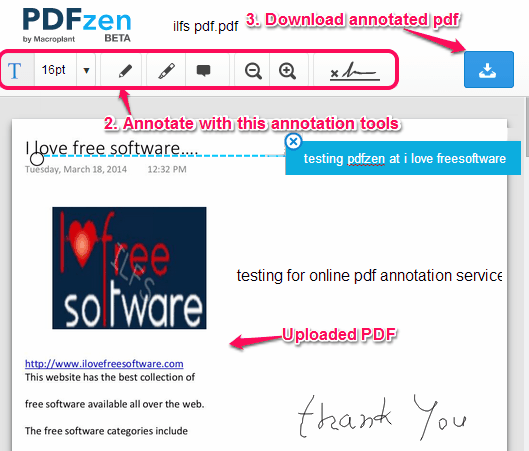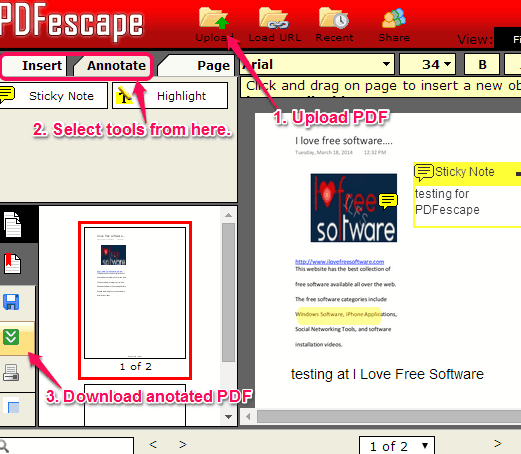Here are 3 free websites to annotate PDF online.
These free PDF annotator websites are beneficial to add text to PDF files, highlight any particular area, draw on your PDF, and more. Each of these websites comes with unique feature(s). For example, you can collaborate with friends for annotating your PDF file, can add the signature to PDF, etc. Without any sign up, you can annotate PDF online with these websites. But for some other feature, say sharing PDF file, sign up is necessary.
Lets have a look at these PDF annotator websites.
Note: If you have some confidential PDF, then it might not be a good idea to upload those to websites, and instead you can try these free software to annotate pdf on your PC.
crocodoc Personal
Update 2022: This website no longer exists now. We recommend you to try some other alternative instead.
crocodoc Personal is a very useful PDF annotator website. Unique feature of this website is that it lets you collaborate together with your friends to annotate PDF file. Collaboration happens in real-time, but sometimes you might have to reload the webpage to view changes.
It also provides a special feature that comes with three different comment modes to add text comments on PDF. These comment modes are:
- Area comment that helps to add comment to a particular rectangular area of your PDF.
- Point comment lets you add comment on a particular point (say dot, special character, etc.).
- Text comment helps to add comments to selected word or line.
Apart from this, it helps to draw on your PDF file with multiple colors, add custom text, as well as highlight text available on your PDF file. Strikethrough effect can also be added to selected text.
You don’t have to sign up for this website. However, to see the history of uploaded files and deleted files, sign up is required.
PDFzen
PDFzen (beta) is also a handy website to annotate PDF online. Unique feature in this website is that it lets you create own custom signature with freehand style. Signature can also be added to your PDF file to work as copyright. No sign up is required to perform this task.
This website is simply meant to edit PDF by highlighting required areas, use pencil tool to draw on your PDF, and add text to your PDF. Text size can also be changed by you. Zoom in/Zoom out feature is also available. Apart from this, comment tool is also available for pointing to a particular point.
Unlike above mentioned websites, collaboration, and sharing is not possible here. You can just upload PDF, edit it, and save to PC.
Uploaded and edited PDF files are automatically deleted after 24 hours from servers. So you must download your file to save the changes.
PDFescape
PDFescape is the last website in this list to add annotations to PDF. As a part of annotation feature, it provides sticky notes and highlighter. But apart from this, it also lets you insert text with any favorite color, freehand tool, image (bmp, jpg, png, and gif), and use whitehand tool. Whitehand tool simply converts background in White color that remains behind a rectangular box.
PDFescape also provides security to your annotated PDF. It lets you enter password to your PDF file. Once all things are done, you can save PDF to your PC.
You can annotate PDF without creating an account. But to share your PDF file, sign up is required. Also with free account, you can annotate a PDF file having maximum size 10 MB.
Conclusion:
Each of these PDF annotator websites are useful as well as having one or more unique features. I personally liked PDFzen because of its signature feature.