View Stats is a useful and free website that allows you to explore any popular YouTube channel and provides access to comprehensive channel analytics, estimated revenue, projected growth, and other information. The collected data can be summarized for each video on a daily basis.
The interface appears very sleek featuring a range of interactive statistics and analytical information with robust metrics. These elements prove highly valuable in assessing the efficiency of both the channel and its creator.
The following are the components of the analytical information that are presented for the selected channel:
- Total Subscribers with global subscriber ranking
- Total Views with global views ranking
- Table containing Number of Views, Subscribers & Estimated Revenue on a daily basis along with an interactive chart.
- Monthly Views & Subscribers for the specified channel with an interactive chart.
- The Videos tab allows you to choose a specific video in the YouTube channel and provides you the Total views, Likes, Comments, Estimated revenue and more information on a per video basis.
- The Projections tab gives you the Projected Views / Subscribers along with a chart.
- The Similar Channels section gives you the list of channels identical to the one that you are analysing along with Subscribers, Views, Uploads and more.
Working:
1. Click on this link to navigate to View Stats. You are not required to register or sign up for a free account to use this service.
2. Search for the channel by typing a few letters in the text box and selecting a channel from the results or alternatively select one from the list of Popular Channels.
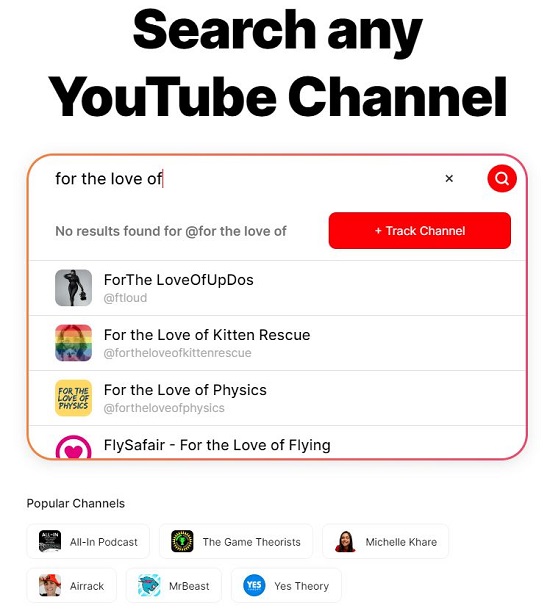
3. Wait for a few seconds for the information to be displayed on the screen.
4. The top section of the page displays the Total Views, Total Subscribers and Global Subscriber / Views Ranking.
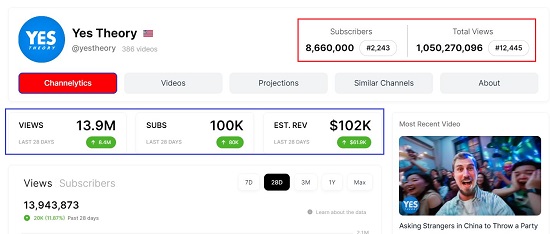
5. Below it you will find the stats pertaining to Views, Subscribers and Estimated Revenue for the last 28 days (by default) along with an indication whether there was an increase or decrease in the figures. You can click on the corresponding buttons to change the duration to 7 days, 3 months, 1 year and more.

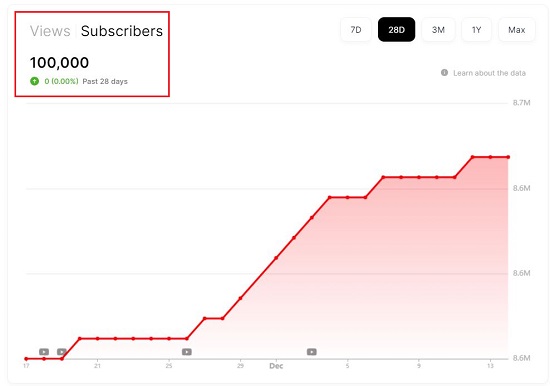
6. For the precise figures, click on ‘Views’ or ‘Subscribers’ link (see attached screenshot). Depending on what you have chosen, an interactive chart will be displayed further down. You can hover your mouse cursor over any location in the chart and the Views / Subscribers stats for that day will be displayed in a popup box.
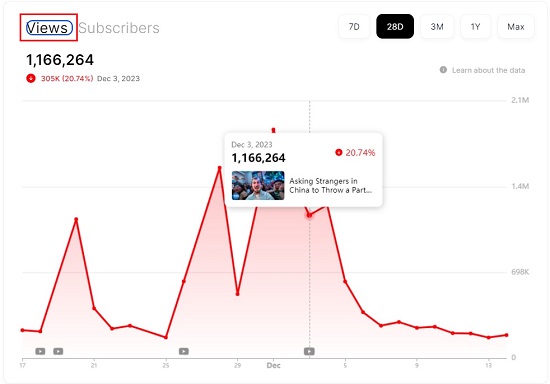
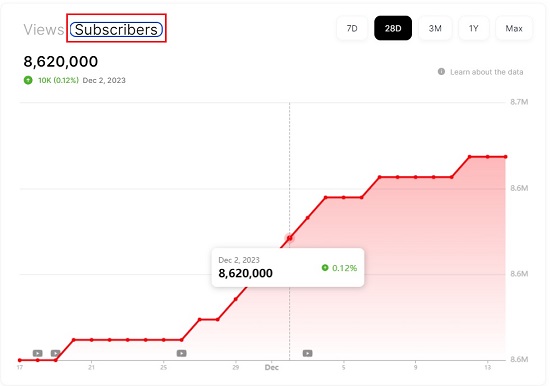
7. An interactive pie chart comparing the numbers of Longs Vs Shorts views will be displayed towards the right of the above chart.
8. Scroll down and you can view a comprehensive table that lists the information about Subscribers & Views including gain / loss information and Revenue Range on a daily basis.
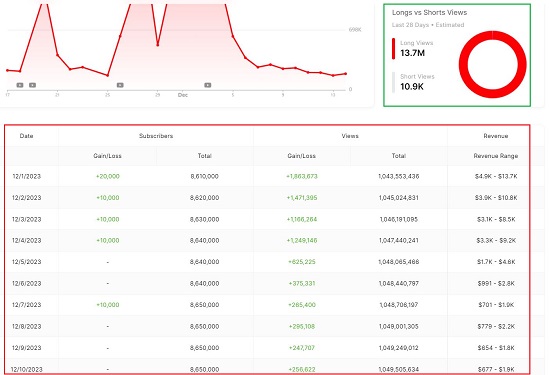
9. If you navigate further down, you will observe two additional graphs providing data about Views and Subscribers on a monthly basis. Like earlier, you can hover your mouse cursor at any point on the graph to view the numbers for that month.
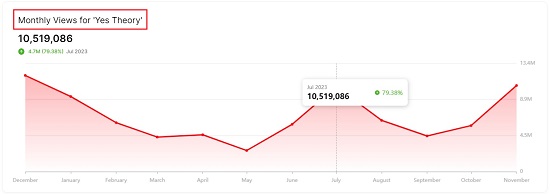
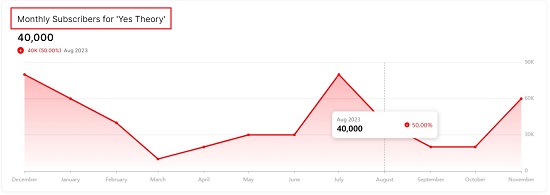
10. Click on the ‘Videos’ button at the top of the page and you will be able to see the channel videos from the latest to the oldest. You can use the toggle button at the top left to choose between Longs & Shorts.
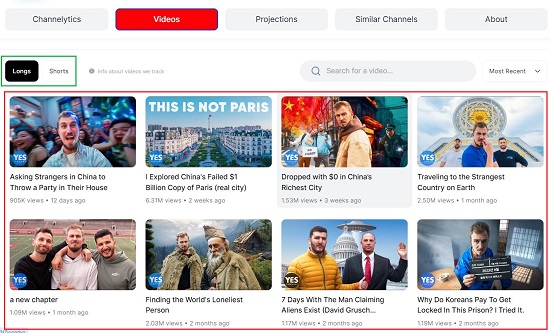
11. Click on any video thumbnail and you will be navigated to another page where you can view the Total Views, Likes, Comments & Views per hour for the selected video.
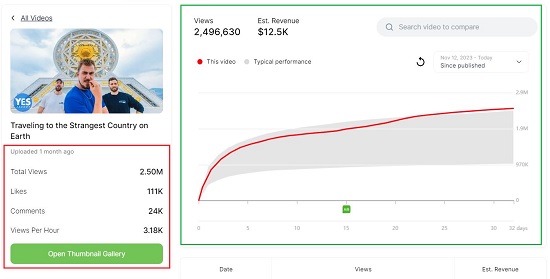
12. You can use the interactive chart towards for the visual representation of the stats. Hover your mouse cursor over any location in the chart to see the Views / Typical Performance for a period over a 3-day period.
13. The detailed table below the chart provides information about the Views and Estimated Revenue for the selected video on a daily basis.

14. The list to the left of this table gives you the Estimated Rank of all the videos in the YouTube channel based on Views.
15. Click on the ‘Projections’ button at the top of the page to view the Upcoming Milestones that includes projected subscribers, projected views and more.
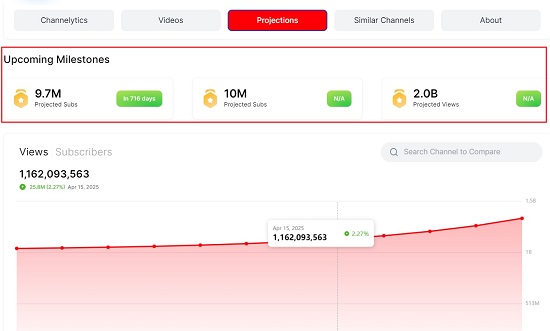
16. The Projections page also includes an interactive chart and comprehensive table to analyse the Projection Data pertaining to Views & Subscribers.
17. If you want to a list of other channels that are similar to the one that you have selected, click on ‘Similar Channels’. The list also gives you information about each channel’s subscribers, views, uploads and more. Click on any channel in the list for detailed stats and analysis.

Closing Comments:
In a nutshell, View Stats is an excellent website for exploring the details of any popular YouTube channel, offering access to extensive channel analytics, estimated revenue, projected growth, and additional information. The user-friendly interface is both powerful and interactive, providing various metrics that play a crucial role in assessing the creator and channel’s effectiveness. From the channel creator’s perspective, it serves as a valuable tool for refining growth strategies.
Click here to navigate to View Stats.
Click here to access a website called VidTao that helps you to find top advertisers on YouTube. It provides a filtered list of the op performing videos and the top advertisers as well as various stats about them.