In this article, I’m covering a free website to get personalized tech stack recommendations for development projects. One of the primary hurdle in starting code or no-code side project is what technology and tools to use. Depending on the project type, there could be various techniques and tools that can be used. On top of that, if you are a newcomer, all this might get overwhelming and more confusing.
Side Project Stack is a free website that can help you decide what technologies and tools to use so that you can start your project ASAP. You can simply input your needs and gets a personalized tech stack recommendation. This website is backed by hundreds of Indie Maker’s tech stacks and uses a special recommendation algorithm to create a tech stack as per your needs. It takes your input via a form and sends you the tech stack within minutes via email. Currently, this website offers tech stack recommendations for no- code projects only.
Also read: 5 Free Websites To Watch Programming Video Lectures
Personalized Tech Stack Recommendations for Development Projects
To get a personalized tech stack for your project, go to the Side Project Stack website. This is a single-page website with a “Send Me My Stack” button in the middle. That button takes you to a form where you can specify your needs. You simply have to answer a few questions along with your email address and then you get the tech stack recommendations via email.
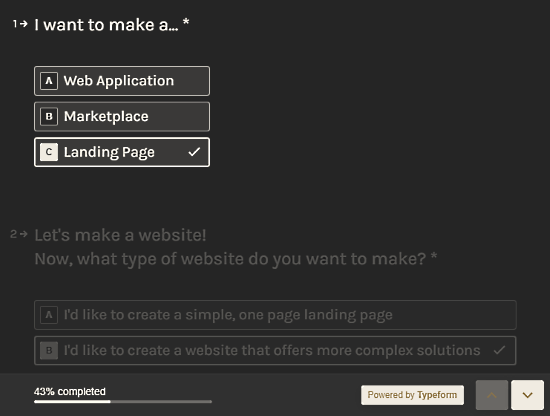
With this website, you can get tech stack recommendations for the following types of projects:
- Web Application
- Marketplace
- Landing Page
In the case of Web Application, you can create a web app to do the followings:
- List information
- List information and has a map to display
- Send an automated email from an online form
- Send a user’s output through a messaging app from an online form
- Show a user’s output from a form back into the display
In the case of Marketplace, you can create a marketplace to sell projects or provide (rental) services. And, in the case of Landing Page, you can either go with a simple one-page website or create a website that offers more complex solutions. Apart from that, you get options to include/exclude email signup, payment collection, and customer data input options to your project.
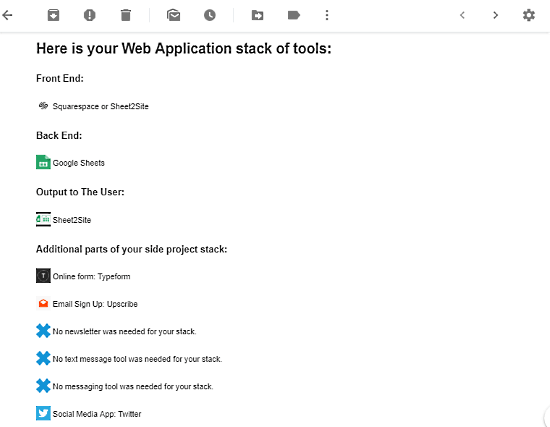
After filling up the form, you can submit it by mentioning your email address. When you submit the form, first you get a successful submission email followed by another email that contains a list of tech stack for your project. Depending on your inputs, it tells you what technology/tools to use for different tasks.
I tested this website for a web application project that shows a list to users with email signup and payment support. It recommended a tech stack covering the following:
- Front End: Squarespace or Sheet2Site
- Back End: Google Sheets
- Output to Users: Sheet2Site
- Email Signup: Upscribe
- Payment: Stripe
- Some handy additional tools
Get your personalized tech stack recommendations here.
Wrap Up
Side Project Stack is a nice website to clear the confusion around what technologies or tools to use in your project. You can simply fill out a form stating your needs and gets recommendations in minutes. This way, you can spend more time on your project rather than thinking about where to start and what to use.