In this blog post, you will explore an online mind mapping tool with flowchart and mind map templates for free.
GitMind is a free browser-based mind mapping tool using which you can create stunning mind maps and flow charts. You can create these mind maps and flowcharts for several purposes like note-taking, brainstorming, collaborating, project planning, and other creative tasks.
If this is not enough, this mind mapping tool also provides you pre-defined templates for mindmaps and flow charts. You can use these templates to customize the details and get ready with your projects with ease. It is pretty simple to create, organize and share your mind maps with others to collaborate. Let’s know how to create mind maps from scratch as well as with the templates.
Also read: Convert Notes to Mindmap on Android with Free Notes Taking App.
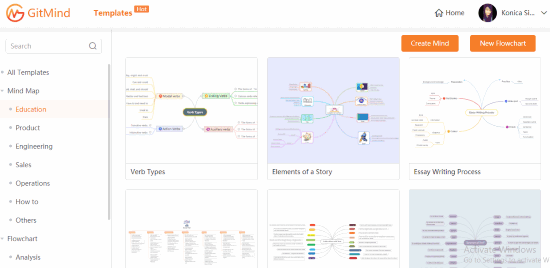
Online Mind Mapping Tool with Flowchart, Mind Map Templates Free
The first thing you can do is to head to this website named GitMind. This is a free online service where you can create mind maps and flowcharts using editing tools.
To get started, you can sign up to create an account and save your projects. Once you are signed in, you will see the canvas to create mind maps.
Here, you can enter the main theme name and start using tools provided by the website. If you see on the top, you will find several tools such as insert subnodes, text, format, attachment, task priority, layout, and reset layouts.
Here, you can add subnodes to create the wings of your mind-maps. You can also use the Tab key to quickly insert subnodes.
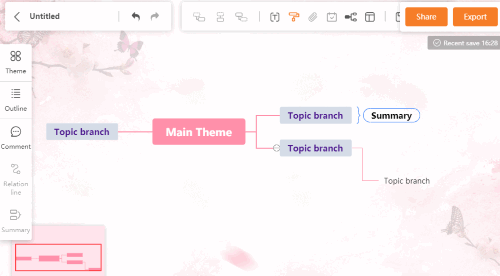
Next to this, you will see Text where you can use different fonts and text size, background colors, etc. For the attachment, you can insert images, comments, hyperlinks, etc.
On the left, you will find more options. Here, you can choose themes. You can also customize these themes by adjusting node spacing, line, background color, and so on.
Similarly, you can use an outline, comment, relation line, and summary to make your mind map look amazing.
Once you are done, you can save this chart. You can also invite members to collaborate. The website also lets you see the version history by entering a file name.
Apart from this, you can export the mind map to share on your computer. The projects can be saved in PNG, JPG, PDF, SVG, and TXT format.
If you want to use the pre-defined templates to make your task easy, you can do that too.
For that, you can go to the dashboard and click on Templates. You can filter templates by categories. The templates can be browsed by Mind Map or Flowchart with their subcategories.
Here, you can use mind map templates for Sales, Engineering, Education, Product, and others. For the Flowchart, you can use templates for Analysis, Organization, UML, and others.
In brief
GitMind is a perfect tool to create mind maps and flowcharts. You can create and organize your mind maps with ease. Here, you can either start from scratch or explore the curated collection of templates to customize. You can use this online mind mapping tool for project collaboration and brainstorming. By inviting members, you can easily collaborate with others.