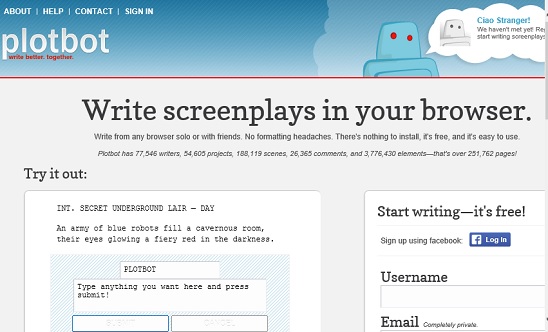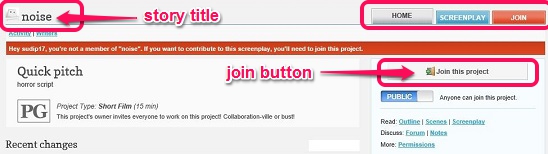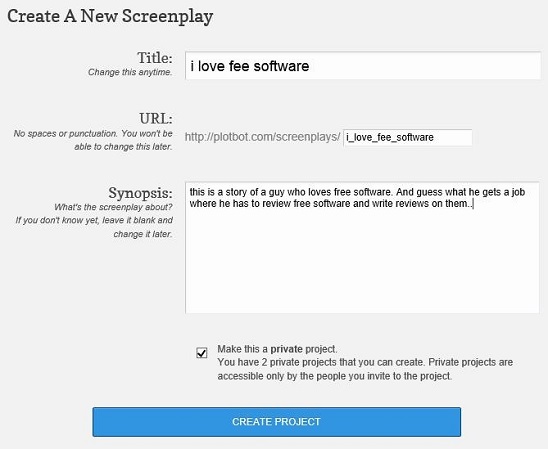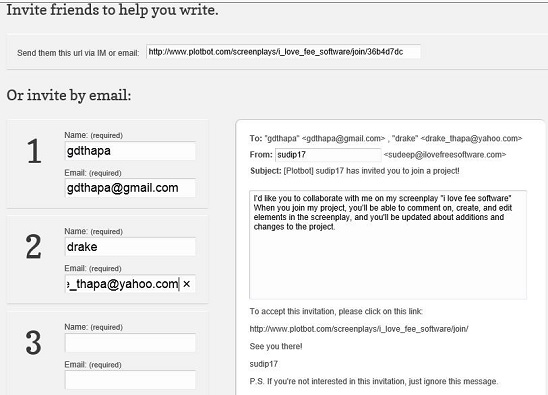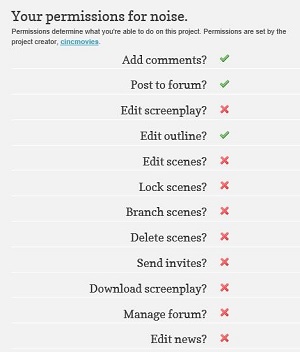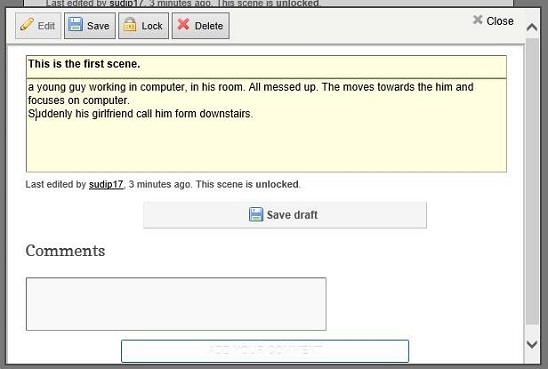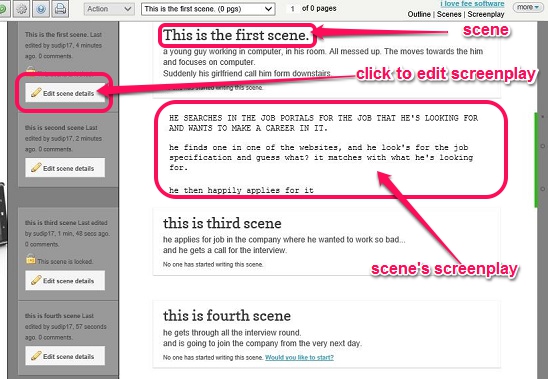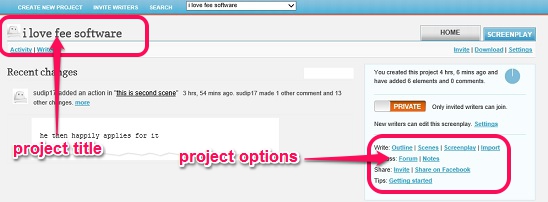Plotbot is a free online collaborative writing website. It is made especially for the new writers where they can find new inspiring stories and create, and share their own stories. It is a fun and interesting website for finding, sharing, uploading stories. You can signup free in simple steps. And once logged in, you can start writing your own stories, or join other writer’s stories, invite friends to join stories and start writing a collaborative story, or write on other’s stories. All the stories gets saved in the cloud. And you can edit the stories, control the access limit and editing limit on stories. And if you liked a story, you can comment on it and share them using the website’s share feature. The website also lets you see the stats on your stories and notifies you about every single event related to your story (for example: notification about someone joining your story, notification about someone comments or adds more to your story etc.).
Write engaging stories and find inspiring stories using this online collaborative writing website:
The idea behind Plotbot is pretty interesting, which giving an online platform to people to write and share stories. The features of writing collaboratively, and search and find stories and adding your touch to other’s stories are the highlights of this online collaborative writing website. You don’t need to be a pro. You can simply use the website for fun.
Working on the website is pretty easy, and writing and sharing stories is a simple step by step process. The interface of website is easy to understand. After you have logged into the website, you can either start writing your own stories or search for other’s and start reading and adding your thoughts to their stories.
Simply click on Create New Project button present on the top of the interface. Then give a suitable Title and Synopsis. The website automatically generates a URL for this new story, according to the title of the story, and then click Create Project button.
Now, next step is inviting the contacts with whom you want to start the screenplay collaboratively.
After clicking on the Create Project button, the website navigates you to a page for inviting people. All you have to do is enter the email addresses. Note: you can skip this process if you want to write the story solo.
After sending invitations, you can now start writing stories. If you have already some stories saved in your PC, then you can import them, and continue. And if you haven’t got any, then you start writing a new story (called Projects). It is a step by step process. You start by adding plots (scenes), and then add stories in each plot. To do this, click on Create an outline, once done add scenes (story) by clicking on Create scene button. Good thing is you can control the editing rights of each plot.
To lock a plot for other users, simply click on Lock button while adding a plot. You can edit, unlock, and delete a plot from the story anytime. Simply select the desired project from the Your Projects drop down list, present at top of interface, and then click on Scene button at right side of project’s page. This opens all the scenes with their stories. Click on the Edit this scene button of the desired scene and then edit the content (description of scene).
Besides changing the scene, you can also directly change the outline and screenplay from the same page. Click on the desired Outline or Screenplay button present at the top right corner of the same page.
When done, simply click on Home button. Opening a project by selecting it from the drop down list also shows the total stats of the page, like: number of comments, scenes, writers, and views. And if you already have a story written earlier, then you can import it to the current story. Simply click on the Import button present at right side of the desired story page and then paste the contents and click Import. The website automatically takes care of formatting.
And, once you are done writing the story, you can share it using the Share on Facebook button or the Invite button present at right side of the project page.
Key features of this online collaborative writing website:
- sign-up free and use all services.
- Good online collaborative writing website.
- Write solo stories or invite friends to collaboratively write story.
- Search and join others’ stories for collaborative writing.
- Control editing limits of friends.
- Forum to discuss the story first.
- Share the story in Facebook.
Conclusion:
Plotbot is a good and fun online collaborative writing website. You can find good stories read them, or start writing your own with or without friends. All in all a good website to try.