We have seen and used numerous online file sharing services like Dropbox and Google Drive. However, you need an account or need to download a sizable installation file for using their services. While these services are undoubtedly great, they require certain steps in order to start sharing a file with anyone, thus making them inefficient when it comes to instantaneous file sharing! Quack.Space solve this problem with its unique free-to-use proximity-based temporary file sharing service that requires no signing in, or as it says “No nonsense!” You can simply drag and drop any type of file on Quack.Space from your desktop or your mobile devices and it will be available to anyone in your vicinity for an hour. He/she can then access the file by simply going to its website!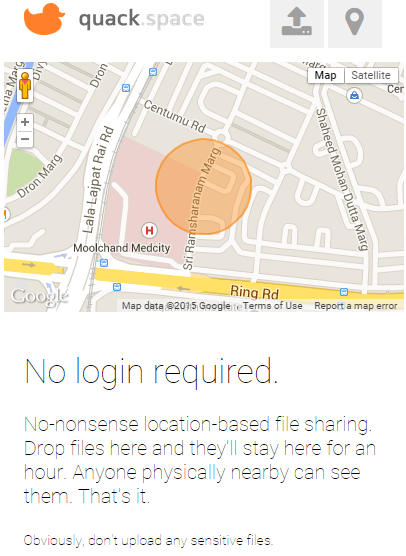
As mentioned in the website, this application is not for sharing files with sensitive information. Why? Because anyone can access the files you shared if he/she happens to be near you!
How to Share Files on Quack.Space
Quack.Space requires no signing up for an account or any installations, thus enabling an instantaneous file-sharing experience. The only thing required is a decent Internet connection on both ends to upload and download the shared files!
Having said that, lets check out how this works! Click on the map icon to view your location on the map! Now, simply drag and drop a file from your desktop. Else, hit the upload button (for mobile devices too) to browse and select files.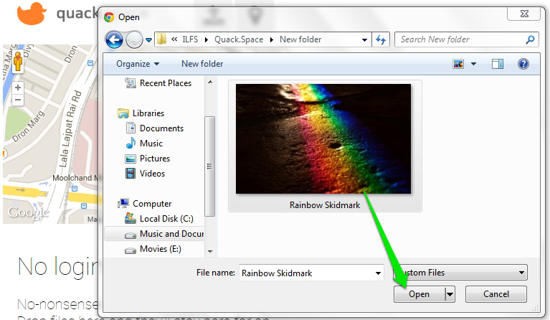 Once your files are uploaded, you can see them like below. Once uploaded, the files will be visible for an hour after which it will be automatically removed from the Internet. You can also delete the files if you like!
Once your files are uploaded, you can see them like below. Once uploaded, the files will be visible for an hour after which it will be automatically removed from the Internet. You can also delete the files if you like!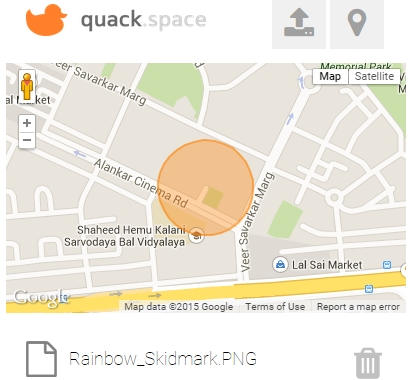
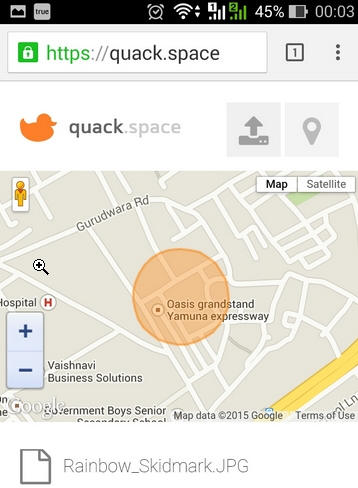 Now, you can simply click on the file to open/download it. Similarly, you can share files from your mobile device or any internet enabled device.
Now, you can simply click on the file to open/download it. Similarly, you can share files from your mobile device or any internet enabled device.
As I tested this app within the confines of my home, its range of accessibility is yet to be determined. Hoeever, it should work within a block’s radius or two. Also it lacks a push notification feature which I can live with, considering the purpose of this service. Nevertheless, Quack.Space does an excellent job of sharing files, hassle free!
Conclusion
Quack.Space does an excellent job! While other similar location-based file sharing services requires logging in, this one comes as a blessing with its straight-to-the-point functions. While it lacks certain advanced features auto-syncing and notification, Quack.Space will definitely prove to be useful during an event or a conference for sharing files among a group of people! All in all, it offers a wonderful and unique location-based file sharing service, but just be wise enough not to share sensitive stuff over it!!