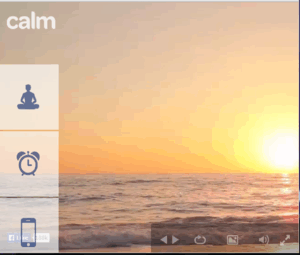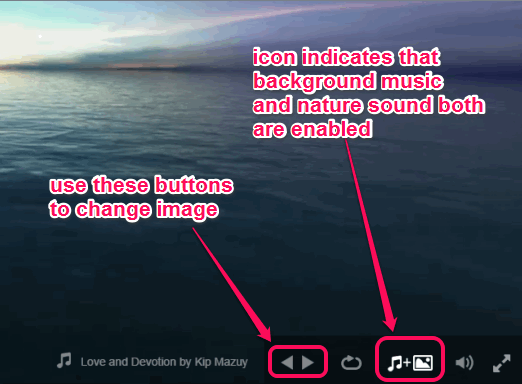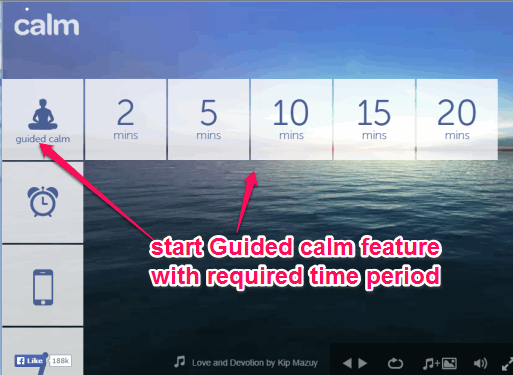Calm.com is a free website that helps to relax your mind and body with nature sounds and live (or you can say moving) images. It is a very simple website that mainly aims to spend some time for yourself from your busy schedule.
Preset nature sounds and moving images are available in this website. With each moving image, you can hear a particular nature sound.
This website also provides so-called ‘guided calm‘ in which oral instructions are provided to you for relaxation. You can set guided calm for 2 mins, 5 mins, 10 mins, 15 mins, and 20 mins. After this, verbal instructions for that particular time period will start, and you need to follow those instructions to rest properly.
If you don’t want to go through guided calm, you can only set a timer to start viewing image and hear background music to give rest to your body and mind.
In above screen recording, you can see moving image and option to set Guided Calm feature.
Most of us only focus on keeping our bodies fit with exercises, but a sound and calm mind is too important for all of us. This website can help you to refresh yourself and feel energetic with some melodious background music, nature sounds, and cool images.
Don’t forget to check these exercises to do while working on PC.
Relax your Mind and Body with This Free Website:
Jump to the homepage of this website by clicking on the link present at the end of this review. As soon as you will access its homepage, a default background music, and moving image (along with nature sound related to that image) will be visible to you. Listen to the sound and you will feel good for sure. To change the image, you can use next and previous button. With the change of image, background music, and nature sound will also change.
Use Guided Calm or Timer Feature To Start Relaxation Time:
Guided Calm is one of the useful feature provided by this website. Preset time period, like 2 mins, 5 mins, etc are available to choose from to start the guided calm. In this feature, first of all choose any nature scene of your choice (available in this website). After this, place mouse cursor over Guided calm option to explore time period options. Select a time period and your Guided Calm session will start.
In between the session, you will hear oral instructions (say close your eyes) that you need to follow. Nature sound and background music will also come that you can hear to relax. Complete the session or close it whenever you want.
Timer option is quite similar, like Guided calm feature, but verbal instructions won’t be available. So whatever option you prefer, you can go through that option, and start your relaxation session.
Set Preferences:
You can also perform some changes to preferences, such as:
- Adjust volume level.
- View image with original (nature) sound and not any background music.
- View image in full screen mode.
Conclusion:
Calm.com really succeeds in serving the purpose of body and mind relaxation. You will feel relaxed and refreshed after completing the relaxation session.