Becomr is a free website which lets you set goals/skills and achieve them, track finances, make notes, and save advices. This website mainly focuses on self-development and helps in improving your life by helping you set goals, skills, manage finances, save notes, and also take note of advices that you learn. The unique thing about this website is that you don’t have to use individual apps for tracking, as using this, you can manage all of them from a single interface. The website provides you with different tools for managing each of the task more efficiently. For example, while setting goal, you can provide deadline and then you can enter each day’s breakout to track how well are you doing to reach goal. Other than this, it also lets you post topics to discuss with other Becomr users and post questions about anything to get answers from fellow users.
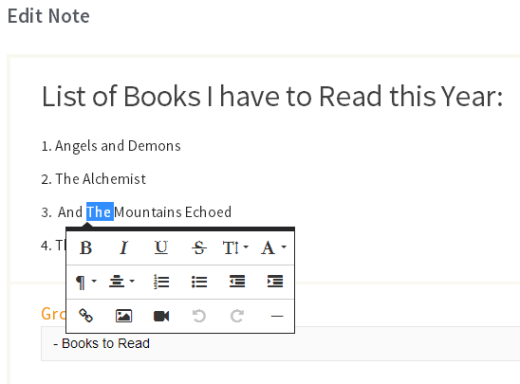
Using Becomr:
You need to sign-up with Becomr to use this website. You can get an account using Facebook/Twitter or simply using the registration form. After this, you will see the dashboard from where you can navigate between each of the module of website: Goals, Skills, Finance, Advice, and Notes. You can also enable/disable any of the module if you don’t to use it by clicking on Apps option.
Lets see how to use each of the module efficiently:

Goals: This section is for setting up goals and then track whether you can follow them by breaking down in different steps. To add new goal, click on New Goal on right side. Now, you have to enter Goal Name, Comment, Financial Goal (Price/Money Saved), Show Steps, Deadline Date, and Upload Photo. The Financial Goal is required only if your goal is about buying/saving something. The Show Steps is for adding steps related with Goal. Click on Save to save the goal.
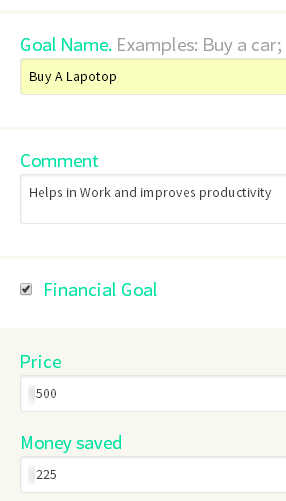
Now, you can track your progress to reach goal from Goals module homepage and edit the progress anytime.
![]()
Skills: This section is especially for those who aim to learn any new skill or habit. In this module, you have to add skill name and add any comment about it.
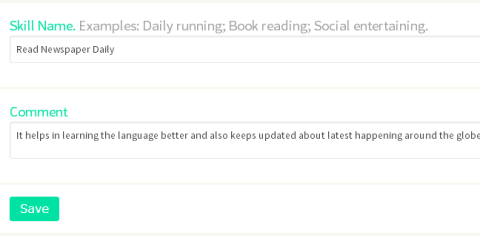
After adding skill, you can enter each day’s record as Done, Missing, and Waiting, until you completely learn it. For those days in which you have selected Done, you can also rate your performance as: Poor, Fair, Good, Very Good, and Excellent. While adding record, you can also add comment.
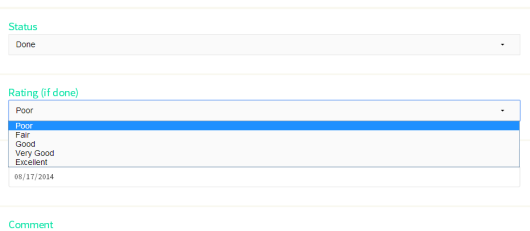
Finance: If you find it difficult to manage your expenses, then use this module to keep a check on where all your money goes. This module lets you create custom folders as per your need, like Expenses, Income, Installments, Bills, Medical, etc.. You can create as many folders as you want and as per your need. It means you can keep an eye on each aspect related to finances, be it expenditure, income, or even savings.

Advice: In daily life, we get to learn new lessons/advices, which not only saves us from making same mistake again, but also helps in improving our ability to do work. This module lets you keep a record of all those lessons and advices. It is very easy to add lessons and advices. You only have to give a title and provide a description and that’s it. You can also choose to add keywords to categorize each of the advice and detail.
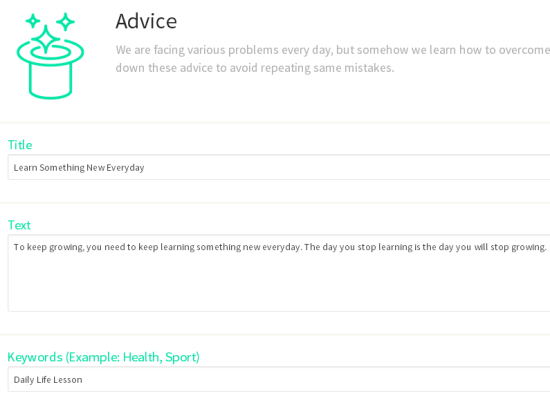
Notes: If you are one of those who prefer to make note,s then this module is for you. In this module, you can make a folder which can be divided into sub-folders. This helps you in organizing all your notes in a much better way and thus makes them easy to find when you need them.
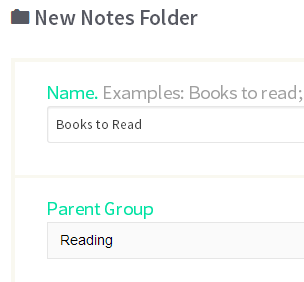
While making notes, you can choose to give it a title and then enter the content. While entering content, you can also choose to format the text using different formatting tools: Bold, Italic, Underline, Strikethrough, font size, font color, text alignment, numbering, bullets, add image, video, etc.. To get these options, you only need to select the text part of content on which you want to apply formatting.
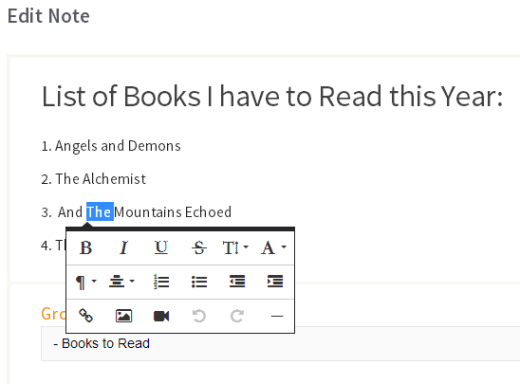
As I said, you can also use this website for posting a topic for discussion or any question to get answers, so you can do this by clicking on Posts and Questions options. You can find these options at any module of website.
You may also like: Free Online To Do Task Manager: Gtdagenda.
Final Verdict:
Becomr is a good website for setting/achieving goals, finance management, save notes, etc.. from a single place. The ability to do all these things from a single place makes it different as you don’t have to use different apps for each of the aspect. The other good feature of Becomr is that it gives you the freedom of making folders and adding content to it as per your choice. Do give it a try.