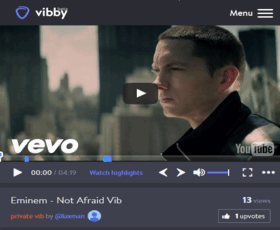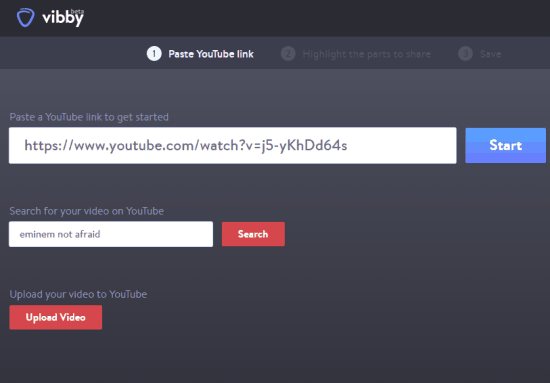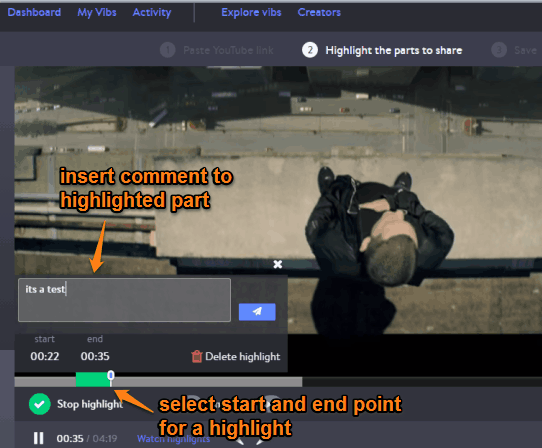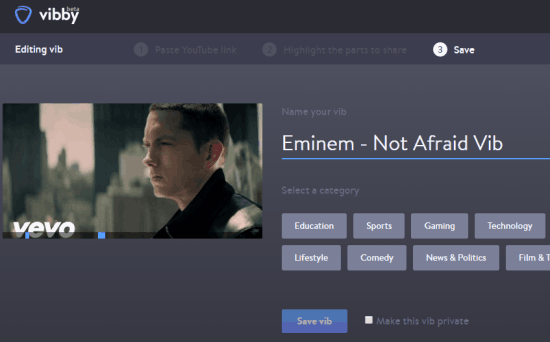This tutorial explains how to share best parts of a YouTube video. For this, I have used a free and very useful website, called “Vibby“.
Vibby lets you select or highlight the parts of a YouTube video that you want your viewers should see. When someone will play that video, it will automatically play the highlighted parts one after another. So, instead of watching the full video, viewers can view the summary of the video. Although, users will have the option to view the full video, but when you want to let them view the most important or best parts only, this is a pretty useful website.
You can also add comments to the highlighted parts. Apart from this, users can also add comments or give replies to your comments and upvote your video (known as Vib in this website). Moreover, it is your choice whether you want to make your ‘Vib’ private or public.
Above recording clearly shows what I explained.
We can share URL of any YouTube video, but it is not possible to automatically switch or jump to a specific part of that video. This ain’t a problem when we share a short video. However, when you have shared a large YouTube video, most of the viewers either quit in between the video or just click on some random position to finish watching the video quickly. So, when we want to share important parts of a YouTube video, you can take help of this website.
There is another website similar to Vibby, known as TubeChop, which lets you share only a specific part of YouTube video.
How To Share Best Parts of A YouTube Video using Vibby?
Open the homepage of this website and create your free account. You can also create a Vib without sign up, but to make your Vib private, add comments to highlighted parts, you must create a free account. Once you have done that, use these steps:
Step 1: Click on Create Vib button and a wizard to share best parts of a YouTube video will start. You need to paste a YouTube video link in the available box. After that, click on Upload Video button to proceed to the next step.
Step 2: This is the most important step. You need to select start and end point to make a highlight or to select a specific part in the video. You will also be able to play the video that will help you to select the part easily. When you have marked the video part, you can also insert a comment to that specific part.
In a similar way, you can add more highlights. Before proceeding to the final step, you should preview the video.
Step 3: The last step is used to give the name to your Vib, select a category (Education, Music, Games, etc.), and make Vib private (if you want). Finally, you can Save your Vib.
URL is also generated to share your Vib. Now give it to any person you want and he/she will be able to view the best parts of YouTube video shared by you.
To add comments to highlighted parts, viewers have to create their free account.
The Final Verdict:
Using this website is interesting as well as very useful. The best part is that you are not bound to select only a specific part in the video. You can select multiple parts or best shots in a YouTube video and share the video with others.