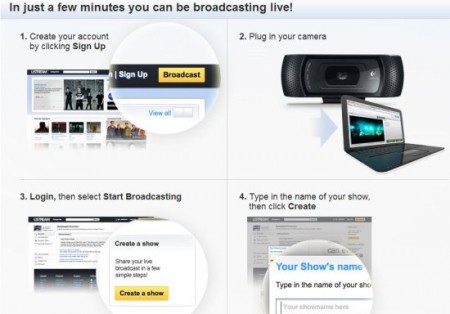If you wish to broadcast your wedding online live, than you must try very popular and handy web application- Ustream, which is a free application that allows you to broadcast your wedding live on internet. This free web application allows you to broadcast your major events live on Ustream, from your computer and mobile phone. The application has millions of users that broadcast their events on Ustream, you can join them and interact with them by joining website crowd.
The application does not require any downloads and installations, you just need to sign up for account in the application and attach your cam or cell phone and than login to your account. It is as simple as this, the application is simple and easy. You can watch and share your videos online and interact with millions of broadcasters. You can broadcast almost anything, from school, colleges, your wedding and any major events, which you want to share with your friends and loved ones.
Ustream involves very easy to follow steps to help you to broadcast your wedding:
Step 1- Sign up for free account
The application allows you to sign up for the new free account, whereby you can broadcast your wedding live using this freeware. The sign up form is simple and short and you need not waste time in filling up unnecessary details. You can sign up for the account for free, as you will need this account for broadcasting your show.
Step 2- Plug-in your camera
The application will broadcast your show with the help of your camera plugged in. you can plug in your web cam, laptop and even mobile phones, to capture videos and stream them online with the help of this free application. When you have created free account with this free ware, just plug in to your cams with your system and place your system where you need to capture video.
Step 3- Login and start broadcasting
Once you have finished setting up your cam and system, you can login to your free account and create your own show with this free application. If you want to broadcast your wedding live, than you must login to your account using username and password, go to your home page and you will see a ‘create a show’ tab in the page. Click on the tab and fill up the details of your show in the page. You can name your show, add description and tags to the videos you stream with this freeware. After filling in the details you may click Create.
Step 4- Create and allow the broadcast console
When you click on the create show tab, the application will ask for your permission to broadcast your show using your console. You must click on the allow button in the pop window, as the application ask for the permission to access your video camera or web camera. Your wedding will be broadcasted using your cam and the broadcast console in built in the application will access your cam for the same.
Step 5- this is the final step towards your live broadcasting of your show. When you are done with above all the steps, just click Start broadcasting. The application will help you to broadcast your show live and you can make your wedding live for your loved ones and many other web users. Just click Start Broadcast in the console.
You can also check out other articles like GoalBit, Sopcast and Gabcast.tv.
Ustream is simple to use and operate. The application requires no extra hardware (except cam). You can broadcast your show live on internet using this simple freeware. The application also has recording feature, which is very handy and useful feature. If you don’t want to stream your videos, just click on the Record tab rather start broadcasting tab, this will help you to capture your video and you can stream highlights later. Interestingly, you can use record tab along with broadcasting tab, so you can share videos and highlights of your broadcast.