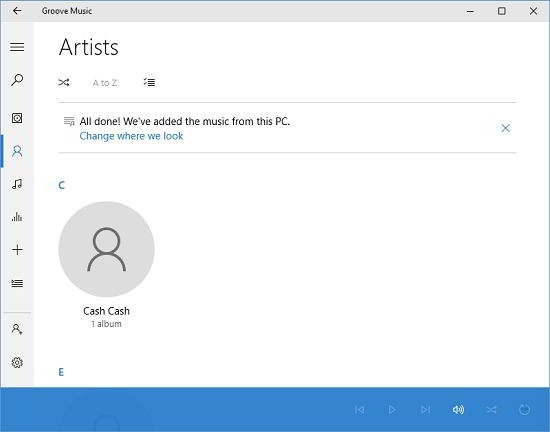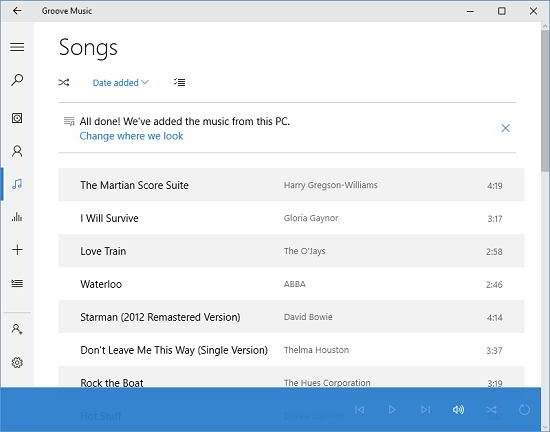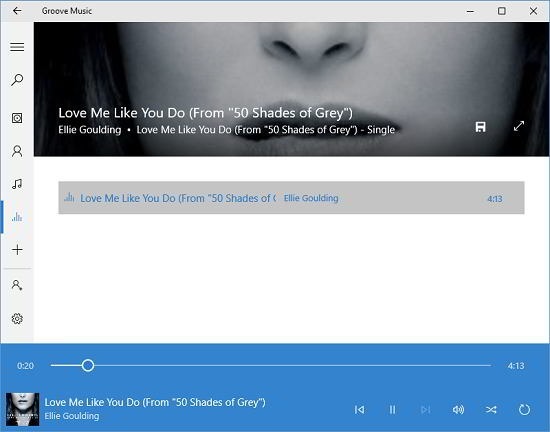Groove Music is a free intuitive music player app for Windows 10 devices. When you open the app, it automatically populates the list of tracks by looking into your music folders, or you can also do so manually as well by browsing and choosing the folder from which you want your files to be played from. The music player itself is very uncluttered, and offers you various views by which your tracks are sorted like artist view, album view, etc. Overall, this is a neat lightweight music player app which is complete with tons of features.
Groove Music is available for free from the Windows App Store.
Main features of Groove Music for Windows 10:
Opening the app presents you with the following interface.
As you can see above, the app first fetches the tracks from your music libraries, and then shows you the tracks inside of their album cover. You can switch between various views by clicking on the buttons in the bar on the left side of the screen. For example, you can see the artist view below.
Here, you can see tracks sorted by artist name. You can also switch to the all tracks view by clicking on the very next button in the bar on the left.
In whichever view mode you are currently present, you can easily tell because of the blue vertical indicator line present next to the active view mode button on the bar on the left side. You can easily play a track by clicking on the track, and the next thing which follows is the playback interface of the track.
If you have opened a single track, there will be no other tracks in the running playlist. If you however choose to play multiple tracks at once, I suggest that you open the track from the All tracks interface of the app. Alternatively, you may navigate to the all tracks view, click on the track that you wish to be played after the current song is played, and select Add to Now Playing from the pop up menu dialog. The music player controls themselves are very simple and smooth, and the usual play/pause, fast forward, rewind, switch tracks, shuffle, repeat, volume controls and seek bar is present at the very bottom of the screen accessible from all the music track views from within the app.
All in all, this is a must have app for Windows 10 devices if you are looking for a good replacement music player app for your device.
Other similar apps:
Final say:
Groove Music is a good music player app for Windows 10 devices which is lightweight, smooth and fast and plays back most audio formats. You may grab it from the link below.
Get Groove Music.