In this article, you will find a smart way to download multiple Instagram posts with captions and metadata. Instaloader is an open-source using which you can take a backup of your Instagram profile without requesting it to Facebook. The tool can be useful if you want to download Instagram posts of other profiles as well.
Instaloader lets you download posts for any public and private Instagram profile. Furthermore, it includes other data in the list such as caption, hashtags, stories, feeds, highlights, comments, tags, and saved media in the Instagram account. If not enough, the software detects automatically if any Instagram profile changes its username and update data accordingly.
It is pretty easy to use this open-source. You just need to enter a few commands for different purposes (for example, photo, video, comment, etc) and download photos, videos, highlights on your PC. Let’s discover how can you get it done.
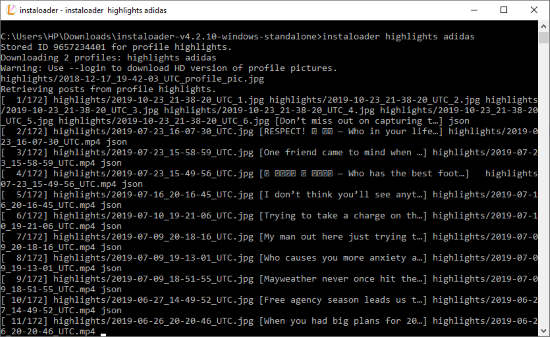
How to Download Multiple Instagram Post with Captions and Metadata?
To download Instagram posts with metadata, you can take advantage of Instaloader. This is an open-source that helps you to download the whole Instagram of any public and a private profile. The tool can be very beneficial if you want to take a back up of your own profile.
So to get started, download Instaloader from here. Once it is installed, launch the software. While using the tool, you need to make sure you are adding the right commands. By entering these commands, Instaloader starts doing its work instantly.
As aforementioned, Instaloader does a number of jobs. It lets you download Instagram photos, videos, captions, hashtags, stories, feeds, highlights, comments, tags, and saved media in the Instagram account.
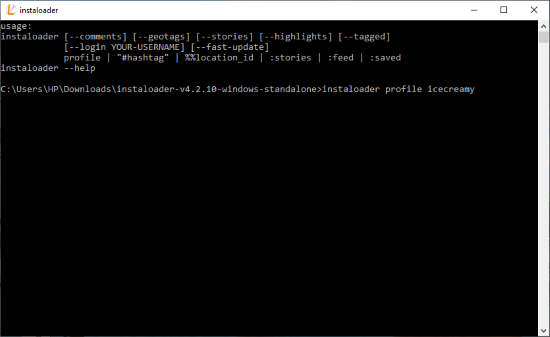
Below are those commands that you can enter to download the data.
instaloader profile username
If you want to download just photos, videos, and profile picture of an Instagram profile, you can use this command. Just write down instaloader and enter the username of profile. You can also add multiple usernames Then, you will see the data starts downloading.
instaloader --fast-update profile username
If you want to update the local copy later, you can use this command. Whenever the profile updates and username changes, Instaloader detects that change and update accordingly.
instaloader --login=your_username profile username
If you want to download the data of any private Instagram profile, you can use this command. While logging in, Instaloader stores cookies in your temporary directory. It will be used for the next time when login is given.
Apart from that, you can use the following commands to download other metadata.
instaloader --stories profile usernameinstaloader --highlights profile usernameinstaloader --geotags profile usernameinstaloader --tagged profile usernameinstaloader --comments profile username
Note: Instaloader is not affiliated and authorized with Instagram so if you use the tool, it is completely at your own risk.
In brief
Instaloader can be a very useful tool to instantly get the data of any Instagram profile. The Instagram profile can be private or public. Using these simple commands, you can easily download Instagram photos, videos, and other metadata. The tool can help you to store your own profile as a backup in just a few minutes.