Opener Pro is a free Windows 10 archive creator app with feature of opening ZIP, RAR, etc. files easily. Creating a archive or even opening one is very simple and can be done via one tap of the button. The app is small in size and does its work pretty quick. Some of the popular formats that you can open using this app are: 7Z, RAR, TAR, BZ, GZIP2, 7ZIP, etc.
You can download this app from the Windows 10 app store or from the link given at the end of this article. The first time you open this app, you will see a screen like the one shown below in the screenshot.
As you can see from the screenshot above the app is pretty minimalist and has no ads. This is the interface where all the action takes place. There are two methods to unpack or extract a archive.
Unpack: When you click this button, you will be required to select the archive which you want to extract. After this you would need to select a location where you want the extracted files to be saved.
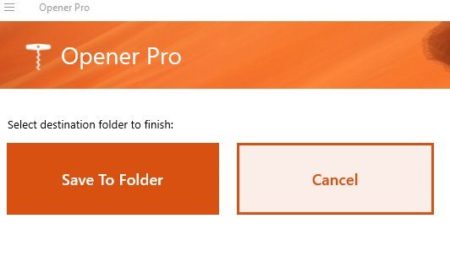 Flat Unpack: This button also follows the same archive selection procedure in the beginning. But after that when you select the destination folder, it will extract all the files regardless of the folder structure followed by the original archive.
Flat Unpack: This button also follows the same archive selection procedure in the beginning. But after that when you select the destination folder, it will extract all the files regardless of the folder structure followed by the original archive.
The last button is to create a archive called pack. Just click the button and select files you want to include. Then define a folder where you want to save this created archive. That is it your archive will be created in matter of few seconds.
Features of this Windows 10 archive creator app:
- Quick archive creation.
- Optimized for speed.
- Small in size.
- Pack and unpack with click of a button.
- Can open ZIP, 7Z, RAR, TAR, BZ, etc. file formats.
Conclusion:
Opener Pro is a nice app for packing and unpacking of files. It supports lots of file formats including TAR, RAR, BZ, 7Z, ZIP, etc. The speed at which the archive is created or unpacked is really appreciable. The app does what it says nicely. Do give it a try.
Check out Opener Pro for Windows 10 here.
