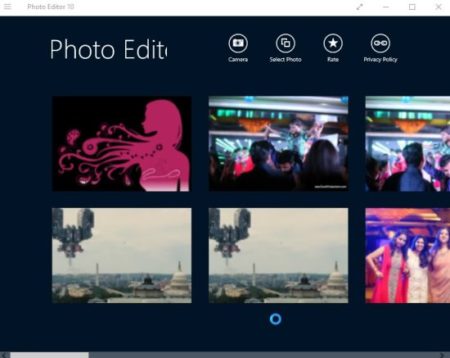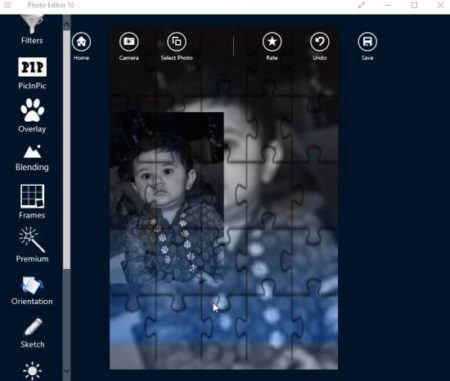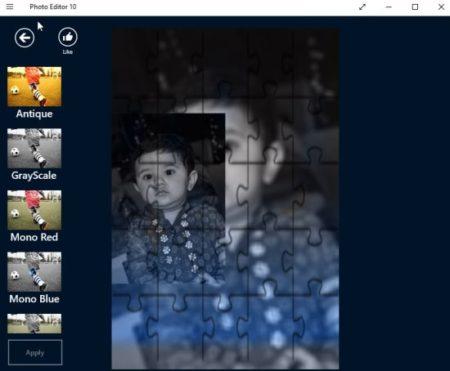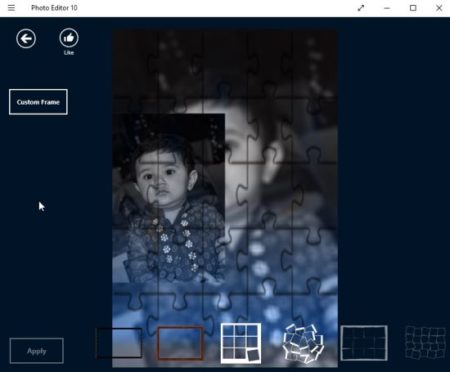Photo Editor 10 is a free Windows 10 photo editing app with lots of effects, filters, frames, overlays, PIP effect, color adjustments, etc. The photo editing app has lots of features which you apply to your photos to make them look amazing. These edited photos can be shared with your friends easily through various social mediums.
Photo Editor 10 can be downloaded from the Windows 10 store or you can download it from the link given at the end of this article. When you start this app for the first time you will come across an interface like the one seen in the below screenshot.
As you can see in the above screenshot the app scans your picture folder and shows you all the pictures in a tiled layout. Now what you have to do is choose a photo for editing. After you have selected a photo it will open in full screen. Along with the photo you will also get a menu to edit edit your photograph. This menu is given on the left side of the app window, as can be seen in the screenshot below.
You can add filters, picture in picture effect, overlays, blending, frames, orientation, sketch, etc. You can also change the brightness, contrast, sharpness on an image. The screenshot below shows all the effects that cab be applied to your photo.
You can apply various effects like antique, grayscale, mono red, Mono blue, etc. to your photos.
You can add frames to your photos to make them look amazing. Lot of frame options are available to add to your photos as can be seen in the screenshot above. You can also add a customized photo frames to your photo.
Once you are done editing the photo, you can go ahead and save it on your device. The photo will be saved in JPG image format. Once downloaded you can easily share your edited photo with anyone using various social media.
Features of this Windows 10 photo editing app:
- Photo editing app.
- Lots of filters to choose from and apply.
- Frames can be applied.
- Picture in picture effect.
- Adjust color.
- Overlays supported.
- Save edited photos in JPG format on your computer.
Conclusion:
Photo Editor 10 is nice app to edit photos and make them look amazing. You can choose from a lot of filters and effects, add frames, picture in picture effect, etc. Edited images can be saved in JPG format on your computer. The app does its job well and lets you create nice photos which you can easily share with your friends. Do give this app a try.
Check out Photo Editor 10 for Windows 10 here.