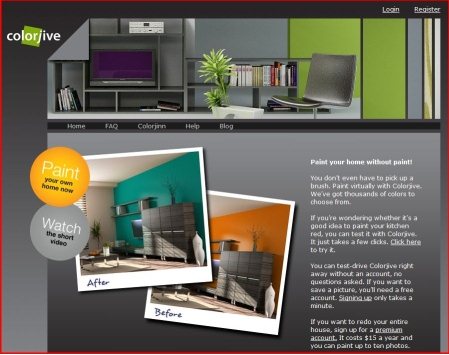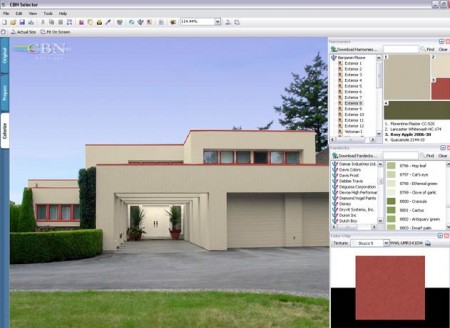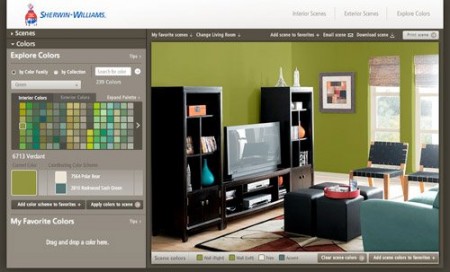Here are 5 free Websites to choose color combinations for Home. All of the given websites help you select the right color combinations for different rooms. The advantage of trying any of the given websites is you can enjoy all of these at zero cost.
ColorJive
ColorJive is a free web service that allows you to choose color combinations for home. If you are thinking to get your house painted this vacation, then probably most difficult job is to select colors for painting. Normally paint shops suggest that patch test will serve you right. But it involves time and expenditure. With this free software you can easily color house on computer and experiment with different colors without paying even a single penny.
This free service to select paint colors for home is absolutely free and no need for any downloads. This free service to choose color combinations for home is web-based and thus you need internet connection for coloring. You can use this freeware even without registering and sign up. Simply launch the web site and it will allow you to use tools for free without any questions. But if you want to save file you colored, you need to sign up.
Using this free ware is all the more easy and intuitive. Just upload a snap of area you want to get painted. The application offers you ample of tools and shade cards from which you can select colors for home easily. You can use colors on the photo and you get an idea as how your home will look after paint. This is a very easy way to opt for home paints. The shade cards offered by this free tool are customized with that of Benjamin Moore’s paints. Thus when you have agreed upon a color, you can note down the shade number which can be procured from any hardware store.
If you do not wish to upload photo from your computer, the freeware also gives you pre-defined set of photos of different areas of home. You can use these snaps for color trial and choose accordingly.
CBN Selector
CBN Selector is free tool that allows you to choose right colors for your house. Selecting color for house paints is not an easy job. But with CBN Selector, it gets little easy as you need not go anywhere and no spending for patch samples for colour decisions. This free application can be downloaded on your computer easily and that too for free.
The free version of this freeware gives you ample of options for colors and tools. You can easily grab colors from other photos and use them for your colour scheme. This unique feature in this freeware is called Colour Grabber, as you can easily grab colors from another digital photo and use the colors on your materials instantly. By using this free software you also get freedom to experiment with almost any possible colors.
The application has unique colour palette system that offers you wide range of colors for your painting experience. Even you can use colour grabber so that you find matching colors for your favourite furniture or art piece. You can also create your own colors with this freeware and explore world of colors with various brands and companies. You can upload image of your home area which needs paint. The application will use your defined colors on this picture and you can get an overview as how your area will look like after paint.
Even the application interface is extremely easy to use and operate. You would not need any professional after using this freeware. Just upload a simple photo of your house and use the colour pallets on the right side of the screen. However, you need a license version of the software in order to save your image.
Also check out our featured post on Home Design Software.
Resene Ezypaint
Resene Ezypaint is another freeware that offers you wide variety of online tools to select home paint colors. The service is very easy to use and completely web-based. Thus you need not download anything. Directly use this freeware online. Virtual painting with this freeware is pretty easy and you get some very useful options with this freeware.
By using this freeware, you can select colors for your sweet home with comfort from your home of office. You need not spend on professional help for this job. The free version of this freeware gives you web application for testing and choosing colors for your home.
With this free software, you need not think about any color scheme and combination. You can experiment any color and see them finished on your virtual walls. Moreover the service to choose color combinations for home is easy to use and operate, so you can use it hassle free. With this freeware you need not worry about combination you try. Neither you need to get confused about shades. You can try as many colour and shades as you like.
Simply load your home pic or the area that you want to paint. You may select tools and color you like and suitable painting techniques. Easily create a sample of your home with different colors, and easily you can choose your preferred colour, without spending a single penny. With this freeware you can paint electronically almost anything like building, a wall, kitchen area, etc.
Sherwin-Williams Color Visualizer
Sherwin-Williams Color Visualizer is a free windows software that allows you to select color for house paints. This free software to select wall paint colors is designed to help you in selecting a color for house when you plan painting your house walls. The software helps you to explore the world of colors, it has a color palette which has almost every color and shades, over 1500 colors, rooms scenes and tools and technology. While creating and masking surface, you can zoom in and out your uploaded pic for better clarity and finishing purpose.
This free ware to select color combinations for home lets you create and explore different color combinations and shades on wall. Thus, you get better picture as how your home will look after painting is done. This free software to select wall paint colors also consists of various room scenes and digital photographs of home area which you can use for your color exploration. The exterior paint colors can also be determined with this free simple tool. The software has some very unique colors in the color palette. Additionally, if you wish to find some new colors that match your furniture or accessories, you can find a suitable combination for it with Color Snap tool available with the web site.
This freely downloadable software to choose color combinations for home is small and compact in size. Thus, it will not consume much of your disk space. You will need latest Flash Player 10.0 for using this easy to use freeware. You can create beautiful visualization for your house with this free tool just in some minutes. You can also use Sherwin-Williams Color Visualizer for professional purpose. With this freeware, your selection process becomes little bit easier and you can visualize your house with new paint colors.
Color-A-Home
Color-A-Home is a free online tool that brings you innovative home painting ideas, thereby letting you create great visualization for your home with new looks. For using this free service to retrieve home painting ideas, you will have to register with the web site. You can use this software free of cost and for unlimited purpose. However, registration form is not so complex, plus you can use online features for any purpose.
This free tool is from BHG web site. The tool is designed in a way to provide you all the features and functions that will help you to create visualization for your home with new colors. Explore color shades and use mix and match combinations for doors, walls and ceiling. You can select colors from color palettes in various shades and hues saturation. However, you need to register with the web site before you use Color-A-Home. Registration process is yet simple and requires just a minute for to finish.
Intuitive interface and very operation of this home decorating software makes it user-friendly and you need just little knowledge about software to use it in a better way. This free tool to experiment with innovative home colors lets you upload and download pics and digital photographs. Use virtual paint brushes and use colors for your home. You can use as many colors as you want. The service has many simple features like paint brush, color selector, hues and saturation for color shades, zooming button and many more. You can create beautiful visualization plus you can do some finishing work in the pic to determine certain phases of painting process. You can also use Color-A-Home for your professional work, however, this freeware does not burden itself with too many unnecessary features and functions. Hence, it has limited usage.