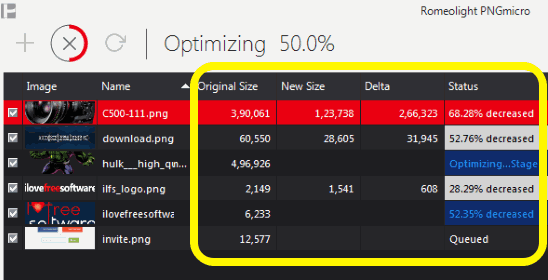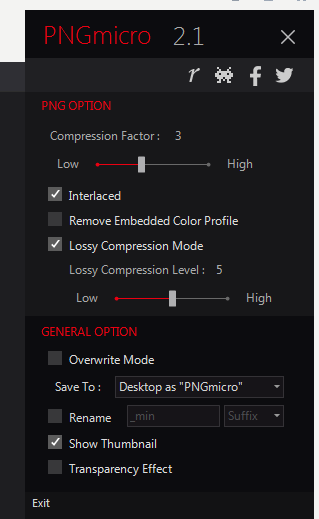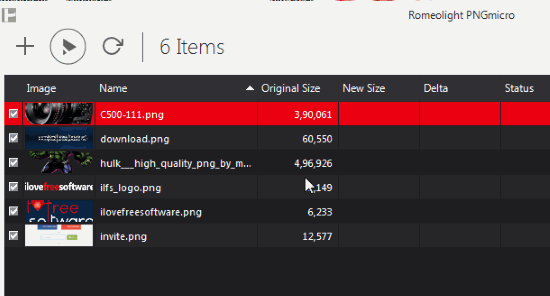PNGmicro is a free software to bulk compress PNG images either in lossless or in lossy mode. It’s really a fast way to reduce the size of PNG images and output is also impressive. Although lossy mode reduces the quality of images, but you won’t be able to see the difference between original and compressed files (when using lossy or lossless compression). So you can use this software to compress your high quality PNG images and save some disk space.
The software also lets you perform some adjustments. For example, you can enable/disable lossy compression mode, set compression level, etc. So you need to decide and choose the optimal settings for the output.
Above you can see the PNG compression in progress. You can clearly see the size of original and output files and the total number of size decreased for each individual file.
Bulk Compress PNG Images Using This Free PNGmicro Software:
Access the homepage of this software and choose whether you want to download installer or portable version. Launch the UI and go for settings before doing any other thing. It is really helpful so that you can choose the type of compression mode, compression level for the selected mode, destination folder for output files, etc.
When you have done that, close the settings.
Now drop PNG files on its interface or use “+” icon to insert the images. You can also see the thumbnails of input images which is handy to see if any wrong image is inserted or not. All set! Click on the Start icon.
Compression process will start and you will be able to see the size of original and output files for all the converted PNG files.
Conclusion:
You might be wishing that it would be wonderful if the software had supported other image formats. But don’t worry as there are many other image compression software and websites available for that task. And for bulk compressing PNG files, PNGmicro is one of the best ways. You should try it.