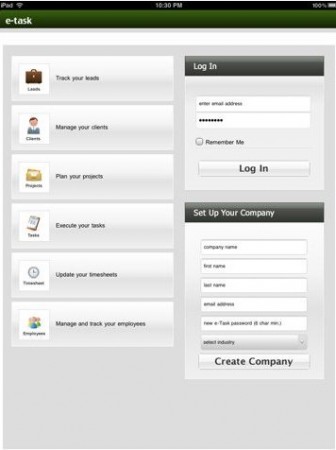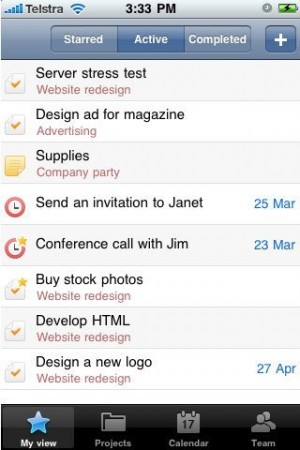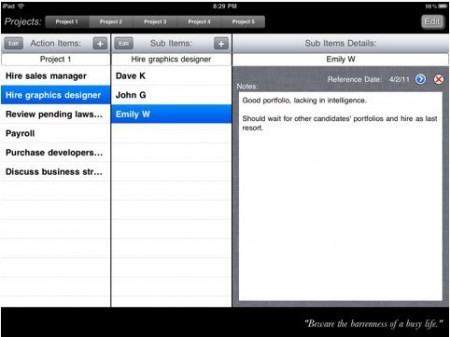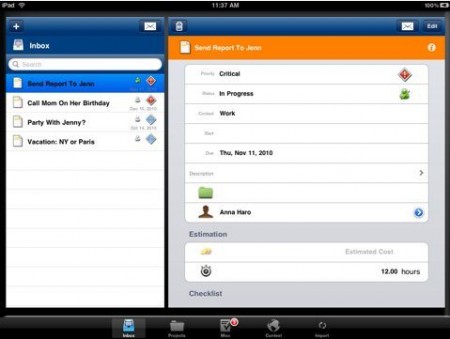Here are 4 free project management apps for iPad that let you manage various aspects of your project like creating, updating or sharing project information with team members etc. right from your iPad, iPhone, and iPod Touch. All these iPad project management apps are completely free.
e-Task Project App for iPad
e-Task Project App for iPad is one great project management app that can be used by companies in different industries due to its in-built robust features and high portability.
This free project management iPad app can serve as a great collaboration tool as you can create and update client or project information, manage employee time sheets or hours worked and also track leads to improve sales.
This app can be automatically synchronized with the web version, enabling you to make changes either directly to the desktop or mobile version in real time.
Generally, e-Task Project App for iPad assists businesses and individuals to achieve more with less and can also serve as a billing platform for your receivables.
There are no restrictions to the number of employees that can be added to a single platform of this free project management app and it also allows you to assign tasks to your project team from the comfort of your iPad or tablet PC regardless of location.
Also check out free iPad email apps and free instant messenger apps for iPad.
HiTask online App for iPad
If you desire to be able to collaborate with your project team members or employees in real time without excuses and at no cost, then get the freely downloadable HiTask online App for iPad.
Aside from managing tasks on projects, this great app enables you to maintain a functional to-do list, assign tasks to members in real time, create progress reports when needed and share overall project status with team members etc.
Other great features on this app include its ability to seamlessly synchronize the desktop and mobile versions, while also creating tags, hierarchies and notes for multiple projects and activities on a single platform.
To keep track of deadlines, HiTask online App for iPad will notify you of due tasks and you can track the time spent on each activity by the different team members. Also, the in-built calendar on this app gives you a good idea of how you are progressing against deadlines.
Visit the iPad app store right away to get a free version of this app and let your employees improve on their task management capabilities using this great app.
Project Manager App for iPad
One great project management app that can help you deal with multiple projects using a very simple user interface is the Project Manager App for iPad.
This is a very simple to use and intuitive multi-project management system that keeps all it features in view within a single window screen. The learning curve associated with this free project management app is very short as new users can get a hang of it within a day.
Within Project Manager App for iPad, each project uploaded has an exhaustive list of action items including scheduling, time tracking, milestones and deadlines. These action menus also have sub-action items attached to them, making it possible for you to get to the nitty gritty of project management all within this app.
This free project manager is highly usable on your iPad, ensuring that you can adequately monitor your project status while on the go. Visit the iPad app store and download a free version right away.
MyProjects Lite App for iPad
Would you love to own an iPad project management app inspired by the renowned book, the “7 Habits of Highly Effective People”? If yes, then head up to the iPad app store to get a free version of MyProjects Lite App for iPad.
MyProjects Lite App for iPad is one powerful project management app that allows you to easily assign project tasks and share real time status with your team members. With the intuitive user interface loaded onto this app, you can quickly get workflow status, assign tags to project tasks, calculate estimated time and costs and also do much more.
The user interface on this app is one of the most beautiful around and it also allows you to link tasks within projects. You can monitor status reports of all the different tasks on multiple projects and follow up to ensure deadlines are met.
In addition to all this, MyProjects Lite App for iPad allows you to assign priority to project tasks making it possible to achieve success always. Above all, you can export project reports from CSV to spreadsheet formats and send to your bosses and others who need them.