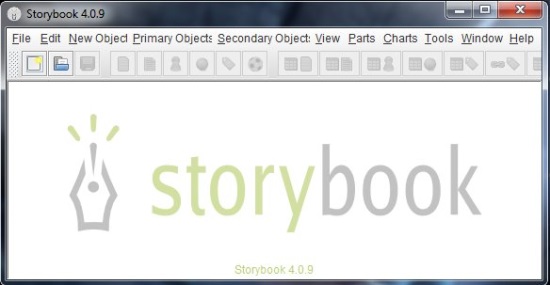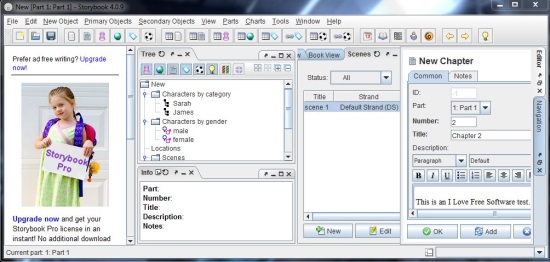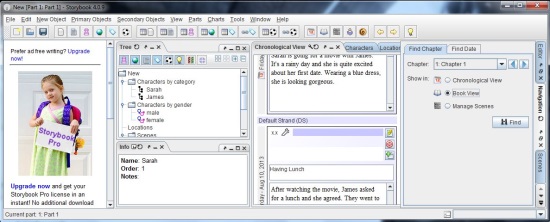StoryBook is a free novel writing software that lets you write novels or stories using computer based tools. Novel writing is a complex process that involves many characters and places and events, and hence takes time to finish. In such case, it becomes difficult sometimes to manage or organize various parts of the novel. StoryBook is a nice and handy software that helps you to easily write novels and manage them during the entire writing process. It is very useful for novelists, authors, and creative writers.
StoryBook is an open source freeware and can be downloaded using the link given at the end of this article. It offers some really nice features to manage novel writing, right from the beginning. A novel (referred as Book) can have one or many parts, each part can have one or many chapters, and each chapter can have one or many scenes. When you start writing the novel, you can add story plot, characters, and locations. Then you can quickly refer to them while narrating scenes in the novel.
After that, you can use the advanced features provided by this free novel writing software to manage or organize chapters and scenes associated with the novel. After finishing the novel, you can review it in Book View and see how it will look in the final publishing. There’s also a Pro version that allows exporting the whole story to plain text, HTML, PDF, RTF (Word), CSV, or ODT (Open Office) format.
An interesting thing about this free novel writing software is that it provides three different views in which you can see the novel data. They are: Chronological view, Manage Chapters and Scenes view, and Book View.
The Chronological View shows the scenes sorted by date. The Manage Chapters and Scenes View displays all the chapters along with their assigned scenes. From here, you can rearrange or move scenes through drag and drop. The Book View displays all the chapters and scenes in sequential manner, as you would get in the final print.
Have a look at the Key Features of this Free Novel Writing Software:
- Free novel writing software for Windows.
- Nice novel management features.
- Helps in speeding up the writing process.
- Easily add, edit, delete objects like characters or locations.
- Unlimited number of characters, locations, scenes, and chapters can be added.
- Quickly assign objects, like characters to scenes and scenes to chapters.
- Displays novel elements in three different views.
- Organize scenes within different strands and supports linking them with each other.
- Displays hierarchical view of the novel elements and supports easy navigation to characters, scenes, and chapters.
- Helps in identifying missing or duplicate scenes by giving alerts.
- Resizable windows to maximize writing area whenever required.
- Tag assignment.
- Spell checker with “Add to Dictionary” option.
- Can split lengthy novels into small units.
- Complete help manual available.
- Automatically save changes in real-time and prevent loss of data during sudden power off or application crash.
The Final Verdict:
StoryBook is an excellent novel writing software, however, the free version has some noticeable shortcomings. First of all, the “Export” features is paid, which means that you can’t export your novel to a desired format and take a printout of it. Even the “Copy to Clipboard” features is paid. This makes your novel kept inside StoryBook unless you upgrade to the Pro version. Secondly, the working window displays some ads which might distract you while writing. And lastly, the interface of the software is pretty boring and no skins are available; it could have been more pleasing.
Rest everything works fine with this free novel writing software and with so many good novel writing and management features, StoryBook is definitely worth a try!