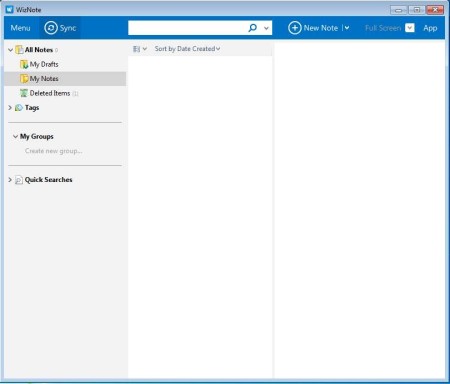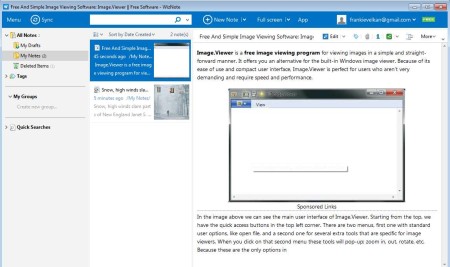WizNote is a free cross platform note taking software which you can use in order to create a central database of notes, which can be shared across multiple devices. WizNote is available for Windows, Mac, Linux, and Android, iOS apps are available in their respective stores.
With WizNote you can create note on one device and then with the help of cloud refresh them on all other devices.
Interface of this free note taking software can be seen in the image above. This is the Windows client, but all desktop clients have roughly the same interface.
Left sidebar holds notes folders where notes that you create can be grouped. On the right you have two columns: middle one is for listing notes from the selected group on the left, and the one all the way on the right will display the contents of the saved note. At the top you can access menu, search tools, create new note button and so on.
Key features of this free cross platform note taking software are:
- Free and simple to use interface: create notes in a few clicks
- Browser integration: add right click option for WizNote to IE
- Cross platform: works on Linux, Windows, Mac, Android and iOS
- Sync notes across all devices: save note on one, sync on others
- Save everything: text, images, preserve text formatting
- Search tool: find text saved inside notes easily with find tools
- Text to speech module: read out text stored in notes
Keeping track of notes isn’t an easy task, especially if you have multiple devices. Biggest problem is that if you save a note on your Android phone, it won’t be saved on your desktop note taking software. The same thing is true when it comes to iPhone, and every other platform. Thankfully, you can avoid these problems with WizNote.
Similar software: GloboNote, PipeNote, FlashNotes.
How to store and share notes across multiple devices with WizNote
Using this free note taking software is very easy. After you install the proper client for your devices and platform, account needs to be registered with the WizNote website. When you visit the links down below, you’ll notice that the website is in Chinese. Don’t worry, actual clients are available in English and you can easily register from there.
On the image above we have have added a note. You can do this using the New Note button from the top menu, or by using the addon for the right click context menu which is available for Internet Explorer. In either way, text will be added to the note on the right. Now to sync this note to all the other devices you just need to click on the Sync button in the top left corner. Make sure that you’re logged into your account on all other devices where you need the notes synced.
Conclusion
WizNote is great, it does everything as advertised. Save notes, share them across multiple devices, and best of all it’s completley free. Give it a try and see how it goes. Free download.