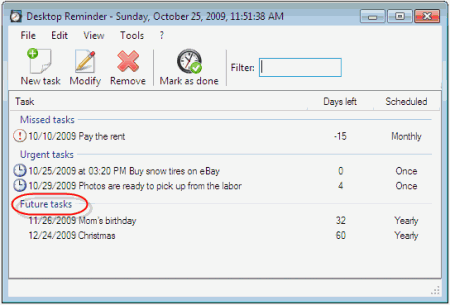Desktop Reminder is a free, easy to use reminder software by which you can keep a track of your upcoming appointments, birthdays, and other events in a much organized manner. Reminders can be added quickly in this free reminder software without the need to configure many details and the program also provides options to create recurring events with some additional notification options.
Whenever you start your computer the program will show a task list which are urgent for the current day which needs to be done and it can also pop up an additional window to remind you for any time sensitive tasks thereby working as an office assistant.
By Desktop reminder you can manage all your tasks and other to-do list in a very easy and convenient way. All the tasks are listed during start of Windows which are urgent for that day. However if there is additionally time of day in task defined, then a notification in the form of a popup will be shown on your computer screen when that time comes. If you do not want to install a reminder software, you can also try email reminders, google calendar reminder on twitter, and free online reminder.
Features of Desktop reminder are:
- No need to feed start time and end time of the task.
- Calendar for all 12 months with weeks available.
- Notification of task to be performed in future( upcoming task up to a few months ahead).
- Simple installation and uninstallation.
- You can adjust first day of the week in calendar.
- Message notifications with detailed time and action to be done.
- Task repeating options like yearly, monthly, daily, weekly.
Benefits of using Desktop reminder:
- Free software available for use- use it for private or professional use.
- Desktop reminder can give you notification earlier of an upcoming event which is scheduled after a few months.
- There is no need to input start time and end time of the task, it is very easy to use and automatically creates task reminders.
So try Desktop Reminder for once and you will never miss an appointment or some other important work to be done on priority.