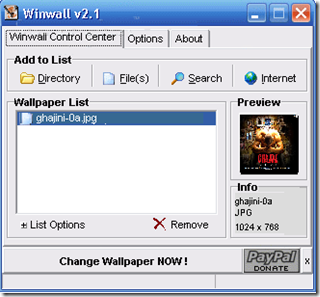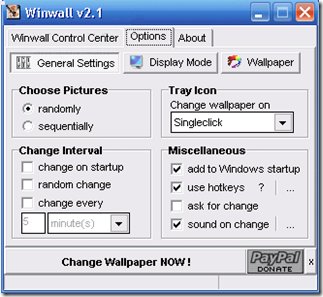WinWall is an application which comes with the feature of changing the wallpapers of your desktop at intervals defined by you. The wallpaper changer software is available for free and could be a great application for the users who like to change wallpapers automatically at specific intervals. You may have thousands of photographs which you would like to keep as the background of your desktop but the limitation is that you only have a single screen to set background images and finding time on a regular basis is difficult for most of us. WinWall is perfect for those who wish there was something which could change their desktop pictures automatically after a specified interval.
Installing this free wallpaper changer
This program is very simple to install whereby you just need to download the software from the developer’s website and run the .exe file which comes with a step by step installation process. Just select the place you wish to store and other general options for installing the software and you are done.
User Interface of this wallpaper changer
The User Interface of Winwall has been kept very simple whereby a simple user of the Windows machine can set up the features and the options available. Winwall supports most of the general image formats which include the extensions of .bmp, .gif, .png, .jpg, etc. In the main window of the application on the right side you get a small preview of the pictures you wish to set as your background. SO this means you don’t even need to open your photo gallery separately. The interface comes with several other options such as the setting of the resolution, format, filename, etc.
The moment you are done with wallpaper selection process you just need to click on the ‘’Options’’ tab which gives you the option of selecting the way your wallpapers would be changing. You may select between two options i.e. change of a wallpaper randomly or sequentially. The screen also gives you the option to set the interval at which the images would change, and changing the Tray icon behavior where you may even change the wallpaper on a single or a double click. WinWall also comes with a hotkey support which means you can switch to wallpaper when you want. The background color adjustment utility is quite handy considering it helps you to adjust the color or the size in case the wallpaper doesn’t fit the normal screen.
Notable Features of WinWall:
- It can automatically adjust by stretching a wallpaper to fit a desktop screen.
- WinWall comes with a multiple alignment mode which ensures your wallpapers look the best.
- Utilizes very little hardware resources and doesn’t impact the overall system performance.
- WinWall has numerous options and settings which is surely a surprise for a software which is lightweight and comes with a single feature.
Now that you know all about WinWall, you can use this wallpaper changer software to change your wallpapers automatically.