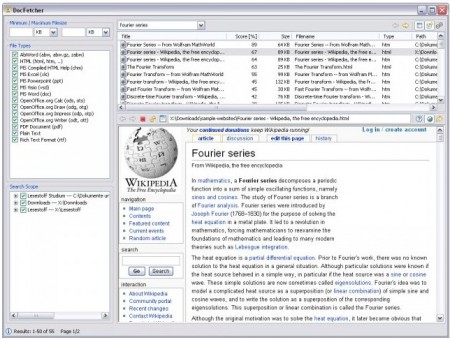DocFetcher is a free desktop search tool that allows people to find files for free on their computers. However, DocFetcher differs from other free search tools (like Hulbee Desktop and Copernic Desktop) in that it only indexes and search for documents.
Thus, DocFetcher is the perfect free file search engine for those who often have to sort through large amounts of documents. This free search tool comes as a nice, more specialised addition to Windows’ default search system. DocFetcher also benefits from being compatible with Linux operating systems.
In addition, this free desktop search tool has some other great features which should help you to manage all of your documents. Worth mentioning is the fact that DocFetcher indexes files in real time, even when the software is closed and only running in the background. For those who want something specific, waste no more time as DocFetcher is the best free search tool available for this purpose.
How to Use DocFetcher:
After you download and launch DocFetcher, the free file search engine should start to index all of your document files automatically. Please note that if you have a large amount of documents in your computer the process might take several minutes before you can find files for free.
After it’s done indexing you can simply start searching by typing a whole file name, or just part of it. It’s also important to note that DocFetcher searches through your documents’ content (much like Exalead Desktop Search) so that you don’t have to open them one by one.
In case you’re searching for a HTML file, DocFetcher offers a simple built-in web browser which should allow you to immediately visualize the page. If you are looking for something inside a file, DocFetcher will also highlight the term inside the files.
DocFetcher also offers a portable free search tool that you can launch right from your pendrive and then manage your documents from any computer. The free desktop search engine also allows you to search within source code, which could be very useful for designers and developers.
Features of DocFetcher:
- Quickly search your documents.
- Built in web browser.
- Automatically updates indexes
- Comes in a portable version as well
- This can be used to search inside source code files as well