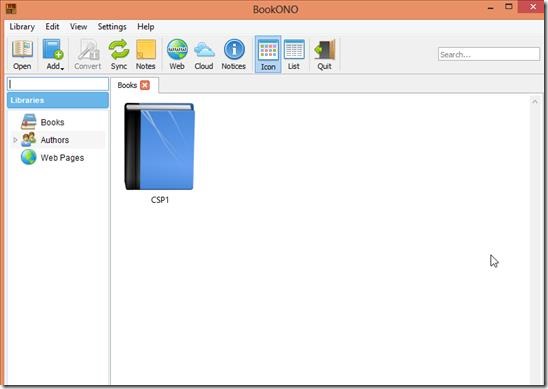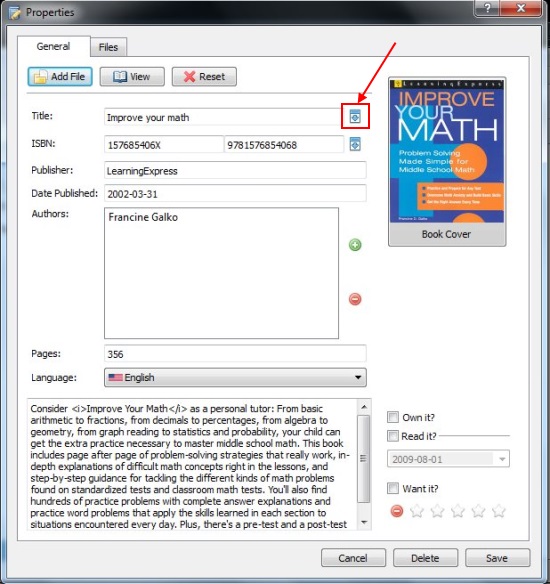BookONO is a simple and easy to use application which is used to manage eBooks on your system. It is available for free for Linux and Windows operating system. BookONO lets you control how you want to name your books and where you want to save them on system.
It provides a direct link to all the PDF files added, in spite of their actual physical location. If you are someone using whole lot of eBooks, BookONO will prove useful as it will provide all eBooks under same window. It is easy to install, and has a simple user interface, have a look at below screenshot.
Apart from eBooks manager, BookONO also has an internal browser, which lets you browse internet pages and save them in PDF files and add to BookONO list. BookONO lets you connect to cloud based server, where you can store your books, thus making them available from anywhere.
To add an eBook to BookONO, click on Add. Now, you can add a single file or multiple files/ folders and subfolders having eBooks. It will open a properties window, where in you can select the file that you want to add. Click on the Add File button to choose the desired eBook from your system and once you choose it, its title will be shown in the “Title” field. Now you will notice there’s an icon besides the title field. Clicking on this icon will automatically fetch all the metadata information and book cover from the internet, and fill up the rest of the book details. Now you can click Save to add the book to the software.
In the same fashion, you can add multiple files (eBooks) under same folder, by selecting Multiple Books(dir) option. You can open any file of .txt, .html and .epub format within a tab in BookONO. It lets you create text Notes while reading eBook, a small window comes up when you press Notes button. This Notes box lets you change font, add headings and more of the text, and you can associate different Notes with different eBooks.
BookONO has a Web button, which opens up an internal browser, where in you can perform searches, and if required save the page in PDF format. You can quit by clicking on Quit button. The Menu options like Library, Edit, View, etc., doesn’t work for now; but since the software is still in its Alpha stage of development, there’s a scope for improvement. Under Setting tab there is Preference menu, which lets you set the path for Calibre, which is a free eBook application and that of Sigil which is an eBook editor.
Key Features of BookONO:
- Free to download and easy to install.
- Does not take much of system memory space.
- Lets you have all you eBooks under same window, that making it convenient for you.
- Automatically fetch eBook metadata and book cover from the internet.
- Has internal browser, which lets you save pages into PDF.
- You can take notes while reading eBook.
Overall Review
BookONO is a simple and plain application that offer nice ways to organize eBooks stored on your system. It has both goods and bads of its own. Like some of the features are not working currently and are expected to work in future releases, and the cloud service is also paid, but the UI is quite user-friendly and overall usage of the program is quite simple and appreciable. Also, its ability to fetch the eBook data automatically is something which is appreciable. Download now and give it a try.