Documenso is a free self-hosted PDF signing app to eSign unlimited PDF documents. It is basically a digital signing platform that offers businesses and individuals an open source, self-hostable alternative to popular solutions like DocuSign. With Documenso, businesses can host a PDF signing platform themselves as it is designed to seamlessly integrate into a business’s existing workflows and offers extra customization options via an open API.
One area where businesses really need to streamline their processes is document signing. digital signatures have become increasingly popular over the as they allow businesses to sign and manage documents securely, without the need for paper-based processes. This is useful and time saver for both clients/customers and the business owners.
Right now, Docuemenso is very straightforward. You deploy it, and then start signing PDFs. It supports multiple signatures as well. If you have some contract or a document that needs to be signed by more than one person, then you can do that. You can email the PDF file directly from the Documenso dashboard to multiple users and when they all sign, you will get to see the status on the dashboard itself.
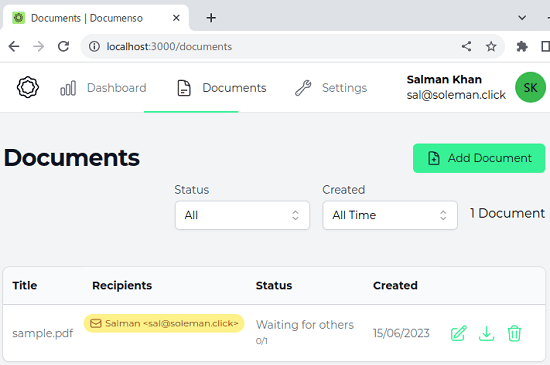
Installing and setting up Documenso:
Installing and setting up Documenso is very simple. You just need to have a little bit knowledge of Linux and terminal. You can install it manually, but here I will use the Docker installation because that’s more like automatic and less painful.
So, the first thing you have to do is clone its GitHub repository and then cd into it and then cd into the “docker” directory. Run these commands one after another to do it.
git clone https://github.com/documenso/documenso
cd documenso
cd docker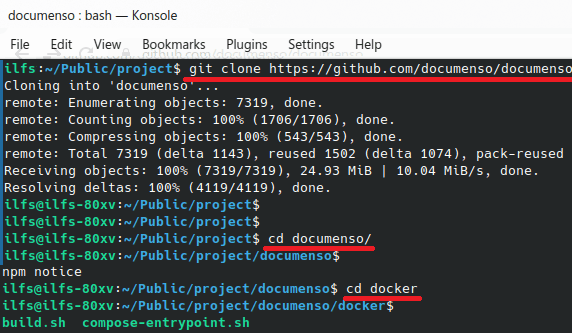
Now, from here, you need to open the compose file and then change some environment variables. Basically, we need to configure the SMTP settings here so that email functionality can work properly. So, here enter the SMTP credentials such as user, sender email, password, server, and port.
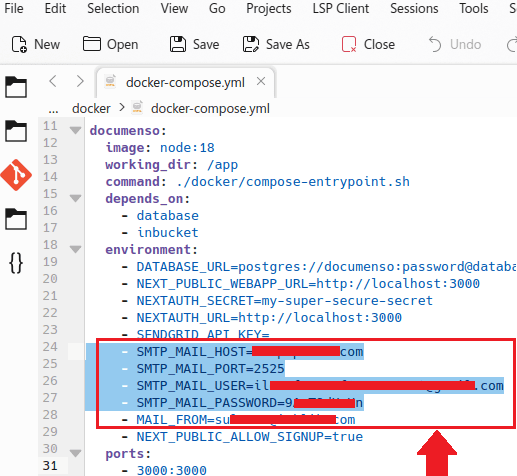
Assuming that you already have Docker installed, you can just run it. Rename compose.yml file to docker-compose.yml and then run the following command in the terminal. You now have to wait for a few seconds for it to download and install all the needed packages. If you don’t have good internet connection, then this process can take up an hour or more.
docker-compose up (may require sudo)
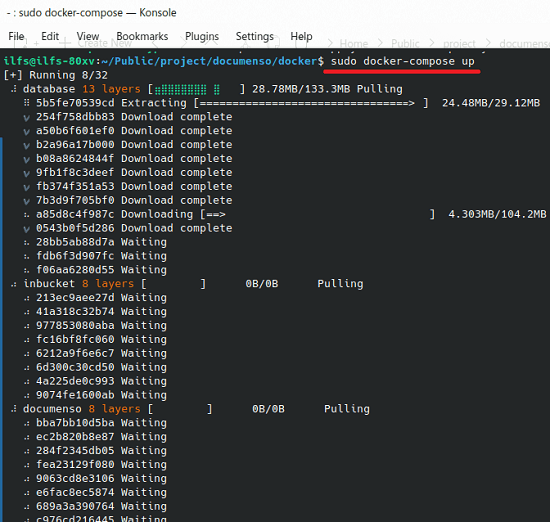
Once you see “started server on 0.0.0.0:3000” in the terminal log, paste this as URL in the browser or “http://localhost:3000” and then you will be redirected to the login page.
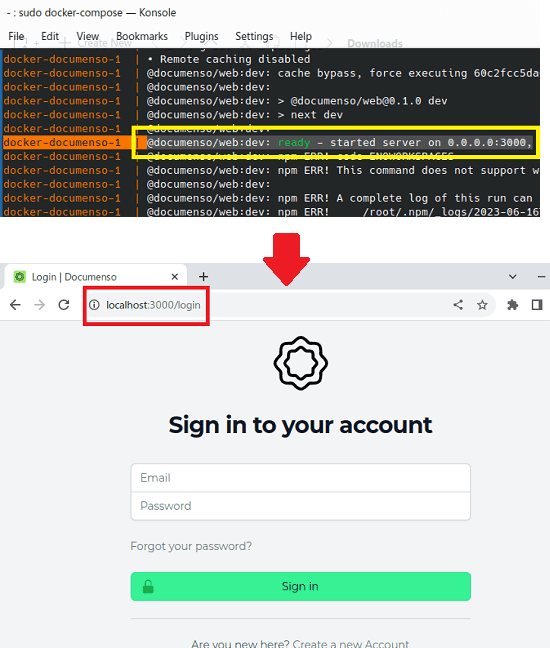
Now, sign up for an account and then you will reach main dashboard. The overall UI is simple and looks pretty much like this. At first everything is simple and empty. But as you use it, the dashboard will start filling and will the stats as well.
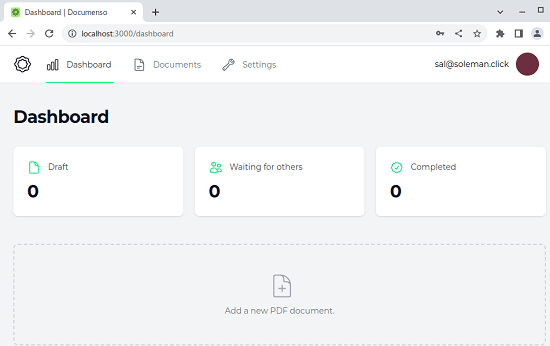
In the next section below, you will see how to use this platform for signing PDF files.
How to use Documenso to Digitally Sign PDF Files for Free?
So, from the dashboard, you simply upload a PDF file that you want someone to sign. Next, you need to add name and email addresses of the signers. You can add as many signers as possible you want.
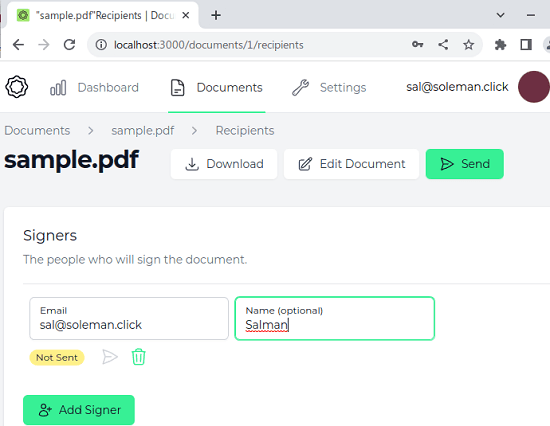
Send the file and then Documenso will email the PDF to all the signers. The email will look like this. This email contains the link to the PDF and where you have hosted the Documenso.
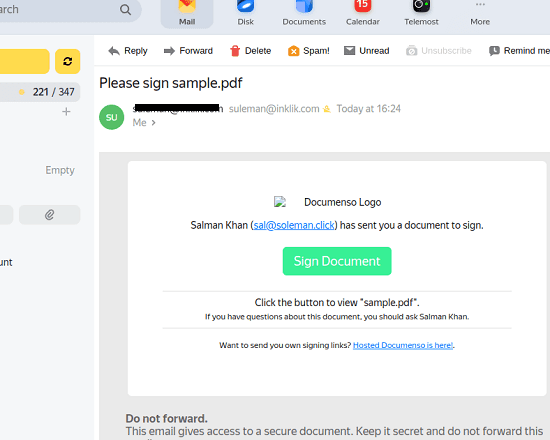
The recipients can open the PDF using the link and they will land in the signing page of Documenso. They do not need to be signed in to sign the PDF file.
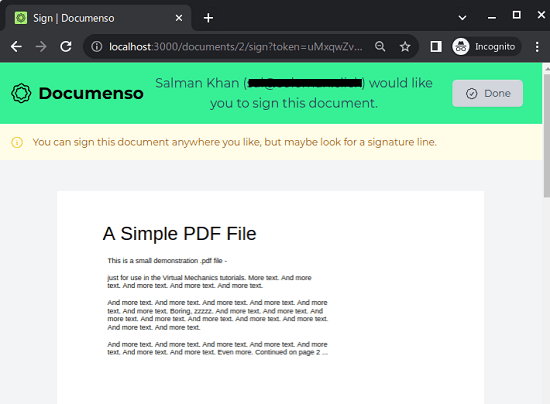
Now, they can just use the mouse or the touchpad to sign. First drag and drop the small canvas on the document and then select a signature type. You can add manually typed signature or you can also sign using the touchpad or drawing.
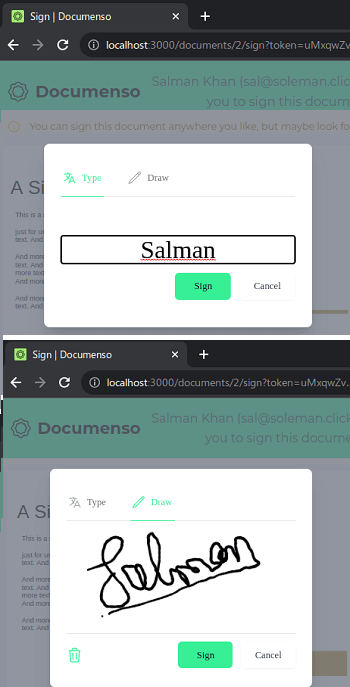
Finally, when the document has been signed, signers can save the changes. When all the recipients have signed, you will receive an email notification. Also, you will see the status of the PDF file in the Documenso dashboard being changed.
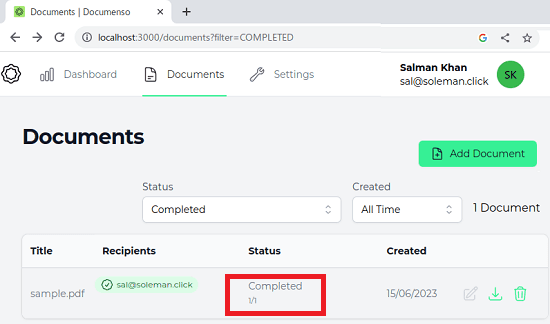
This is it. In this way, you can now keep using Documenso to sign any number of PDF files without any restrictions.
In addition to being open source and customizable, Documenso is also designed to be simple and easy to use. Whoever chooses to self-host or use the hosted version, they will get a smooth PDF signing experience that is both secure and faster.
Final thoughts:
In conclusion, Documenso is a powerful digital PDF signing platform that offers businesses an open source and customizable alternative to DocuSign. It doesn’t matter if you choose to self-host or use it’s paid hosted version, you can expect a seamless integration into your existing workflows. With Documenso, any business or individual can sign and manage PDF documents in a matter of few clicks. And of you are a programmer then you can modify the platform’s source code to meet your specific needs.