In this post, I will show you how to split files into encrypted N fragments for free. Horcrux is a free and open-source tool which can do it with ease. This is basically a command line tool that takes a file from you and asks you how many parts you want to split it. It converts your file into N fragments and then you can store them safely somewhere.
After you split a file using Horcrux, you can also put it back together. And you just need to issue a simple command from the terminal to do that. This is a cross-platform tool and you can use it easily on Windows, macOS, and Linux. The commands to split and merge files are very simple and it supports almost all the file types.
One of the amazing things about this tool is that you don’t need all the split parts to get the target file back that you split earlier. During the split process, you can specify how many parts would be needed to get the file back.
How to Split Files into Encrypted N Parts for Free?
You can download Horcrux utility for your PC from here. Alternatively, you can also analyze its code base on GitHub itself. This is completely open source and static binaries are provided to easily get started.
Now, extract the ZIP file and there you will find the EXE file if you downloaded it for Windows.

Run the main Horcrux utility like this. It will ask you some questions and, in the end, it will generate the number of fragments that you specified.
.\horcrux.exe split FileName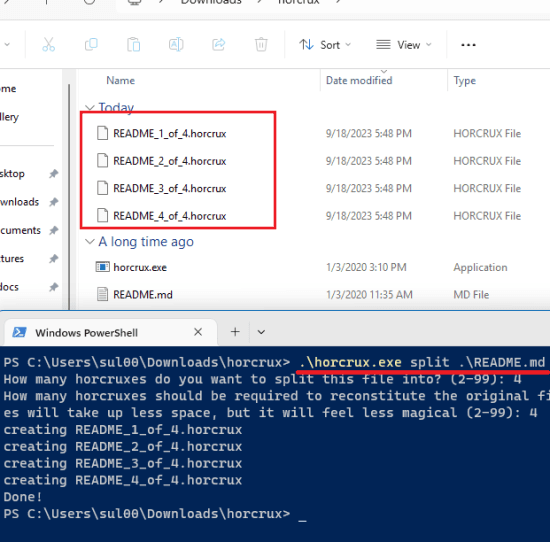
Once you have all the fragments, you can piece them together as well. Just run the command on the directory that contains the fragments of the file. It will automatically identify the split parts and will give you the final file back in a click.
./horcrux.exe bind .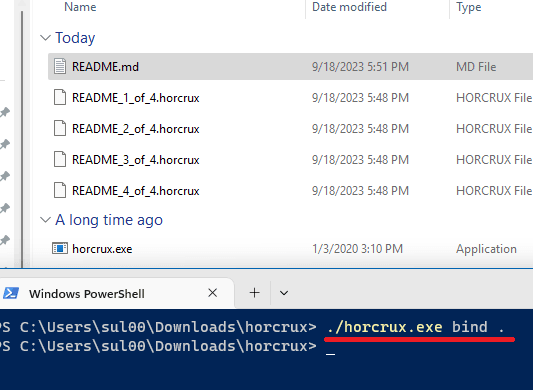
In this way, you can now easily split a file into encrypted parts for free. Just use this Horcrux tool as I have explained here and you will all be good to go. It is fast and simple to run. Since it is a command line tool, you can create batch file or shell script to split multiple files using it.
Closing thoughts:
If you are looking for a tool to split a file privately then this Horcrux tool is for you. Just give it a try and then keep your files safe and in a confidential manner. Using it is very simple as well which I have already explained above. For more details, you can run the help command or read more on its GitHub repository.